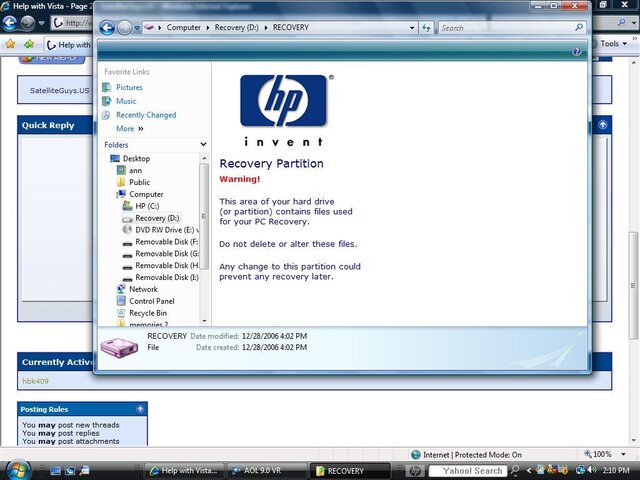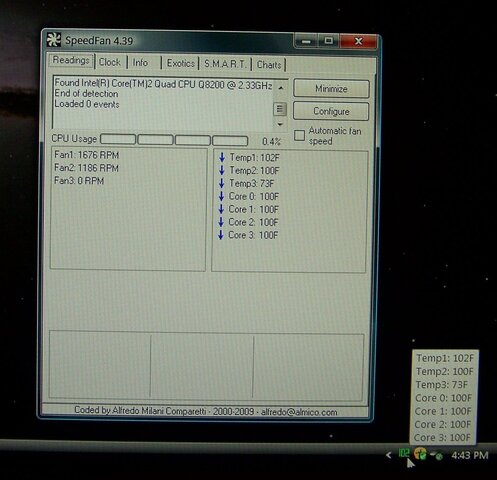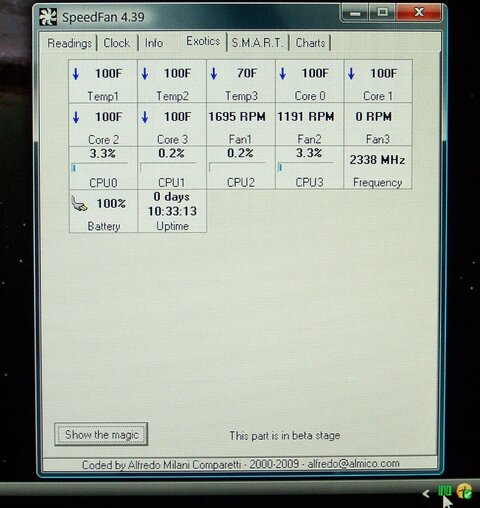My uncle has a vista machine and he is having a problem were it randomly freezes up. He downloaded spyboot to scan for spyware and it will get between 25-70% done than it freezes and you are unble to do anythin ctrl alt del does not work to bring up task manager. You have to physically turn the computer off by pressing the power button. Now when it boots up sometimes it will boot into a blue screen and sometimes it shows a screen that says insert boot disk. Now if you leave the computer off for about an hour it boots right into windows without a hitch. Anyone have any suggestions as to what could be causing this?
Help with Vista
- Thread starter hbk409
- Start date
- Latest activity Latest activity:
- Replies 19
- Views 3K
You are using an out of date browser. It may not display this or other websites correctly.
You should upgrade or use an alternative browser.
You should upgrade or use an alternative browser.
Sounds like hard drive, memory or other hardware failure not an operating system problem. Possibly heat related as when the computer is cool it works, but once it is up to operating termperatures the problem is occuring.
I have been having a similar problem with mine, it would work for a few hours and then blue screen, and reboot and come up with the insert system disk.
They had upgraded the memory a few months ago, taking that out solved the problem, so I would try the memory first.
I have not had a single problem since they took that out last friday.
They had upgraded the memory a few months ago, taking that out solved the problem, so I would try the memory first.
I have not had a single problem since they took that out last friday.
My uncle has a vista machine and he is having a problem were it randomly freezes up. He downloaded spyboot to scan for spyware and it will get between 25-70% done than it freezes and you are unble to do anythin ctrl alt del does not work to bring up task manager. You have to physically turn the computer off by pressing the power button. Now when it boots up sometimes it will boot into a blue screen and sometimes it shows a screen that says insert boot disk. Now if you leave the computer off for about an hour it boots right into windows without a hitch. Anyone have any suggestions as to what could be causing this?
I would agree with the other here that it is probably hardware related. However, if the problem started right after spybot was installed I would uninstall and make sure your startup entries do not include anything spybot related.
def memory or HDD.
You can run some stress tests to both to see if you get failures.
are there specific test i should run that would tell me if its the hdd or memory? I had thought he maybe the hdd only bc when I was over his house about 3 weeks ago i hear a click sound coming from the computer however that no longer persist. I hope its not the hdd as we cant find the backup disk for the machine
There might be some useful information in the event log. Read errors on your hard drive show up there. If I suspected hardware was at fault, I'd be running DOS-based utilities to check the hard drive (like Seatools) and memory (Memtest86).
ok so now I need some more help, his computer came with the hdd partitioned with a d drive for recovery. On my computer which is a xp machine I was able to open the d drive and burn all the files to a disk for a backup. On his machine when I try to go into the d drive I get the following message(see pic attached) is there a way a can burn the files on the d partition to a disk so I can install a new hard drive and try to do a new vista install on it? I checked the properties and it shows as read only. When I tried to change it to remove the read only status it never saves the change.
Attachments
ok update, so my uncle brought over the computer today so i could try swapping in one of my hard drives, I noticed on the inside was very dusty. There was dust all over the psu, fans and heat sinks, I vaccummed all the dust out. Still havent swapped harddrives however I ran spybot and it completed. Could the dust blocking the ventilation cause the computer to freeze up like that?
Short answer yes. Here is a small utility that you may want to download called speedfan. I have it on both my computers. It lets you monitor your temps such as core and hard drive. I do not recommend changing any computer setting which you can do with this utility as well. http://www.almico.com/speedfan439.exe
Click on Start and type in Recovery Disk Creation in the search bar or click on Start, Help and Support, Recover Factory Settings, Create or Purchase Recovery Disks, and finally click on Recovery Disks and follow the prompts. If you intend on using those disks you have created I recommend backing up everything you have installed or stored because you will lose everything other than the factory installed programs. It is like putting the computer back to when it was first purchased......Well.... Sort of...... Good Luck!
Last edited:
Similar threads
- Replies
- 1
- Views
- 447
- Replies
- 6
- Views
- 2K
- Replies
- 4
- Views
- 1K
- Replies
- 14
- Views
- 3K
- Replies
- 35
- Views
- 5K
Users Who Are Viewing This Thread (Total: 0, Members: 0, Guests: 0)
Who Read This Thread (Total Members: 1)
Latest posts
-
L
-
-
-
THinge CEO Leaves Company to Launch Overtone, an AI Dating App
- Latest: TWiT Tech Podcast Network