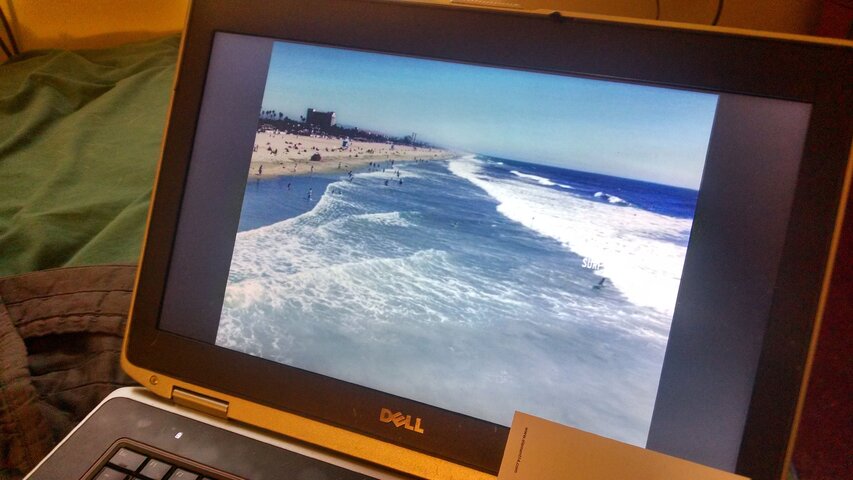Sweet!
4.357002] usb 3-1.4: new high-speed USB device number 7 using ehci_hcd
[ 4.449552] usb 3-1.4: New USB device found, idVendor=734c, idProduct=5922
[ 4.449557] usb 3-1.4: New USB device strings: Mfr=1, Product=2, SerialNumber=0
[ 4.449560] usb 3-1.4: Product: TBS 5922
[ 4.449562] usb 3-1.4: Manufacturer: TBS-Tech
[ 4.449882] dvb-usb: found a 'TBS QBOX22 DVBS2 USB2.0' in cold state, will try to load a firmware
[ 4.453128] usb 3-1.4: firmware: agent loaded dvb-usb-tbsqbox-id5922.fw into memory
[ 4.453134] dvb-usb: downloading firmware from file 'dvb-usb-tbsqbox-id5922.fw'
[ 4.456643] usb 3-1.4: firmware: agent loaded dvb-usb-tbsqbox-id5922.fw into memory
[ 4.456648] tbsqbox22: start downloading TBSQBOX firmware
[ 4.576722] dvb-usb: found a 'TBS QBOX22 DVBS2 USB2.0' in warm state.
[ 4.576778] dvb-usb: will pass the complete MPEG2 transport stream to the software demuxer.
[ 4.576877] DVB: registering new adapter (TBS QBOX22 DVBS2 USB2.0)
[ 4.672925] dvb-usb: MAC address: 00:22:ab:c0:28:a3
[ 4.776220] RPC: Registered named UNIX socket transport module.
[ 4.776225] RPC: Registered udp transport module.
[ 4.776228] RPC: Registered tcp transport module.
[ 4.776231] RPC: Registered tcp NFSv4.1 backchannel transport module.
[ 4.781612] FS-Cache: Loaded
[ 4.790129] FS-Cache: Netfs 'nfs' registered for caching
[ 4.795360] Installing knfsd (copyright (C) 1996
okir@monad.swb.de).
[ 4.976495] TurboSight TBS 5922 Frontend Attaching...
[ 5.020463] QBOX22: TBS5922FE attached.
[ 5.022213] DVB: registering adapter 0 frontend 0 (TurboSight TBS 5922 DVBS/S2 frontend)...
[ 5.022657] input: IR-receiver inside an USB DVB receiver as /devices/pci0000:00/0000:00:1d.0/usb3/3-1/3-1.4/input/input10
[ 5.022767] dvb-usb: schedule remote query interval to 150 msecs.
[ 5.022771] dvb-usb: TBS QBOX22 DVBS2 USB2.0 successfully initialized and connected.
[ 6.637762] r8168: eth0: link up