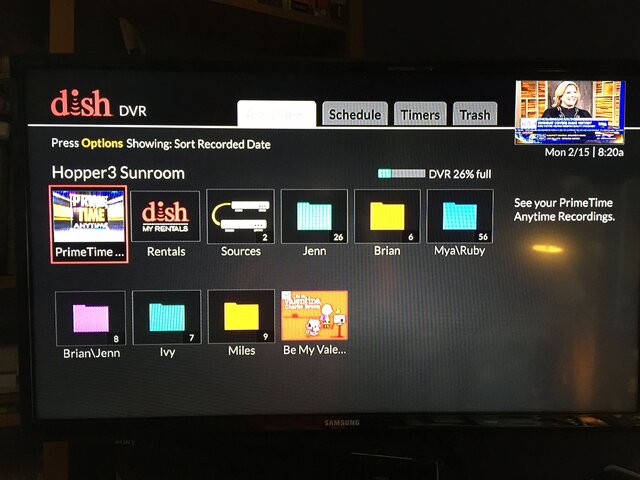Okay, as a Test I created a "Test" folder which is folder #6 for me. It is also the last folder alphabetically. We'll see what happens to the recordings in the Test folder when the system reboots.
Hopper 3/Carbon Folders
- Thread starter xfoneguy
- Start date
- Latest activity Latest activity:
- Replies 76
- Views 10K
You are using an out of date browser. It may not display this or other websites correctly.
You should upgrade or use an alternative browser.
You should upgrade or use an alternative browser.
I did the same thing.Okay, as a Test I created a "Test" folder which is folder #6 for me. It is also the last folder alphabetically. We'll see what happens to the recordings in the Test folder when the system reboots.
I added a couple of folders last night and both were gone this morning. The update did not fix mine.
There never was really any indication that the new firmware would fix this as (according to DIRT) the "feature" has not been implemented and when/if it will be is kind of in limbo. Unfortunately.I added a couple of folders last night and both were gone this morning. The update did not fix mine.
I found out today that any timers that were tied to the missing folders record (at least according to the history) but do not show up anywhere. I thought they would show up in the "No Folder" but they are not there. I looked at the timers and the folder to record to field is blank.
You have to Create the folder again and then you will see the recordings. Being that the folder is going to be removed on a reboot, I would suggest moving the recordings to a different folder/no folder and adjust the timers for this as well.I found out today that any timers that were tied to the missing folders record (at least according to the history) but do not show up anywhere. I thought they would show up in the "No Folder" but they are not there. I looked at the timers and the folder to record to field is blank.
At this point, and until (and IF) this is fixed, there is no reason to keep creating, losing, and re-creating folders over the original 5 (unless you happen to fortunate as SullyInIA - then it's 6) - constantly moving recordings back-and-forth is not only a PITA, but you run the risk of losing some (or all) of them.You have to Create the folder again and then you will see the recordings. Being that the folder is going to be removed on a reboot, I would suggest moving the recordings to a different folder/no folder and adjust the timers for this as well.
Yes...custom folders still holding at 6. 
However, I don't have a "no folder" as others have mentioned. Do you actually have a folder called "no folder"?
However, I don't have a "no folder" as others have mentioned. Do you actually have a folder called "no folder"?
You have to Create the folder again and then you will see the recordings. Being that the folder is going to be removed on a reboot, I would suggest moving the recordings to a different folder/no folder and adjust the timers for this as well.
Didn't work for me but it could be becaused I had already adjusted my timers to a folder that won't be deleted.
Thanks
I have 8 episodes of one program still in limbo. I've tried all the suggestions. I can find and play the recordings if I use "search" but I can't actually find them in any folder.Didn't work for me but it could be becaused I had already adjusted my timers to a folder that won't be deleted.
Thanks
Hmm, that is weird. On another note, I finally got the U303 update and folder is still deleting, as others have said.Yes...custom folders still holding at 6.
However, I don't have a "no folder" as others have mentioned. Do you actually have a folder called "no folder"?
Hmm, that is weird. On another note, I finally got the U303 update and folder is still deleting, as others have said.
Attached is a picture showing my 6 custom folders. It's held at 6 for over a week...even after receiving U303.
Attachments
That is really weird ..... not sure why you are different than anyone else (well, you aren't different but you know what I mean) LOLAttached is a picture showing my 6 custom folders. It's held at 6 for over a week...even after receiving U303.
That is really weird ..... not sure why you are different than anyone else (well, you aren't different but you know what I mean) LOL
Yes...I am different.
I had to reboot last night (had a big black box covering most of the screen and lots of audio dropouts) and after the reboot, my 6 custom folders were still there!
I'm jealousYes...I am different.
I had to reboot last night (had a big black box covering most of the screen and lots of audio dropouts) and after the reboot, my 6 custom folders were still there!
According to one of the DIRT people today (I've been PMing him for a few days regarding the folders issue) he was able to create and keep 8 folders. He did say that there was a "new update" but he never told me if he was referring to the U303 we got last week or whether there was in fact another update. I tried creating more than 5 folders on my H3 (with U303) with no luck. Hopefully he can clarify more tomorrow - OR we'll get another update tonite?? HOPE HOPE! Will pass on whatever I find out.
Sounds like Scott was right, got fingers crossed that it works - with all the complaints I expect to see a lot of updates in the (hopefully) near future. Dish might have released H3 a little too soon.According to one of the DIRT people today (I've been PMing him for a few days regarding the folders issue) he was able to create and keep 8 folders. He did say that there was a "new update" but he never told me if he was referring to the U303 we got last week or whether there was in fact another update. I tried creating more than 5 folders on my H3 (with U303) with no luck. Hopefully he can clarify more tomorrow - OR we'll get another update tonite?? HOPE HOPE! Will pass on whatever I find out.
I'd say U R right on all counts.Sounds like Scott was right, got fingers crossed that it works - with all the complaints I expect to see a lot of updates in the (hopefully) near future. Dish might have released H3 a little too soon.
I would rather have it now with the small bugs, then months down the road. For the most part, these bugs are small. Yes, they can be a little aggravating, but I would rather have the H3 now.
Users Who Are Viewing This Thread (Total: 0, Members: 0, Guests: 0)
Who Read This Thread (Total Members: 1)
Latest posts
-
-
-
T
-
TMOFT's New MagSafe Wallet: Find My is Built-In! #shorts
- Latest: TWiT Tech Podcast Network
-
L