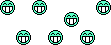I just I just stumbled onto something kind of interesting. I was not having the problems regarding DVR recordings that are being reported on this thread, so I wasn't trying to do anything special. What I observed may be related to the fact that the software release before last or heck an occasional software release can actually reset the default of my DVR timers and may set back to default or change options from what we originally had. Anyway here's what happened just minutes ago.
I was going inside my match game Custom file and it had all the recordings that I hadn't watched yet. from the DVR screen I selected my custom folder. For Match Game (GSN recordings only). Then I had to select the sub-folder that then displayed the list of individual recordings--all my saved recordings for Match Game. From the screen of the list of individuals recordings, there is at the top of the screen OPTIONS. I selected options, and then selected #1 RECORDED FILTER.
The RECORDED FILTER options present a long list of various sources from which episodes of this show will be displayed such as Netflix, VOD, streaming, Etc. For fun I selected all the sources to see what would display. While it did display several episodes from different sources I noticed that a number of my already recorded episodes on my DVR had disappeared from the list. Then I decided to uncheck several of the other source options leaving only two or three, then went back to display a list of episodes and some of my previously recorded episodes on the DVR we're still missing. So then I decided to uncheck everything except for the RECORDED option, which is supposed to be the default. I then hit the back button but still some of my episodes recorded on the DVR we're still missing. So from there I just backed all the way out to live TV then I pressed the DVR button and made way to view what episodes were listed for Match Game and as if by magic all of my recordings on the DVR reappeared as they should have.
It was a spooky experience because I thought I may have lost some of my previously recorded episodes for good, but it turns out I did not.
Bottom line: try going to the RECORDED FILTER option and monkey around and see if you can't make all your DVR episode recordings appear.
This this is no guarantee, and if somebody else is already mentioned this or tried it then I apologize. I just found it very interesting that by selecting certain filters some of my DVR recordings will disappear when they should not have disappeared, and it should not have taken a lot of monkeying around in order to get them to reappear by selecting only recorded then not seeing all my episodes, and then having to back out all the way to live TV, then go back in and, then all the episodes reappear. I guess you can give it a shot. Now I have to keep in mind that every software update may change my personalized settings such as DVR timer default reverting back to the default rather than my custom and that is a PITA, but perhaps that's what's happening here: maybe monkeying around with the RECORDED SORT feature could bring back lost DVR episode recordings.
Good luck to all and I hope Dish fixes this.