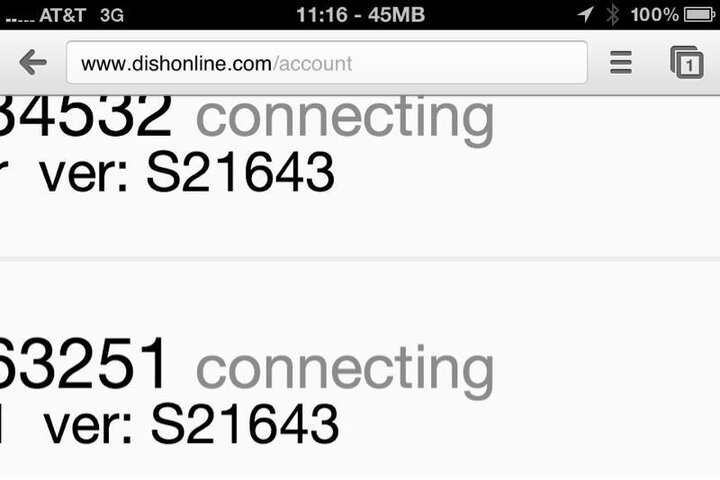Well S215 didn't last long, looks like we had a minor tweak made and now have a new software version of S216 Spooling.
So please post your S216 thoughts and issues to this thread!
Thanks for your reports! And thanks for being SatelliteGuys! We are your Hopper experts!
So please post your S216 thoughts and issues to this thread!
Thanks for your reports! And thanks for being SatelliteGuys! We are your Hopper experts!