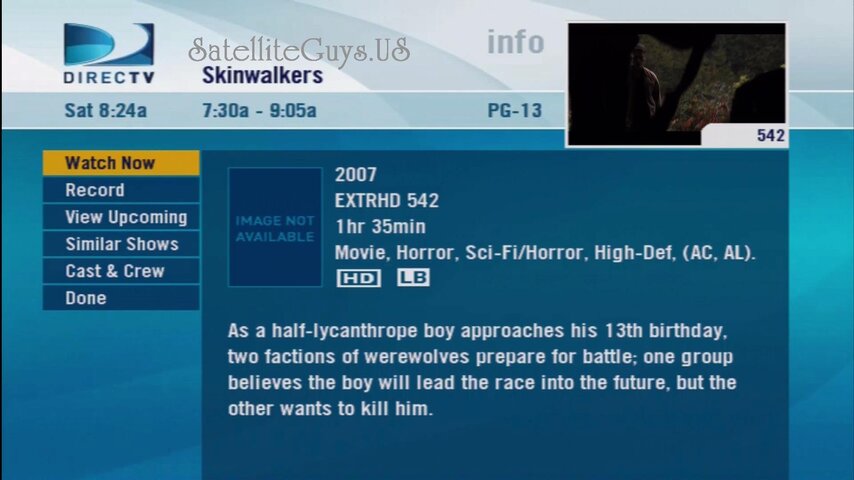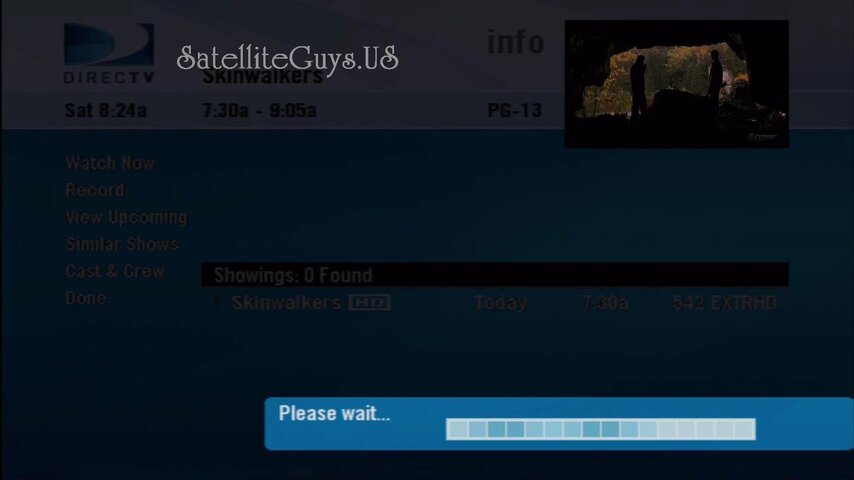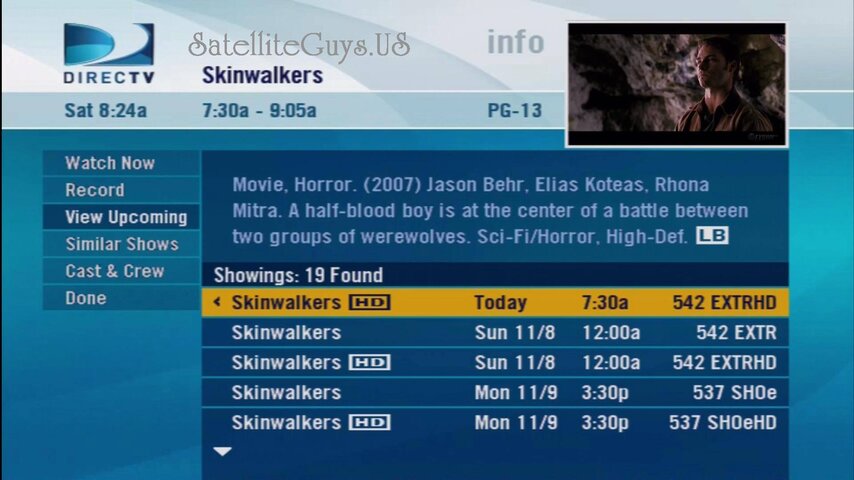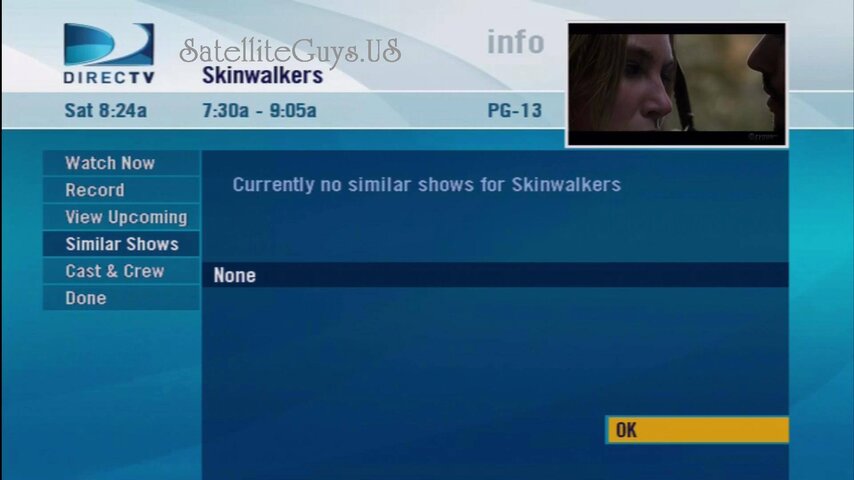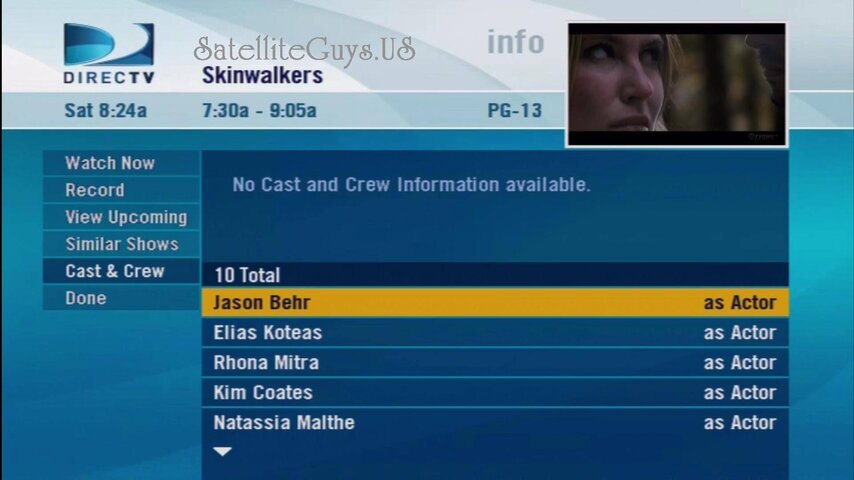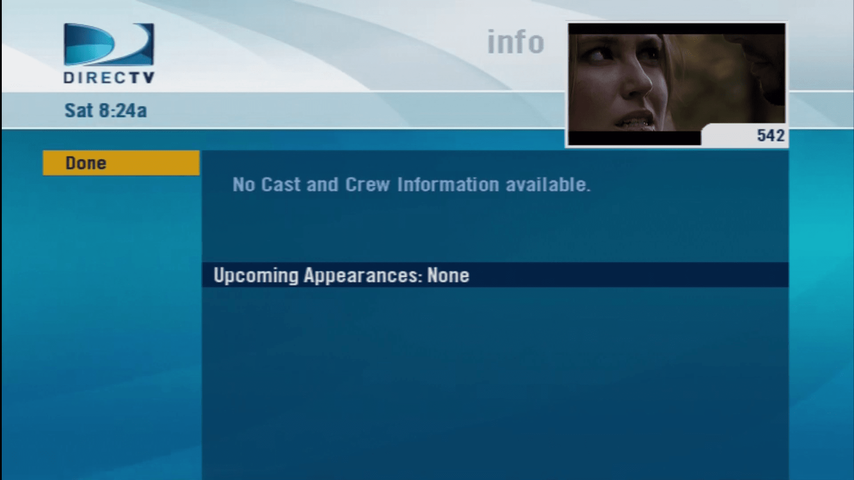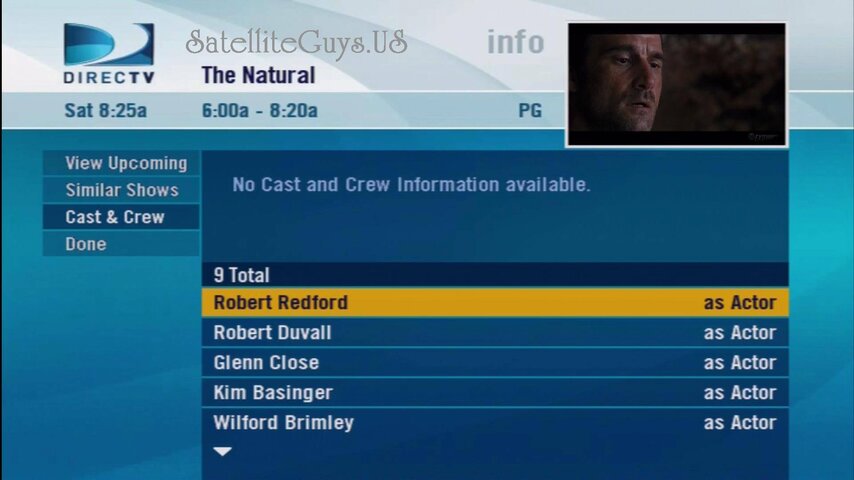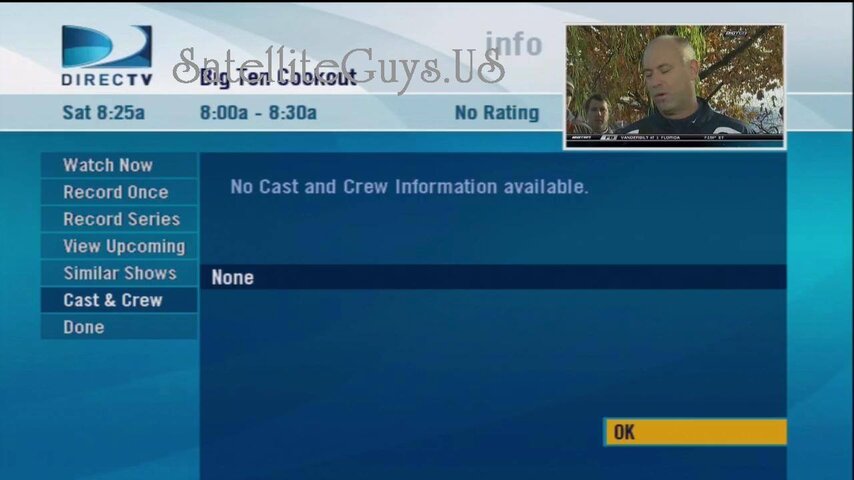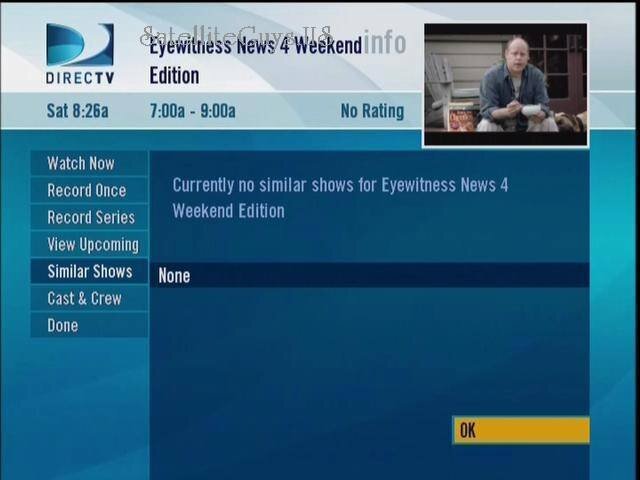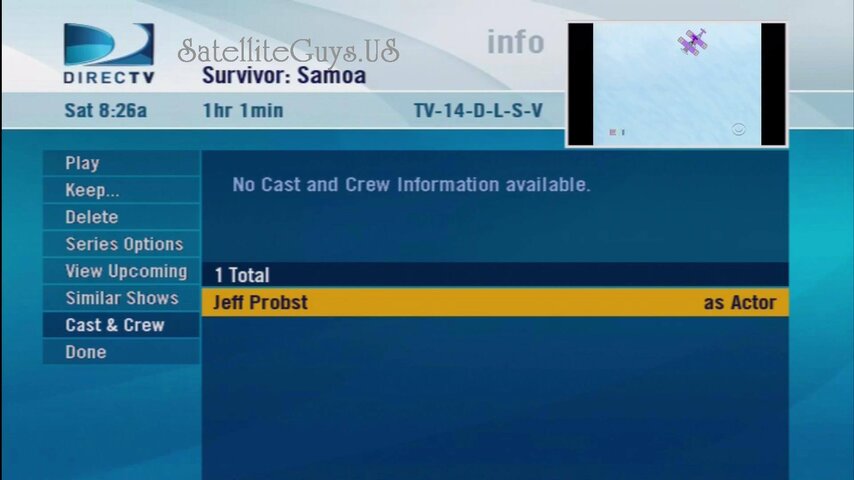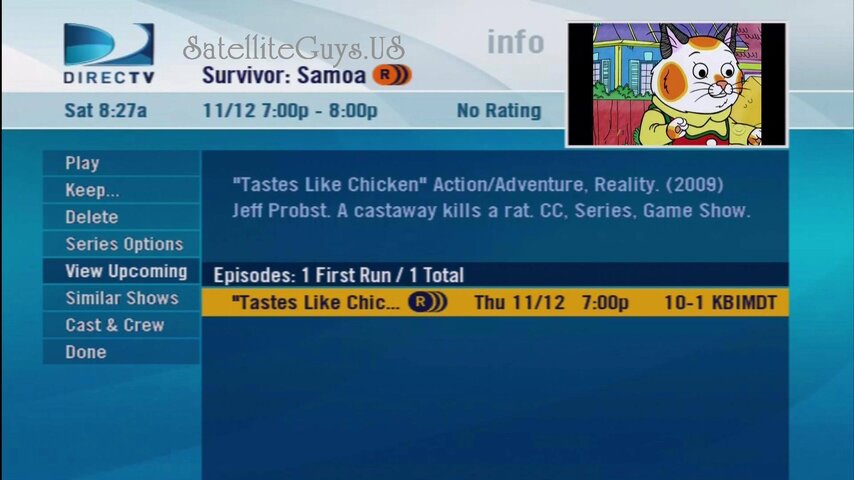Systems in this CE
HR20-100 • HR20-700
HR21-100 • HR21-200 • HR21-700
HR22-100 • R22-100 • R22-200
HR21Pro • HR23-700
Window of opportunity to download:
Friday, November 6, 2009 11:00PM - 2:30AM ET
Saturday, November 7, 2009 11:00PM - 2:30AMET
New features
Improved/Updated
Notes
HR20-100 • HR20-700
HR21-100 • HR21-200 • HR21-700
HR22-100 • R22-100 • R22-200
HR21Pro • HR23-700
Window of opportunity to download:
Friday, November 6, 2009 11:00PM - 2:30AM ET
Saturday, November 7, 2009 11:00PM - 2:30AMET
Risk Level for this Download: High Risk
New features
- Enriched Guide Data
[*]Similar Shows
[*]Cast & Crew
[*]GUIDE Artwork
[*]Actor Filmography
[*]Actor Awards
[*]Star ratings for movies
Improved/Updated
- Quasi under the hood
- Playlist Sort Order: Alphabetical sorting of folders now chronological within folder
Notes
- Multi-Room-Video activated with keyword "BRINGMRVBACK", disabled with "LOSEMRV"
- This CE will remove your guide cache so please allow up to 24 hrs to restore your full 14 day guide; *and* to allow the hidden features to be available for your testing and review!
- Please do not report sluggish issues within the first 12 hours of download
Previous Release Info:
New features
CE:21:01 (0x034D) - Left Menu appearance
CE:21:01 (0x034D) - Support for Linksys WET610N Wireless Adapter
CE:21:03 (0x353/0x354) - MRV is back!
CE:21:05 (0x035B) - New Playlist and Playlist sorting persistence
CE:21:05 (0x035B) - DIRECTV On DEMAND program detail screen facelift
CE:21:09 (0x036A) - MRV is back!
CE:21:10 (0x036F) - Unified Search
CE:21:10 (0x036F) - "Watch Now/Soon" from DIRECTV Cinema
Improved/Updated
Playlist touch ups
Prioritizer renamed "Series Manager"
"Rec. Once" and "Rec. Series" text now more user friendly in To Do List and Guide
Under the hood
Media Share Improvements