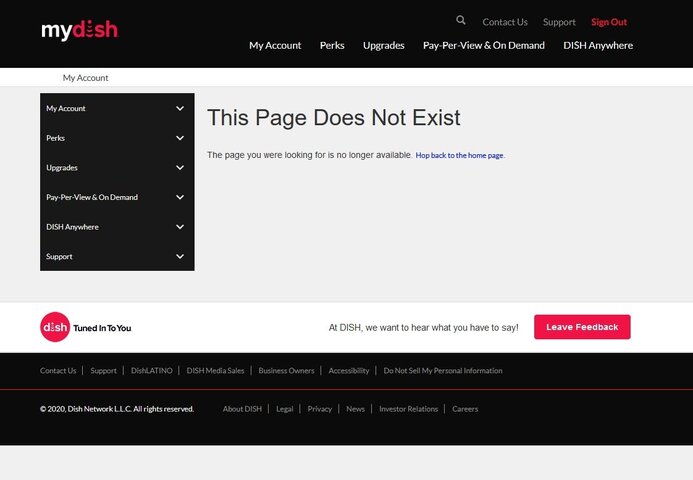I tried to log in this week and I am suddenly seeing every page that would normally have some account data giving me a page that says:
This Page Does Not Exist
The page you were looking for is no longer available.
(see attached picture)
I don't know when it would have started as I hadn't logged in for a while. But it does show "Sign out" in the upper right, so it does think I am logged in.
It fails on Firefox 79.0 on Windows 10
It fails on Microsoft Edge on Windows 10
It fails on FireFox on my Android phone
It fails on Chrome on my Android phone
It fails on all my other PCs and phones
It works only on IE on Window 10 (go figure)
I have done all the usual stuff to be sure cookies are saved, cache is cleared, the whole nine yards.
In order to eliminate anything about my personal network, I used the phone under both Wi-fi and then under the Verizon network and the failure is consistent.
I called Dish and spoke with people in three different departments and nobody could help me. It has all the markings of an issue with browser detection. But I would think such a problem would affect the masses, not just me.
Has anyone out there experienced this? Any thoughts on how to diagnose it?
Thanks!
This Page Does Not Exist
The page you were looking for is no longer available.
(see attached picture)
I don't know when it would have started as I hadn't logged in for a while. But it does show "Sign out" in the upper right, so it does think I am logged in.
It fails on Firefox 79.0 on Windows 10
It fails on Microsoft Edge on Windows 10
It fails on FireFox on my Android phone
It fails on Chrome on my Android phone
It fails on all my other PCs and phones
It works only on IE on Window 10 (go figure)
I have done all the usual stuff to be sure cookies are saved, cache is cleared, the whole nine yards.
In order to eliminate anything about my personal network, I used the phone under both Wi-fi and then under the Verizon network and the failure is consistent.
I called Dish and spoke with people in three different departments and nobody could help me. It has all the markings of an issue with browser detection. But I would think such a problem would affect the masses, not just me.
Has anyone out there experienced this? Any thoughts on how to diagnose it?
Thanks!