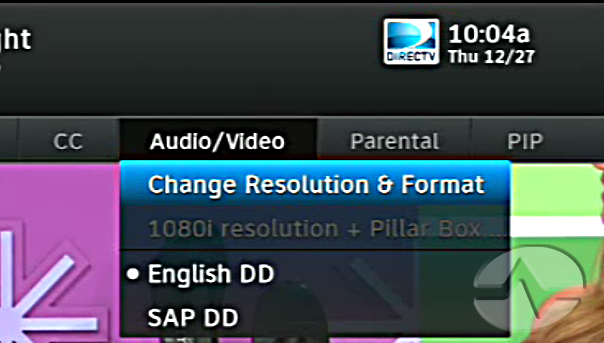Hi,
I have been a customer of Directv since 1996. I was having a problem getting all the channels I pay for. I have just a plain receiver, no bells and whistles. If I reset the receiver the channels would work ok until the next time they didn't. Eventually resetting didn't help and I call for help. Yesterday a tech came out and had to replace something on the dish itself and I thought he fixed the problem. Well, he did fix that problem, but now I am not getting full picture on 2/3 of the channels I pay for. The tech came back today, to no avail. Still only getting full picture on my local stations. The rest are not full picture. He even changed the receiver. No change. He had me talk to his supervisor who tried to hand me some bull about sending the signal they are getting, yada yada, but could not explain why I was getting full picture before this problem, but can not get it now. The tech left me with "use your TV zoom feature" to correct it. That's unacceptable. Any ideas?
Thanks for you help ahead of time.
Sue S.
I have been a customer of Directv since 1996. I was having a problem getting all the channels I pay for. I have just a plain receiver, no bells and whistles. If I reset the receiver the channels would work ok until the next time they didn't. Eventually resetting didn't help and I call for help. Yesterday a tech came out and had to replace something on the dish itself and I thought he fixed the problem. Well, he did fix that problem, but now I am not getting full picture on 2/3 of the channels I pay for. The tech came back today, to no avail. Still only getting full picture on my local stations. The rest are not full picture. He even changed the receiver. No change. He had me talk to his supervisor who tried to hand me some bull about sending the signal they are getting, yada yada, but could not explain why I was getting full picture before this problem, but can not get it now. The tech left me with "use your TV zoom feature" to correct it. That's unacceptable. Any ideas?
Thanks for you help ahead of time.
Sue S.


 to Satelliteguys Sue S.!
to Satelliteguys Sue S.!