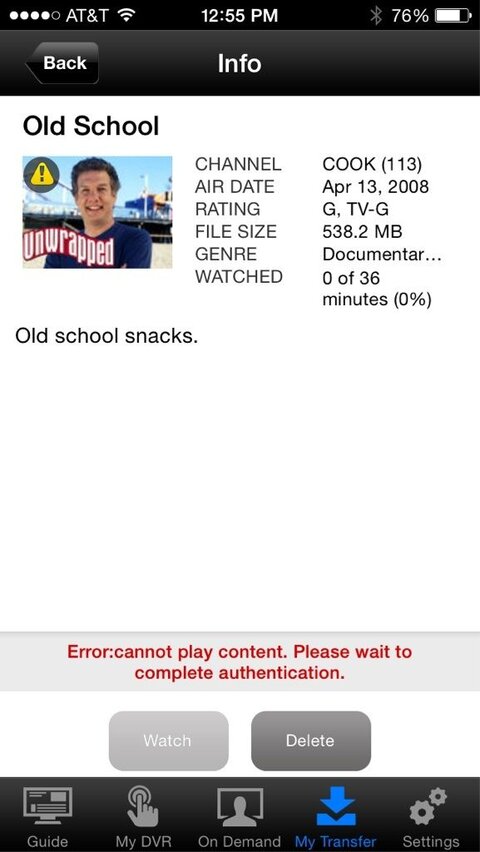The android apk is out but I have a kindle and can't get it through the google store. Anyone willing to post the APK so I can side load onto my kindle?
iOS Dish Anywhere App NOW with Integrated HWS Transfers!
- Thread starter DustoMan
- Start date
- Latest activity Latest activity:
- Replies 31
- Views 5K
You are using an out of date browser. It may not display this or other websites correctly.
You should upgrade or use an alternative browser.
You should upgrade or use an alternative browser.
It should go into iCloud so you could use either iDevices.
The whole point is to download it to the mobile device so you don't need Internet to watch your programming. If the device already has Internet, no need to grab it from the cloud, just stream it directly from the receiver.
Sent from my iPhone using SatelliteGuys
If they could get video by AirPlay working that would be great!
I believe it does work. Try swiping up on your iPad or iPhone to pull up the device controls. Select the Apple TV, and then turn Mirroring on. Tap Done. This will not actually mirror, since the display will only show on the TV, but it should allow you to watch the slingplayer on your TV. On demand won't work over AirPlay.
I believe it does work. Try swiping up on your iPad or iPhone to pull up the device controls. Select the Apple TV, and then turn Mirroring on. Tap Done. This will not actually mirror, since the display will only show on the TV, but it should allow you to watch the slingplayer on your TV. On demand won't work over AirPlay.
Trying this with Dish Anywhere you get "Video playback is not allowed when your screen is mirrored"
UMMMM this makes sense 
The whole point is to download it to the mobile device so you don't need Internet to watch your programming. If the device already has Internet, no need to grab it from the cloud, just stream it directly from the receiver.
Sent from my iPhone using SatelliteGuys
Tried to transfer a show to my ipad today without "preparing for mobile" through the dvr. It was slow. Took about 15 mins fir a 30 min show. Is that normal? Any faster if i "prepare for mobile" through thr dvr rather than through the app?
15 isn't bad. Prepping beforehand, such as when recording it, saves time. DK if it matters where you say to prep when done later.
Sent from my iPhone using SatelliteGuys
Sent from my iPhone using SatelliteGuys
I guess my first generation iPad has been officially "left in the dust". The Hopper Transfer app says I only have until Jan. 21 to view my transferred videos and it suggests I update to the new Dish Anywhere app. However, the latest version of the Dish Anywhere app requires at least iOS 6 and so it can't be installed on a first generation iPad.