Join the SatelliteGuys Folding@Home Team!
- Thread starter Scott Greczkowski
- Start date
- Latest activity Latest activity:
- Replies 5K
- Views 467K
You are using an out of date browser. It may not display this or other websites correctly.
You should upgrade or use an alternative browser.
You should upgrade or use an alternative browser.
So, any attempt I make to get the tag image to update breaks it. It's only when I plug in the code for the Extreme Overclocking stats.gif that I used before Scott updated the site that it appears. I see the same thing is happening to your Folding Stats block, KE4EST.
I'm using this in my Signature:
 It works for inserting a picture in a post. I put my signature back to the way it was before.
It works for inserting a picture in a post. I put my signature back to the way it was before.
Edit: What the heck! I see the proper image in my Edit box, but when it saves in the thread, it puts the old graphic up. If I modify it, it puts up the broken graphic.
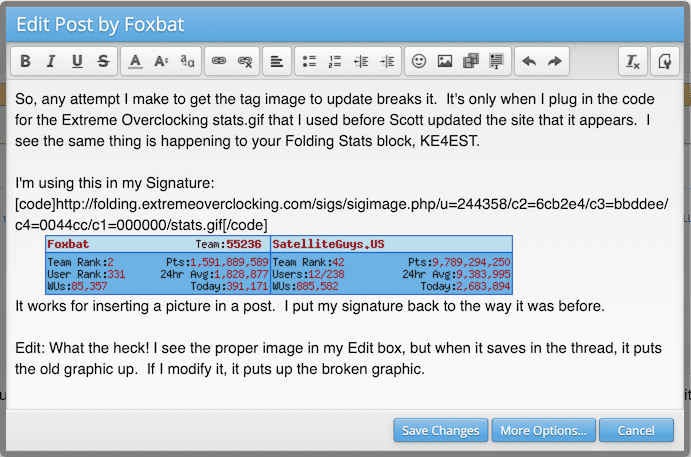
I'm using this in my Signature:
Code:
http://folding.extremeoverclocking.com/sigs/sigimage.php/u=244358/c2=6cb2e4/c3=bbddee/c4=0044cc/c1=000000/stats.gif
Edit: What the heck! I see the proper image in my Edit box, but when it saves in the thread, it puts the old graphic up. If I modify it, it puts up the broken graphic.
Maybe when Scott Greczkowski gets a chance he can look into it, or tell us what is going on.
On another note, I noted last night that I haven't uploaded anything for 10 days!! Just hadn't payed attention, 'cause it usually runs for weeks on end and no issues. Kicked it in the butt last night, then messed with it this morning. It appears things are up and running again.
On another note, I noted last night that I haven't uploaded anything for 10 days!! Just hadn't payed attention, 'cause it usually runs for weeks on end and no issues. Kicked it in the butt last night, then messed with it this morning. It appears things are up and running again.
I noticed that this morning when the Stats said we had 3 people with over a Billion Points instead of 4, and looking at the Team Summery your name was ghosted. I was too wrapped up in my Sig Block drama and hadn't said anything. Sorry!On another note, I noted last night that I haven't uploaded anything for 10 days!! Just hadn't payed attention, 'cause it usually runs for weeks on end and no issues.
Gee, nothing since the 19th. Since that was the night I went in to patch our Servers for the October Security Updates, I wonder if Microsoft released something that upset your Folders… (unless you're using Linux, then never mind!)
Kicked it in the butt last night, then messed with it this morning. It appears things are up and running again.



I have not made any changes in over 6 months or so.
Signature images are not (supposed to be) cached by the software.
I am wonder if the issue is with browsers requiring images to be served from https:// instead of http:// which the images from the overclocker place are from.
Sent from my iPhone using the SatelliteGuys app!
Signature images are not (supposed to be) cached by the software.
I am wonder if the issue is with browsers requiring images to be served from https:// instead of http:// which the images from the overclocker place are from.
Sent from my iPhone using the SatelliteGuys app!
Scott, I tried changing my sig to use https and it also produced a broken graphic icon. The https EOC stats block opens up if I use it in a new tab.
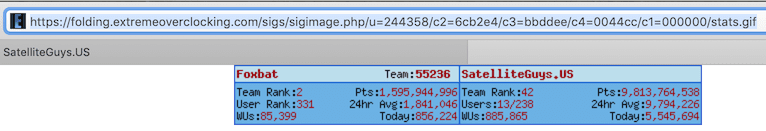
Thanks for looking into this for us!
Thanks for looking into this for us!
Don't look now, but we're just a few days from the SatelliteGuys Team breaking through 10,000,000,000 Points! Let's keep up the good work!
IT'S OFFICIAL…
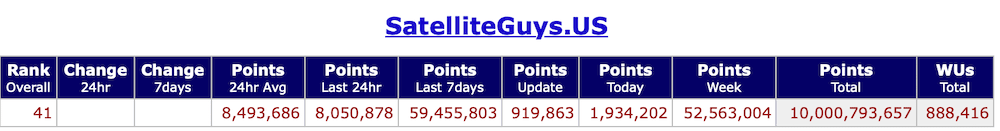
TEN BILLION POINTS!!!!
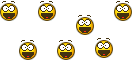
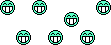
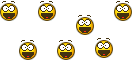
TEN BILLION POINTS!!!!
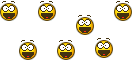
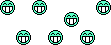
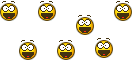
Happy 2020, everyone! How about a New Year's Resolution to Fold more Proteins this year? We're down to NINE active Folders on the SatelliteGuys.US Team. Our #41 ranking is under threat.
In happier news, congratulations go out to FLCLKrazy who has surpassed the 200,000,000 Point barrier. WAY TO FOLD!!!
Back to 2019, Scott Greczkowski, I see that the Image Caching has frozen our EOC Stat Sig graphic again. Can you customize Image Caching by Domain?
In happier news, congratulations go out to FLCLKrazy who has surpassed the 200,000,000 Point barrier. WAY TO FOLD!!!
Back to 2019, Scott Greczkowski, I see that the Image Caching has frozen our EOC Stat Sig graphic again. Can you customize Image Caching by Domain?
Kudos to our fearless leader as he breaks through the 900,000,000 point barrier.
And also to hancox for crossing the 6,000,000 point mark.
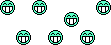
And also to hancox for crossing the 6,000,000 point mark.
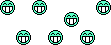
And congratulations to EatMyVolts (aka smasho) for taking over 2nd place on the SatelliteGuys.US Folding Team!!!
(due to the infinite caching of our signatures, you'll need to subtly modify your colors to see your new ranking)
(due to the infinite caching of our signatures, you'll need to subtly modify your colors to see your new ranking)
Aha! Thanks for the tip.(due to the infinite caching of our signatures, you'll need to subtly modify your colors to see your new ranking)
Need some help with that.(due to the infinite caching of our signatures, you'll need to subtly modify your colors to see your new ranking)
10M now! new video card helpsKudos to our fearless leader as he breaks through the 900,000,000 point barrier.
And also to hancox for crossing the 6,000,000 point mark.
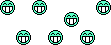
If you go into the Signature editor, click on the Gear icon to switch to the Code Editor. Then you can change one of your color selections by changing the least significant bit of a color field (say /c4=ff0080 to /c4=ff0180) which is a "new" URL for the image and loads that into cache. Click the Gear icon to change back to the WYSIWYG UI.Need some help with that.
Last edited:
Similar threads
- Replies
- 75
- Views
- 3K
- Replies
- 8
- Views
- 622
- Replies
- 25
- Views
- 2K
- Replies
- 133
- Views
- 14K



 LtBrownHair
LtBrownHair