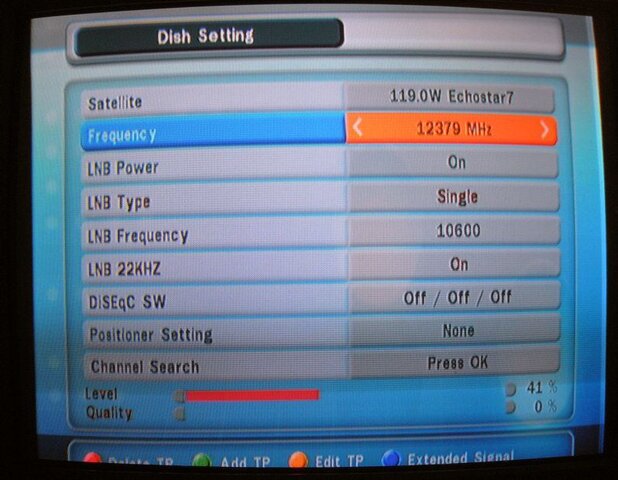3 dishes mounted on the house. These are small, one has "500" label on it, others don't have 500 but all seem to be the same size, probably 18".
I am looking for a way to somehow utilize them. It's San Jose, California.
Do I understand correctly that these dishes will be looking at 110, 119 and 129 which are satellite numbers?
From this post
fta-mpeg2-faqs/34131-what-can-i-get-18-dish-dish-500-a (can't post a link)
I understand that only Ion and NASA TV are somewhat useful, right? If I don't watch religious programs Angel One is not for me?
But NASA TV web site says they are broadcasting in C-band and I understand I would need larger dish for that? Will I be able to watch it? And they say they move to different satellite soon. Would it affect me?
What would be the cheapest receiver that I could buy to watch this? Would something from eBay do? Like this SkyTech-2700A-FTA-Digital-Satellite-TV-Receiver
I have HTPC and would actually prefer USB tuner. I have Vista but plan to upgrade to Windows 7 (probably 32 bit, but not sure). Would I be able to record programs in this case? And receive Hi-Def if any?
Could you recommend me cheap USB tuner that works with Win 7 and Vista?
I am completely new here, never dealt with satellites, thank you for reading this.
I am looking for a way to somehow utilize them. It's San Jose, California.
Do I understand correctly that these dishes will be looking at 110, 119 and 129 which are satellite numbers?
From this post
fta-mpeg2-faqs/34131-what-can-i-get-18-dish-dish-500-a (can't post a link)
I understand that only Ion and NASA TV are somewhat useful, right? If I don't watch religious programs Angel One is not for me?
But NASA TV web site says they are broadcasting in C-band and I understand I would need larger dish for that? Will I be able to watch it? And they say they move to different satellite soon. Would it affect me?
What would be the cheapest receiver that I could buy to watch this? Would something from eBay do? Like this SkyTech-2700A-FTA-Digital-Satellite-TV-Receiver
I have HTPC and would actually prefer USB tuner. I have Vista but plan to upgrade to Windows 7 (probably 32 bit, but not sure). Would I be able to record programs in this case? And receive Hi-Def if any?
Could you recommend me cheap USB tuner that works with Win 7 and Vista?
I am completely new here, never dealt with satellites, thank you for reading this.