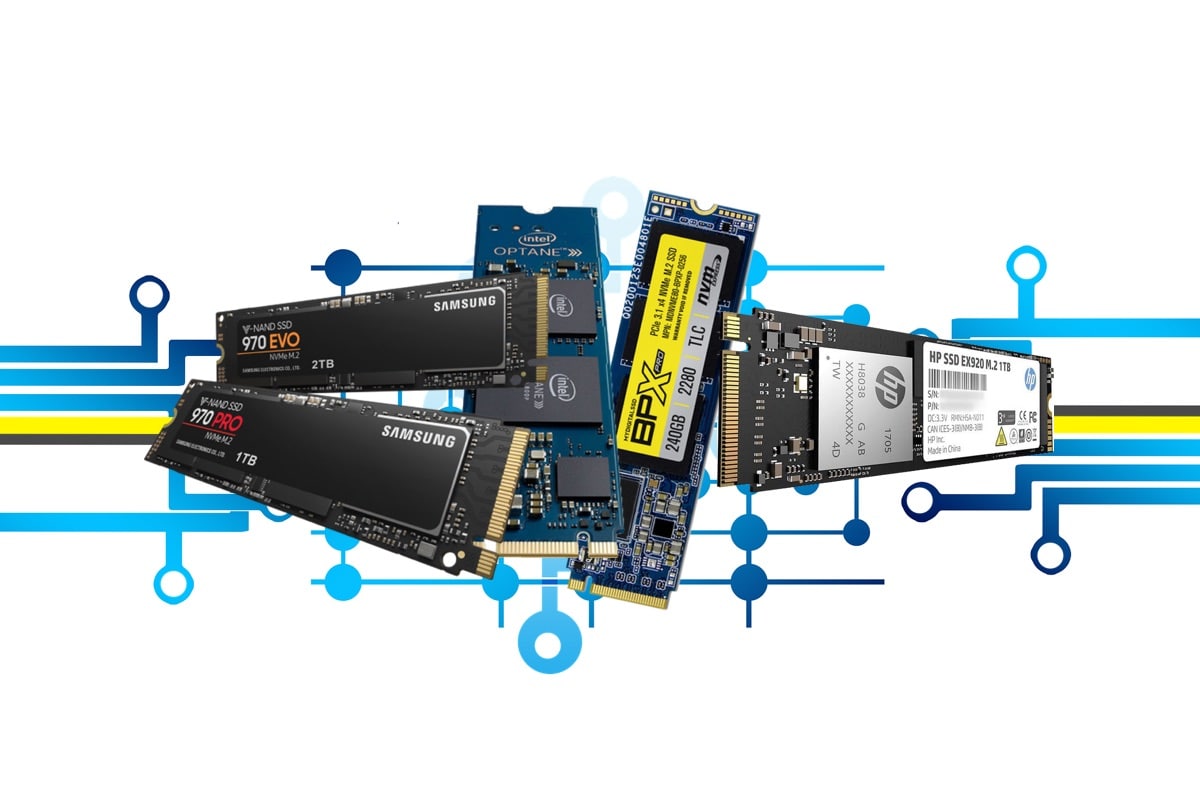M.2 is a form factor, not an interface. I assume you want to move to an m.2 NVMe SSD not an m.2 SATA SSD, correct?
I primarily only use Western Digital/SanDisk drives. I have nothing against Samsung, Kingston, Crucial or other brands, I just never had a problem with WD or SanDisk. In the early 2010s when I completely moved away from mechanical hard drives and went 100% SSD only, I went with Intel. Intel is now mostly out of the SSD game unless it's Optane or their data center stuff and even that seems to be dying at first glance. Always used Western Digital HDDs, so when they acquired SanDisk and started releasing SSDs under their own name I jumped on it.
Black for home, Blue for work.
Laptop #1 - WD Black SN750
Laptop #2 - WD Black SN850, Intel 770p, WD Red SA500 (2.5" SATA)
Work Laptop - WD Blue SN550
Standby for future Desktop - Two WD Black SN850X's.
Never had a problem with any of these drives and I have about 100 WD Blue m.2 NVMe and 2.5" SATA drives in use at work with no failures.
Also have both generations of the WD MyPassport external SSDs and a couple SanDisk Pro external SSDs.
The 850 and 850X are 4.0 drives so there is no advantage if you have 3.0 slots but the reviews have been extremely positive
WD's Black SN850X NVMe SSD delivers exceptional real-world and random performance, along with sustained throughput that nearly matched Seagate's FireCuda 530. A very fast SSD priced nicely given the performance.

www.pcworld.com