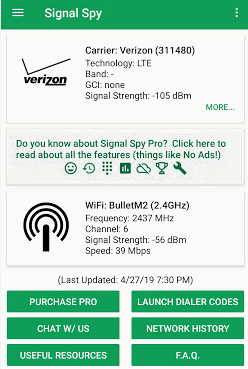I want to upgrade my home Internet system since I have added outside cameras. Not too familiar with the new Mesh setup. It sounds awesome to me compared to just a router from what I have read so far. I am interested in fellow SatGuys members thoughts or experience with Mesh versus a router. Also, which model is the best. I have been a long time Linksys guy but I am favoring the Netgear Orbi right now versus Linksys Velop mesh system. Best Buy has a free consulting service. For the hell of it I have them scheduled 3 May to perform an Internet evaluation for my home to hear what they have to say.
Mesh versus Router Home Internet System
- Thread starter charlesrshell
- Start date
- Latest activity Latest activity:
- Replies 61
- Views 8K
You are using an out of date browser. It may not display this or other websites correctly.
You should upgrade or use an alternative browser.
You should upgrade or use an alternative browser.
We got a Linksys Velop Mesh base station for my in-Laws, like everything in the world today you need to create a special account for it. But it does allow me to remotely monitor and administrate it from 90 miles away if they have questions. Right now it's just the base station but adding additional Velop units to increase Wi-Fi coverage is pretty straight forward, just remember to place them within range of each other unless you have Ethernet running to where you want to place the remote unit.
I was able to get it through the Apple Store and use my EPP discount which dropped the initial entry price.
I was able to get it through the Apple Store and use my EPP discount which dropped the initial entry price.
I use Google Mesh at home and it works great. And I just installed on at my parents house as well. Great coverage.
We got a Linksys Velop Mesh base station for my in-Laws, like everything in the world today you need to create a special account for it. But it does allow me to remotely monitor and administrate it from 90 miles away if they have questions. Right now it's just the base station but adding additional Velop units to increase Wi-Fi coverage is pretty straight forward, just remember to place them within range of each other unless you have Ethernet running to where you want to place the remote unit.
I was able to get it through the Apple Store and use my EPP discount which dropped the initial entry price.
I did a complete inventory of all my Internet devices in my three story home (including basement) and only came up with 32 devices. 16 are wireless and 16 are Ethernet with 3 Cisco switches. I hope to only need one satellite unit since our home is only 3500 sq feet and want to plug it in to Ethernet. Do you think the satellite unit would work better connected with Ethernet back to the router?
I would, just on my personal beliefs, but I just found out today (thanks to your thread) that there are now two flavors of the Velop, Dual-band and Tri-band. The Dual-band unit is about $100 less than the Tri-band Velop, and you would definitely want to use Ethernet back to the base Velop. The Tri-band is designed to use one of the bands as the back-haul to the main Velop so it is a little more flexible.Do you think the satellite unit would work better connected with Ethernet back to the router?
Thanks Foxbat. I am learning more and more by researching with Dr Google. So far, I am leaning towards the Orbi system. Going to hear what the Best Buy consultant guy has to say 3 May and then get something. Also hope more SatGuys members chime in with info on their Mesh systems.I would, just on my personal beliefs, but I just found out today (thanks to your thread) that there are now two flavors of the Velop, Dual-band and Tri-band. The Dual-band unit is about $100 less than the Tri-band Velop, and you would definitely want to use Ethernet back to the base Velop. The Tri-band is designed to use one of the bands as the back-haul to the main Velop so it is a little more flexible.
I don't understand this new fangled mesh stuff.
Last year at my under the table job, the owner wanted me to install wifi for them. Figured it would be a quick job, nope! He bought a Ubiquiti mesh set up. The whole concept was something I cannot wrap my head around and confused the hell out of me. I never did figure it out, he had the building IT guy set it up, since he purchased it on his recommendation.
Why do you need to sign up with an account to use these things? What's the point of being 'cloud' based? If you need to gain remote access to your wifi set up, why not set up a VPN and do it that way? No way would I want the door to my home network accessible via the public internet.
If you need wider WLAN coverage ideally you'd add another WAP. If running an ethernet cable back to the router or a switch is impossible, there's always wireless bridging.
What's wrong with plugging a WAP into a router and looking for it's DHCP address to access the GUI, or plugging the WAP directly into the PC via ethernet and configuring it via the fallback IP?
Last year at my under the table job, the owner wanted me to install wifi for them. Figured it would be a quick job, nope! He bought a Ubiquiti mesh set up. The whole concept was something I cannot wrap my head around and confused the hell out of me. I never did figure it out, he had the building IT guy set it up, since he purchased it on his recommendation.
Why do you need to sign up with an account to use these things? What's the point of being 'cloud' based? If you need to gain remote access to your wifi set up, why not set up a VPN and do it that way? No way would I want the door to my home network accessible via the public internet.
If you need wider WLAN coverage ideally you'd add another WAP. If running an ethernet cable back to the router or a switch is impossible, there's always wireless bridging.
What's wrong with plugging a WAP into a router and looking for it's DHCP address to access the GUI, or plugging the WAP directly into the PC via ethernet and configuring it via the fallback IP?
I don't understand this new fangled mesh stuff.
Last year at my under the table job, the owner wanted me to install wifi for them. Figured it would be a quick job, nope! He bought a Ubiquiti mesh set up. The whole concept was something I cannot wrap my head around and confused the hell out of me. I never did figure it out, he had the building IT guy set it up, since he purchased it on his recommendation.
Why do you need to sign up with an account to use these things? What's the point of being 'cloud' based? If you need to gain remote access to your wifi set up, why not set up a VPN and do it that way? No way would I want the door to my home network accessible via the public internet.
If you need wider WLAN coverage ideally you'd add another WAP. If running an ethernet cable back to the router or a switch is impossible, there's always wireless bridging.
What's wrong with plugging a WAP into a router and looking for it's DHCP address to access the GUI, or plugging the WAP directly into the PC via ethernet and configuring it via the fallback IP?
I have watched bunches of videos about the Mesh system trying to get up to seed on them. The mesh setups I saw didn't need clouds that I know of. That Ubiquiti mesh system looks pretty complicated to me.
I needed to replace my wireless router about 8 months ago and did a bunch of research. I went with the Linksys Velop system. Got the better of the two options that has a separate back channel for talking node to node. Have four nodes and could get with two most likely but ended up using two in placed that I wanted to have a wireless bridge like my security camera system. So far I have been 100% happy and it has worked without issue Make sure you understand the two vs three channel and the shared vs separate channel for the node to node communication. This is what drove me to select the Velop system.
I needed to replace my wireless router about 8 months ago and did a bunch of research. I went with the Linksys Velop system. Got the better of the two options that has a separate back channel for talking node to node. Have four nodes and could get with two most likely but ended up using two in placed that I wanted to have a wireless bridge like my security camera system. So far I have been 100% happy and it has worked without issue Make sure you understand the two vs three channel and the shared vs separate channel for the node to node communication. This is what drove me to select the Velop system.
Thanks Nebugeater. This is the mesh system I kinda like. When you have a chance can you check it out and let me know what you think? Thanks
Orbi WiFi System (RBK50) AC3000 | NETGEAR
Last edited:
Orbi is fine. I have personally used Google Wifi and Linksys Velop. The whole idea of a mesh setup is that transition from puck to puck is seamless as you go around the house. It's always better to hardwire the access points for better performance if possible. If you can't, each access point has to be able to connect wirelessly to the others. If you can't wire each puck, you'll want the tri-band so the pucks use a dedicated band to create the mesh. If you can wire them, then it doesn't really matter. If you connect each access point wirelessly using with a dual band model, it'll work, but your throughout will be cut in half after each puck. That said, any mesh system will work better than a single unit.. especially if you have a larger house. I'd never go back to a single unit and have to deal with dead spots around the house.
As mentioned before, you have to create an account and use an app to manage the network... at least with the mesh units I've used. It's not like a VPN into your network.. you're not connecting to your network remotely.. all you're doing is managing the settings on the router remotely. If you want to VPN in, you'll still need a VPN server.
Sent from my iPhone using SatelliteGuys
As mentioned before, you have to create an account and use an app to manage the network... at least with the mesh units I've used. It's not like a VPN into your network.. you're not connecting to your network remotely.. all you're doing is managing the settings on the router remotely. If you want to VPN in, you'll still need a VPN server.
Sent from my iPhone using SatelliteGuys
One of the smart smart products we as dish techs sell is the tri band velop mesh system. They're a little pricey, but they are awesome. I won't go into details about it since it sounds like you've done your research and know what a mesh router is. I put Google Wi-Fi in my own house before we had the velop available, otherwise I'd have that for sure.
Orbi is fine. I have personally used Google Wifi and Linksys Velop. The whole idea of a mesh setup is that transition from puck to puck is seamless as you go around the house. It's always better to hardwire the access points for better performance if possible. If you can't, each access point has to be able to connect wirelessly to the others. If you can't wire each puck, you'll want the tri-band so the pucks use a dedicated band to create the mesh. If you can wire them, then it doesn't really matter. If you connect each access point wirelessly using with a dual band model, it'll work, but your throughout will be cut in half after each puck. That said, any mesh system will work better than a single unit.. especially if you have a larger house. I'd never go back to a single unit and have to deal with dead spots around the house.
As mentioned before, you have to create an account and use an app to manage the network... at least with the mesh units I've used. It's not like a VPN into your network.. you're not connecting to your network remotely.. all you're doing is managing the settings on the router remotely. If you want to VPN in, you'll still need a VPN server.
Sent from my iPhone using SatelliteGuys
Thanks dolfan3033. From what I have learned so far I think a Mesh router system is a no brainer for a larger home. Installed my present router in 2016, a Linksys WRT3200ACM and it has worked great until recently. It is in our 2nd floor office and reaches just fine down to the basement. Couple months ago, upgraded my modem to one gig service from Spectrum. With my laptop Etherneted to the router I get around 760 down and 20 up. If I connect by Ethernet straight to the modem (no router and switches) I get 940+ down and 35 up, the speed Charter says I should get. Also installed couple outside wireless security cameras and a doorbell camera. Two of the cameras are working a little sluggishly. They are on the 2.4 GHz band from my router and I suspect they are having trouble punching thru walls with good signal strength. So I think it is time to upgrade to a Mesh system.
Do you think the Orbi satellite unit connected by Ethernet thru several switches before it gets the router unit will work OK? Is it easy to switch from Wireless to Ethernet mode in the Orbi Mesh setup? Thanks again for your help.
WOW, I just did a speed test like the guys do in the Mesh review videos from several areas in my home with my smartphone. I don't see how the cameras work as good as they do. Weak signals all over the place. I need a Mesh system for sure. It would be a PITA to move my router to the 1st floor where it should be. Attached is the results on a made up spreadsheet.
Attachments
Wifi signals to ip cameras are extremely important for proper operation. You can use Signal Spy to check on your phone the wifi signal quality at the camera location. It will give a good indicator of the signal strength at the location and determine if something needs to be done different in order to achieve the desired signal strength.
- Excellent signal = greater than -50 dBm
- Good signal = between -51dBm to -69 dBm
- Poor signal = less than -70 dBm
Wifi signals to ip cameras are extremely important for proper operation. You can use Signal Spy to check on your phone the wifi signal quality at the camera location. It will give a good indicator of the signal strength at the location and determine if something needs to be done different in order to achieve the desired signal strength.
- Excellent signal = greater than -50 dBm
- Good signal = between -51dBm to -69 dBm
- Poor signal = less than -70 dBm
Also this is a good way to check your wifi strength around your home. You can easily pinpoint the dead spots and low signal areas.
Knowing the difference between 2.4 ghz and 5 ghz are also important factors. For me personally 2.4 ghz is all I need or will use.
https://www.quora.com/What-is-the-difference-between-2-5-GHz-and-5-GHz-WiFi
The primary differences between the 2.4 GHz and5GHz wireless frequencies are range and bandwidth.5GHz provides faster data rates at a shorter distance, whereas 2.4GHz offers coverage for farther distances, but may perform at slower speeds. ... Higher frequencies allow faster transmission of data, also known as bandwidth.
Thanks stardust3. The Orbi Mesh is suppose to pick the best signal 2.4 or 5 GHz automatically. I hope it does a good job.Also this is a good way to check your wifi strength around your home. You can easily pinpoint the dead spots and low signal areas.
Knowing the difference between 2.4 ghz and 5 ghz are also important factors. For me personally 2.4 ghz is all I need or will use.
https://www.quora.com/What-is-the-difference-between-2-5-GHz-and-5-GHz-WiFi
The primary differences between the 2.4 GHz and5GHz wireless frequencies are range and bandwidth.5GHz provides faster data rates at a shorter distance, whereas 2.4GHz offers coverage for farther distances, but may perform at slower speeds. ... Higher frequencies allow faster transmission of data, also known as bandwidth.
I am not quite sure what this here Signal Spy app is suppose to do. Should I get the Pro update?Wifi signals to ip cameras are extremely important for proper operation. You can use Signal Spy to check on your phone the wifi signal quality at the camera location. It will give a good indicator of the signal strength at the location and determine if something needs to be done different in order to achieve the desired signal strength.
- Excellent signal = greater than -50 dBm
- Good signal = between -51dBm to -69 dBm
- Poor signal = less than -70 dBm
I am not quite sure what this here Signal Spy app is suppose to do. Should I get the Pro update?
No just get the free version.
It will tell you your wifi signal strength. Check out the screen shot below. My network is Bulletm2 it shows the speed at 39 mbps and wifi signal at -56 which is good.
Attachments
OK, got it. Figured it out after I posted. My Ring cameras have a built in RSSI tester for each camera. Is it better to use the Signal Spy app or the built in camera reading?No just get the free version.
It will tell you your wifi signal strength. Check out the screen shot below. My network is Bulletm2 it shows the speed at 39 mbps and wifi signal at -56 which is good.
View attachment 138513
Similar threads
- Replies
- 10
- Views
- 1K
- Replies
- 6
- Views
- 787
- Replies
- 1
- Views
- 1K
- Replies
- 13
- Views
- 2K
Users Who Are Viewing This Thread (Total: 0, Members: 0, Guests: 0)
Who Read This Thread (Total Members: 1)
Latest posts
-
Guide incorrect for NBC Nightly News with Tom Llamas
- Latest: brittanygarden
-
-