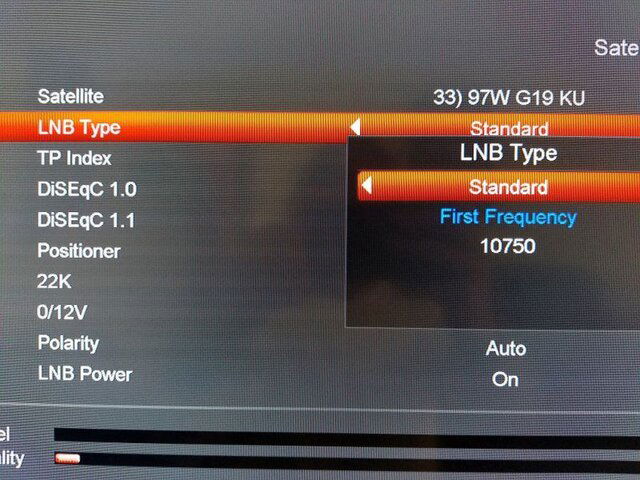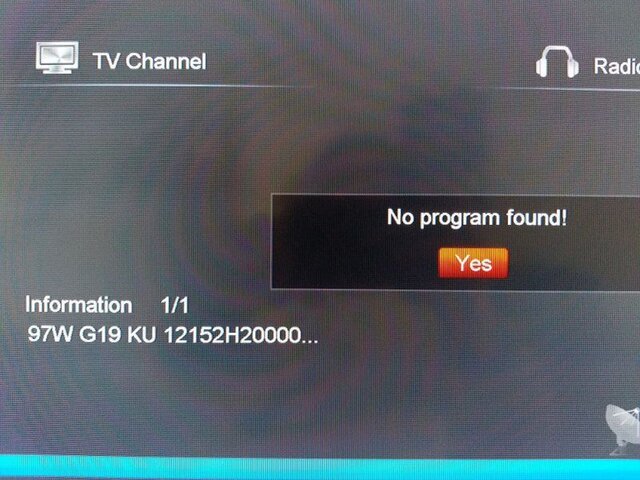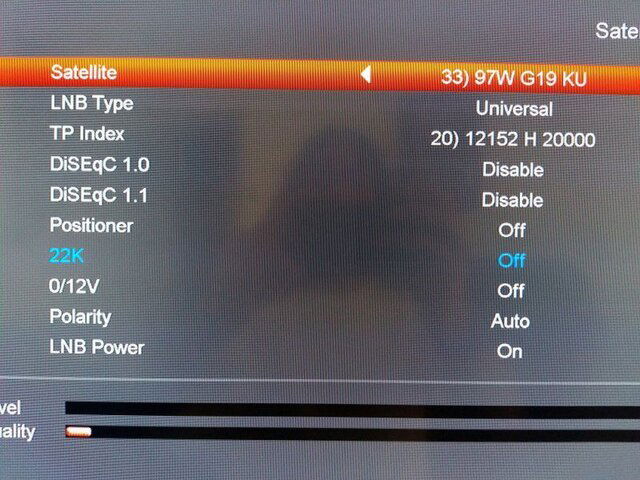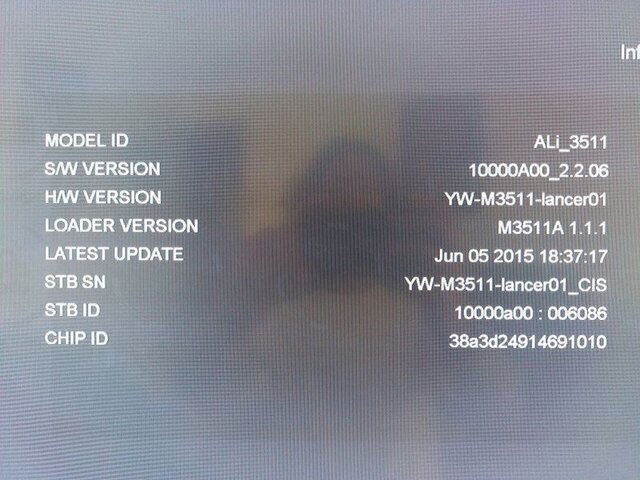My Amiko Mini HD SE shows absolutely no signal. Below are details.
The box was purchased in spring 2009 and used extensively in Tennessee. I moved to Pennsylvania a couple years ago and recently decided to install the system up here. I'm confident the dish is aimed at 97W - using Dishpointer and a cheap but adequate Radio Shack satellite meter. New coax. New standard LNB. LNB frequency is set to 10750 on the Amiko. I upgraded firmware to ke4est_minifull2.2.06 using "all software + bootloader". Still no signal shows on the bars at the bottom. Blind scanning turns up nothing, even when I change satellites on the receiver. Also, I bypassed the motor just to rule it out. That is, once aimed correctly, I ran the coax directly from the LNB to the box. And, reading and watching instructional videos, I've tried every combination of settings I can think of. Is it time for a new STB? Did I goof updating the firmware? Any other ideas? I've searched the forum. Thank you for your efforts.
The box was purchased in spring 2009 and used extensively in Tennessee. I moved to Pennsylvania a couple years ago and recently decided to install the system up here. I'm confident the dish is aimed at 97W - using Dishpointer and a cheap but adequate Radio Shack satellite meter. New coax. New standard LNB. LNB frequency is set to 10750 on the Amiko. I upgraded firmware to ke4est_minifull2.2.06 using "all software + bootloader". Still no signal shows on the bars at the bottom. Blind scanning turns up nothing, even when I change satellites on the receiver. Also, I bypassed the motor just to rule it out. That is, once aimed correctly, I ran the coax directly from the LNB to the box. And, reading and watching instructional videos, I've tried every combination of settings I can think of. Is it time for a new STB? Did I goof updating the firmware? Any other ideas? I've searched the forum. Thank you for your efforts.