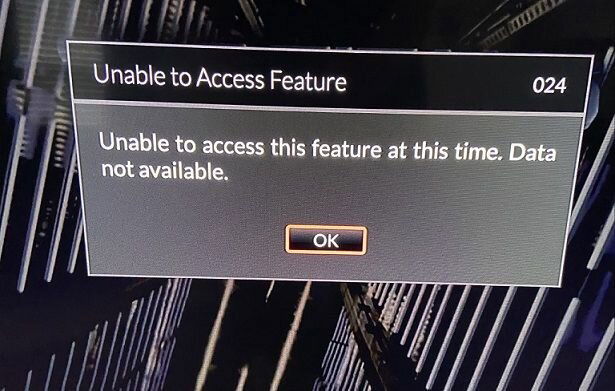I had a full guide last night around 11pm before I went to bed. I've been up since 5am and the guide will not populate past the next hour. anyone else having this problem? perhaps this just an isolated problem with my H3. reboots & normal troubleshooting hasn't helped. not sure what happened overnight to wipe the guide data. I still have the same software, u939.
missing guide data today
- Thread starter jct21
- Start date
- Latest activity Latest activity:
- Replies 10
- Views 1K
You are using an out of date browser. It may not display this or other websites correctly.
You should upgrade or use an alternative browser.
You should upgrade or use an alternative browser.
Are you getting all your channels?
You may not be receiving the satellite that contains the guide data as suggested above.
You could do a reset or check switch to try and force guide d/l
You may not be receiving the satellite that contains the guide data as suggested above.
You could do a reset or check switch to try and force guide d/l
Have you tried putting your H3 in standby with the TV still on and see if the guide downloads? Should say it is downloading in about 10 minutes.
If it's not fixed, unplug for the standard 10 secs, plug back in and run a check switch, then put it in standby and see if it kicks in.I followed the suggestions posted on the dish website & performed a reset just prior to my original post. since then I keep getting this message when pressing guide. first time I've seen this one. I still have all my regular channels.
Have you tried putting your H3 in standby with the TV still on and see if the guide downloads? Should say it is downloading in about 10 minutes.
thank you!! that seemed to do the trick. i now have my guide back. is this a common issue with the H3 or dish in general?
Glad you got it fixed. I don't think your guide problem is a common issue that I know of. When you have issues resetting your Hopper or Joey clears a lot of them up. Another way to reset is the Reset Hopper feature in the Diagnostics menu. Press your remote control Home button three times, select Tools, and then Reset Hopper. Pulling the AC cord works the best.thank you!! that seemed to do the trick. i now have my guide back. is this a common issue with the H3 or dish in general?
The reset Hopper command is just like pushing the red button. Sometimes it works, sometimes not. The plug pull usually takes care of business as you say.Glad you got it fixed. I don't think your guide problem is a common issue that I know of. When you have issues resetting your Hopper or Joey clears a lot of them up. Another way to reset is the Reset Hopper feature in the Diagnostics menu. Press your remote control Home button three times, select Tools, and then Reset Hopper. Pulling the AC cord works the best.
I have seen it before on both Hopper Duo and Wally, although it is rare. I posted my procedure for ensuring that the receiver takes a fresh guide download in another thread recently. Here it is:is this a common issue with the H3 or dish in general?
This was specifically referring to taking a fresh guide download after re-scanning the OTA channels, but it works for satellite channels that are missing guide data, too.You can put the Hopper in standby (turn it off) and leave the TV on to watch the screensaver. After many minutes, you should see a guide download start with a percentage progress indicated. Watch that percentage carefully. It may go back to the regular screensaver in the middle of the download, making it look like it is done, but it is not. After waiting some more minutes, the guide download screen will reappear. When the percentage indicated reaches 95%, then the next time the screen goes back to the screensaver, the guide download is actually done. You can then turn on the Hopper and go to the guide to see the guide information populate for the OTA channels. Dish may not actually provide OTA guide data for all of those channels. However, the ones without guide data will display one-hour blocks of the station's call letters, making it easier to set manual timers for those channels by selecting that block in the guide.