Hi guys:
Here are some pic of my new project, i ensamble the Satellite Polarotor Servo whit the Arduino board from the budfoot , I take my V-BOX 7 and the other board and I put then in the same box amd I plan to put this next to my 10 ft like this i just have to sen 36 vdc to this box and the rest it is don inside , but i have a problem i can't make the servo control work i think it is because the Arduino board need to be program but there i don't have to much information can some one tell my how to program this board or what can be the problem. thank
Here are some pic of my new project, i ensamble the Satellite Polarotor Servo whit the Arduino board from the budfoot , I take my V-BOX 7 and the other board and I put then in the same box amd I plan to put this next to my 10 ft like this i just have to sen 36 vdc to this box and the rest it is don inside , but i have a problem i can't make the servo control work i think it is because the Arduino board need to be program but there i don't have to much information can some one tell my how to program this board or what can be the problem. thank
Attachments
-
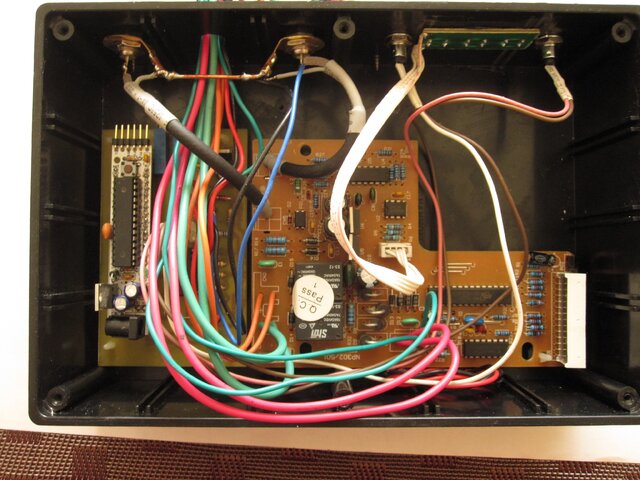 posicioner & servo control 018.JPG884 KB · Views: 551
posicioner & servo control 018.JPG884 KB · Views: 551 -
 posicioner & servo control 012.JPG689.3 KB · Views: 510
posicioner & servo control 012.JPG689.3 KB · Views: 510 -
 posicioner & servo control 008.JPG606.5 KB · Views: 461
posicioner & servo control 008.JPG606.5 KB · Views: 461 -
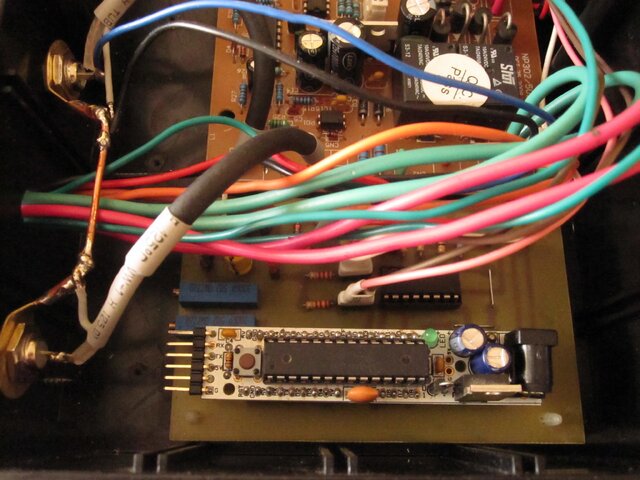 posicioner & servo control 022.JPG828.3 KB · Views: 405
posicioner & servo control 022.JPG828.3 KB · Views: 405 -
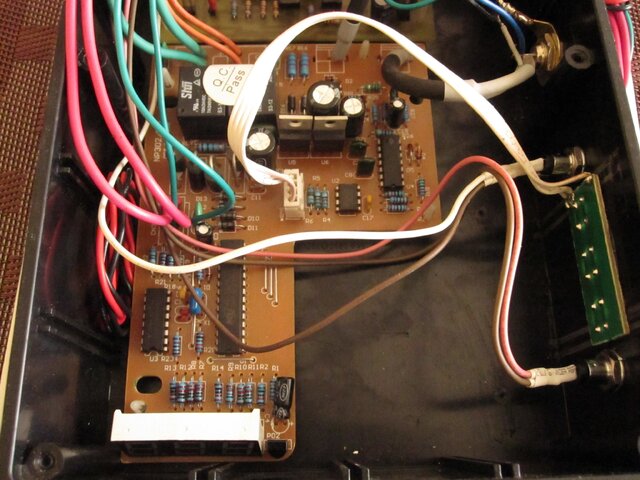 posicioner & servo control 021.JPG868.8 KB · Views: 488
posicioner & servo control 021.JPG868.8 KB · Views: 488 -
servo_controler.pdf22.9 KB · Views: 377
-
Satellite_Servo.pdf56.5 KB · Views: 541

