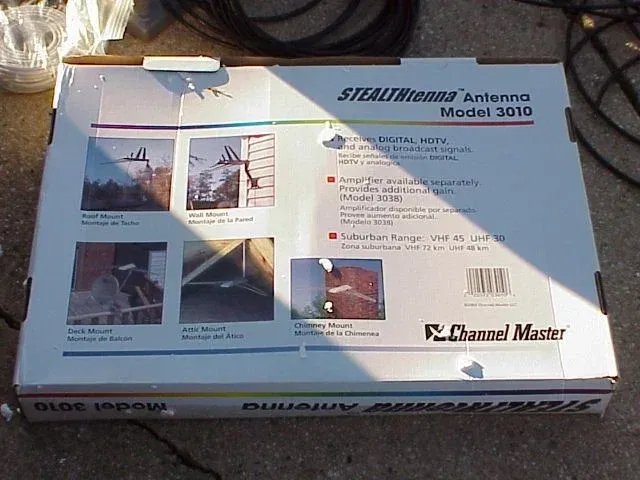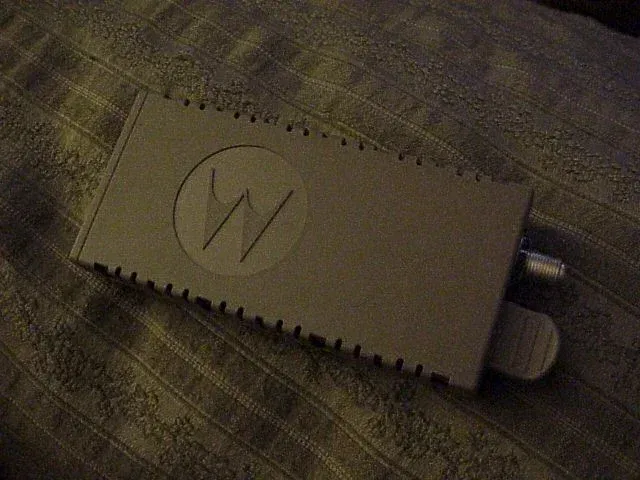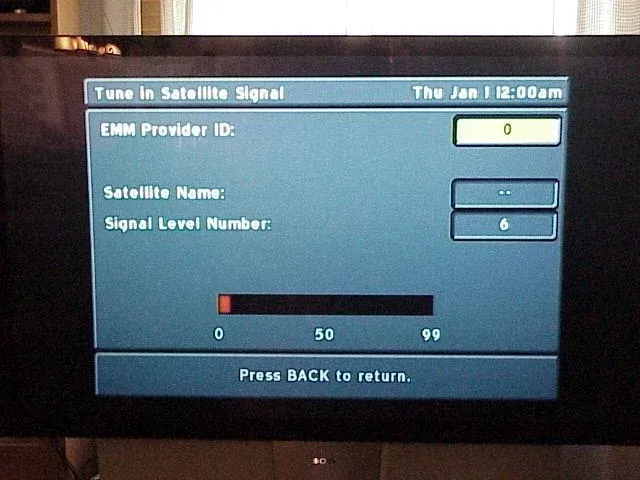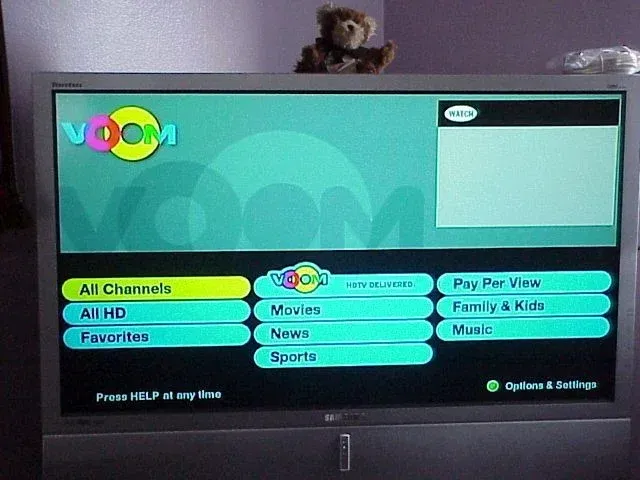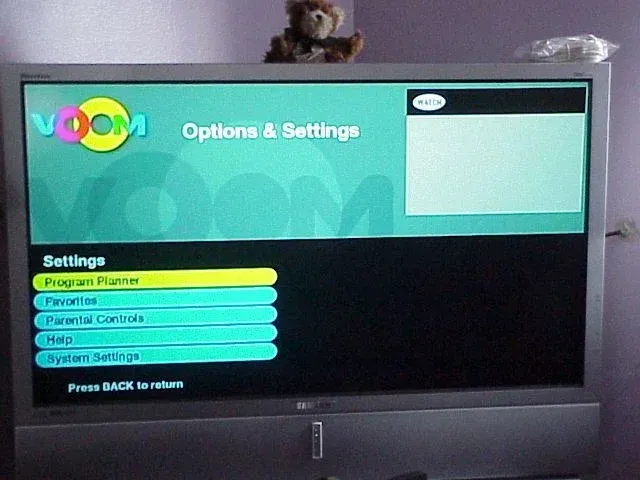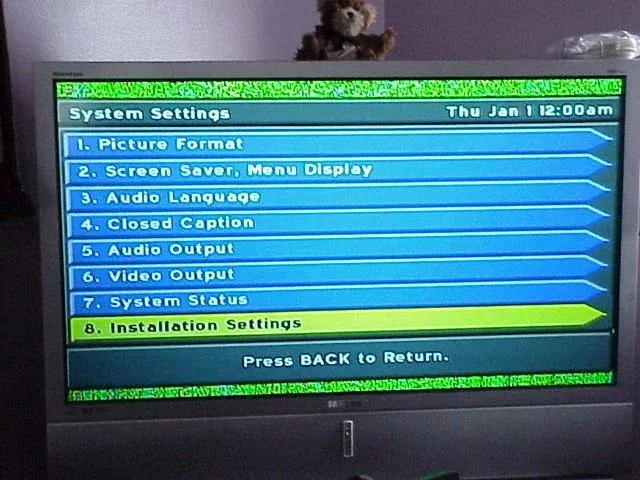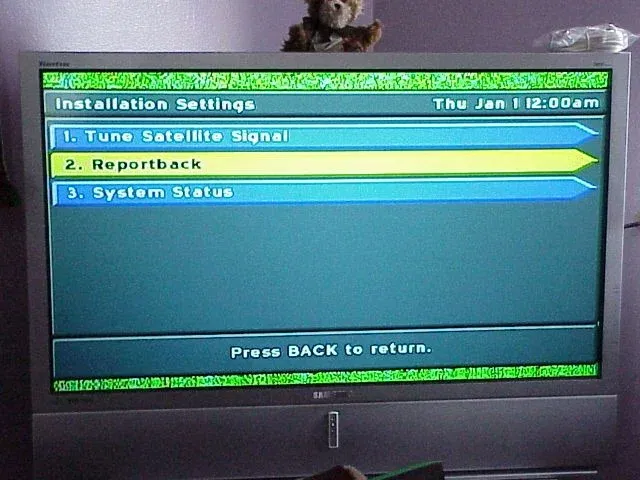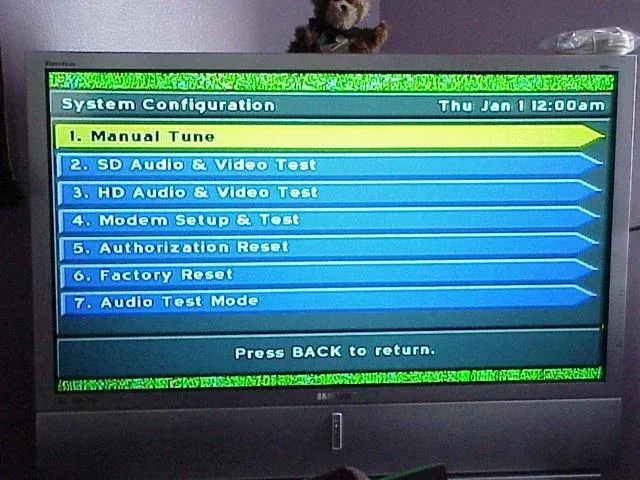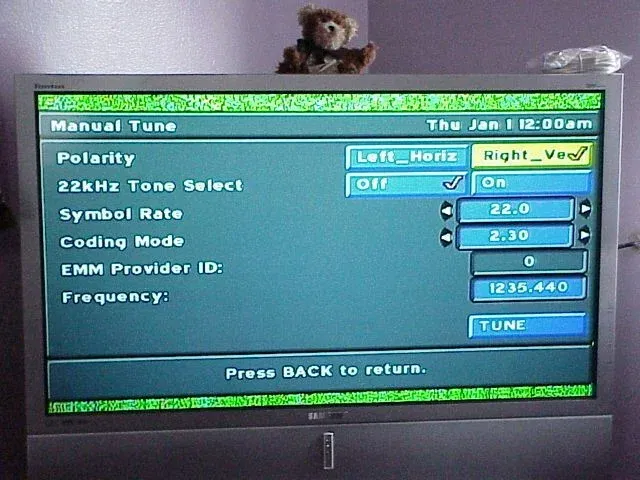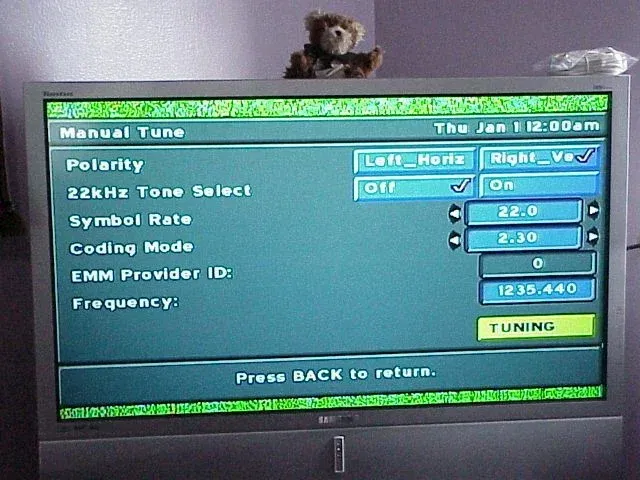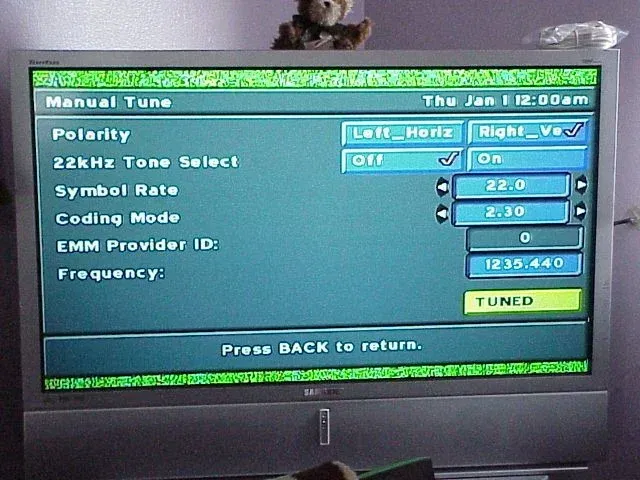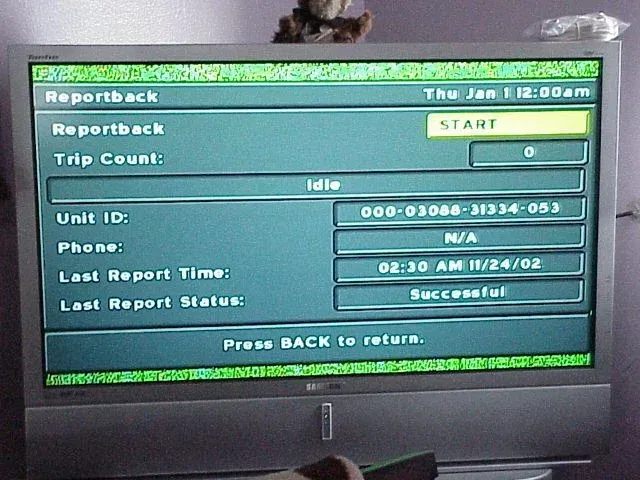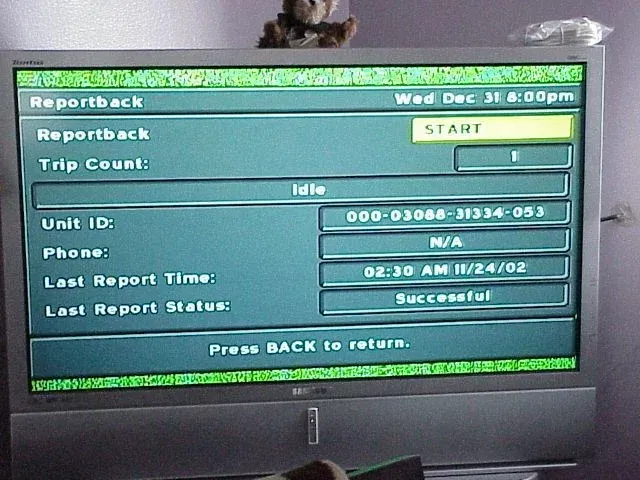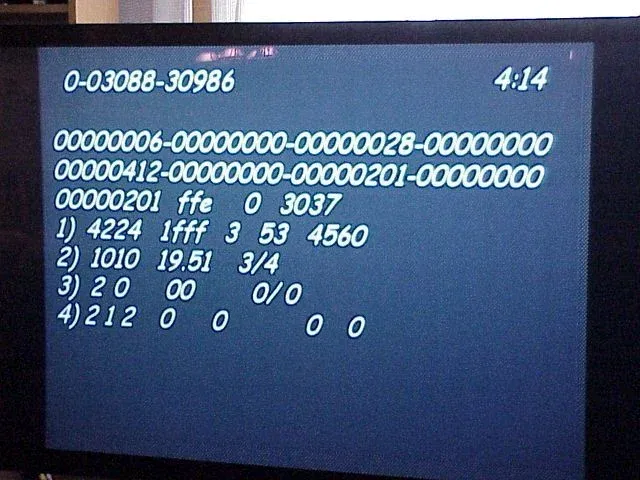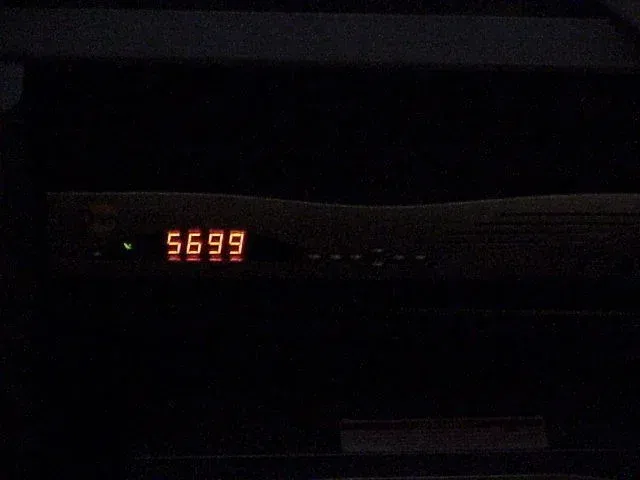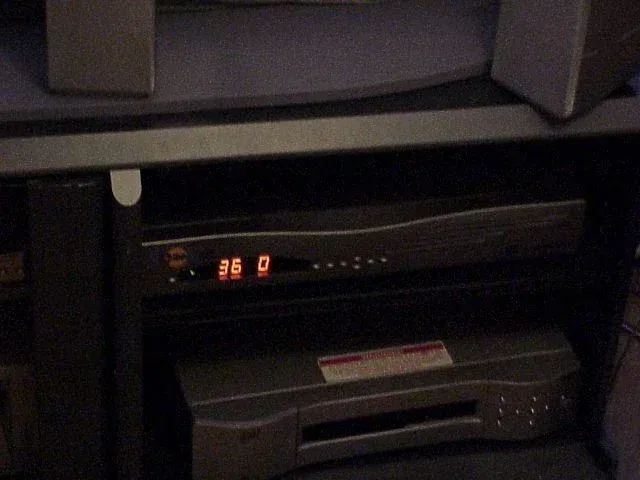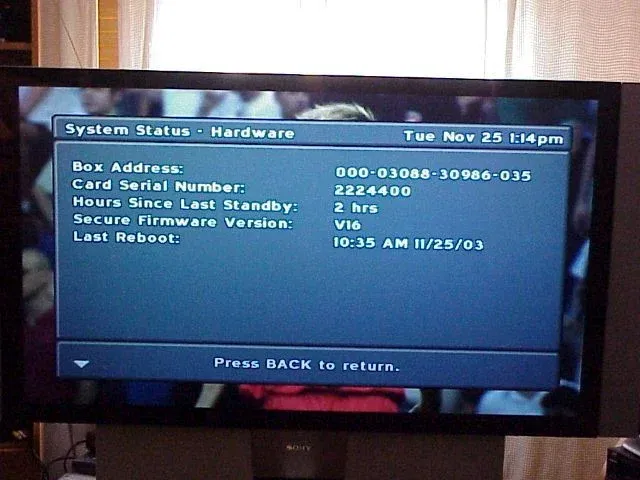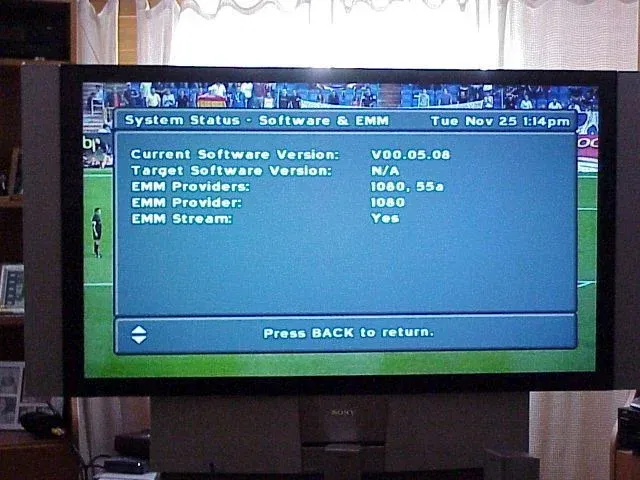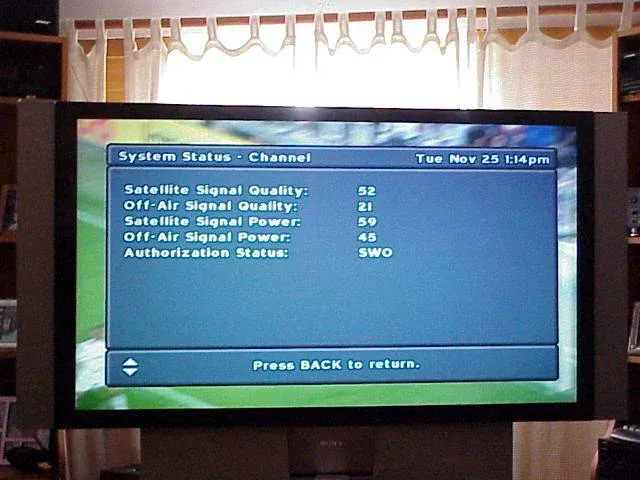I am starting this thread to go through the whole installation process. I have posted a few pictures of the installation which I am going to repeat in this thread and add a few more.
First let me say that the installer was very aware of the VOOM installation. He connected the satellite and connected two inputs to my TV. One went to the component input and the other went to a regular composite input. He used the composite input to troubleshoot the installation. The problem he is having right now is that the VOOM guide came up without downloading the software. This caught him by surprised. He said that this was the first time he had seen it this way. Maybe it had to do with the download VOOM did, yesterday. Well, the installation is over after the Recovery procedure was done. I have posted pics to this. I still do not get the locals and that will be another adventure. Let me go back and see how everything looks. More to come...
First let me say that the installer was very aware of the VOOM installation. He connected the satellite and connected two inputs to my TV. One went to the component input and the other went to a regular composite input. He used the composite input to troubleshoot the installation. The problem he is having right now is that the VOOM guide came up without downloading the software. This caught him by surprised. He said that this was the first time he had seen it this way. Maybe it had to do with the download VOOM did, yesterday. Well, the installation is over after the Recovery procedure was done. I have posted pics to this. I still do not get the locals and that will be another adventure. Let me go back and see how everything looks. More to come...