MyDish website
- Thread starter dare2be
- Start date
- Latest activity Latest activity:
- Replies 28
- Views 3K
You are using an out of date browser. It may not display this or other websites correctly.
You should upgrade or use an alternative browser.
You should upgrade or use an alternative browser.
I like the new feature that allows me to activate / deactivate receivers through the website, instead of having to call or chat to do that. So, at least that is an improvement.
By the way, dare2be, thanks for posting the screenshot of your charges and credits. I assume that the "Univision Credit" is because of the Latino Bonus Pack? I am considering adding that pack, myself. At $5 per month (after the credit) that is a really good deal.
I run the website for my company, and I can tell you the 1920x1080 splash page is the current "thing." Personally I hate it, but it's what everybody is doing.
It isn't that hard to detect the device and present the page based on being a mobile/tablet vs. computer browser. Laziness is all it is. The current "thing" is to treat all presentations as a mobile device. I don't know if it's an HTML5 thing or what.
It isn't that hard to detect the device and present the page based on being a mobile/tablet vs. computer browser. Laziness is all it is. The current "thing" is to treat all presentations as a mobile device. I don't know if it's an HTML5 thing or what.
Yes, I agree the mobile version should not be 1920x1080.
So, this is embarrassing. 
Dish is doing it right. I somehow had my browser tab set to 200% zoom, so the website really thought I was on a mobile device, and presented it as such, with the hamburger menu and the 9-squares menu (what's that called?). Once I set back to 100%, everything went back to the way it should be.
Maybe I should just have this thread deleted.
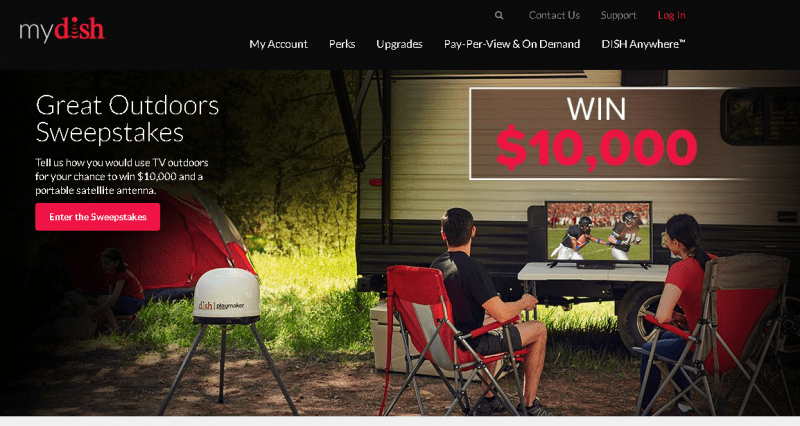
Dish is doing it right. I somehow had my browser tab set to 200% zoom, so the website really thought I was on a mobile device, and presented it as such, with the hamburger menu and the 9-squares menu (what's that called?). Once I set back to 100%, everything went back to the way it should be.
Maybe I should just have this thread deleted.
I like the new feature that allows me to activate / deactivate receivers through the website, instead of having to call or chat to do that. So, at least that is an improvement.
So I guess I am blind or something. Where is the option to activate and deactivate receivers located? I don't see it. I have been wanting this option for years with my tailgater system.
I see it under "My Equipment" when I log into my mydish account. It says "Turn Receivers On/Off" in the button under the picture of my receiver. I even got an email from Dish announcing this new feature.So I guess I am blind or something. Where is the option to activate and deactivate receivers located? I don't see it. I have been wanting this option for years with my tailgater system.
Please don't delete this thread. The other topics being discussed in it still provide valuable information.Maybe I should just have this thread deleted.
I miss that feature, I only know the refresh account feature, under dish outdoors, where do you find that feature?I like the new feature that allows me to activate / deactivate receivers through the website, instead of having to call or chat to do that. So, at least that is an improvement.
I also have a Dish Outdoors account. I listed where I saw it, in the post number 11 above:I miss that feature, I only know the refresh account feature, under dish outdoors, where do you find that feature?
I see it under "My Equipment" when I log into my mydish account. It says "Turn Receivers On/Off" in the button under the picture of my receiver. I even got an email from Dish announcing this new feature.
I do not see Turn Receivers On/Off button under the picture.I see it under "My Equipment" when I log into my mydish account. It says "Turn Receivers On/Off" in the button under the picture of my receiver. I even got an email from Dish announcing this new feature.
Not for everyone, just check an account with two 211k, doesn't have that featureI also have a Dish Outdoors account. I listed where I saw it, in the post number 11 above:
The receivers must be purchased, not leased to have the option displayed.
One of my Hopper 3s is purchased and both WJs.The receivers must be purchased, not leased to have the option displayed.
That's what I get also
Here is mine:
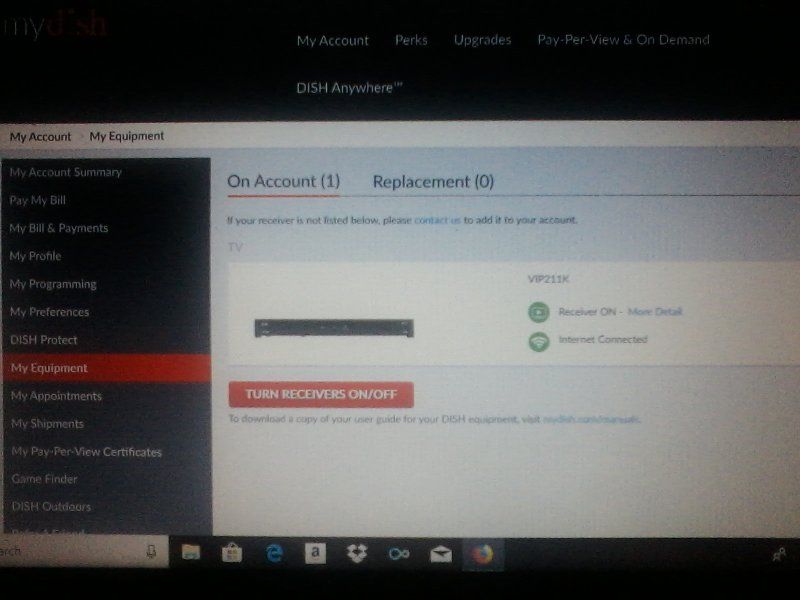
(This is my secondary account with a ViP211k.)
I wonder if this option only applies to Dish Outdoor accounts, and/or only to certain types of receiver, such as ViP211 and Wally.
(This is my secondary account with a ViP211k.)
I wonder if this option only applies to Dish Outdoor accounts, and/or only to certain types of receiver, such as ViP211 and Wally.

