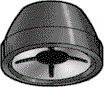Need help preventing overheating in 722
- Thread starter fatmikla22
- Start date
- Latest activity Latest activity:
- Replies 29
- Views 10K
You are using an out of date browser. It may not display this or other websites correctly.
You should upgrade or use an alternative browser.
You should upgrade or use an alternative browser.
I didn't get a response to my thoughts of using a samll tabel top fan to draw out the warm air, is that because it's a stupid option. I'm just trying to come up with a easy cheap method of keeping the 722 at a steady temp. Thanks.
You can always get back your words  - just find and press EDIT button at bottom right corner of your OLD message.
- just find and press EDIT button at bottom right corner of your OLD message.
I just purchased one of the Thermaltake mobile cooling fans that plugs into the USB port of the receiver. My question is should I keep the fan running at a low spped 24/7, due to the fact that even when I get up in the morning and feel the 722 it is slightly warm to the touch even though it had been off the entire night? Also, I've seen conflicting views on where to place the fan. Should I place it near the vent on the left side to draw out the warm air or do I need to blow the cool air onto the unit. I think pulling the warm air out is better but I want to be sure,. Thanks for the help.
Last edited:
Mines been running 24/7 since I bought it. I placed it at the left(facing the rcvr) rear hole and have it exhausting air. I looked at the internal pics and the rear port seems the best place to pull air across the broadcom chip and over the power supply.
Make sure you look at the left side, the vents run all the way down the side but there are only TWO openings behind the vents. As stated above, Im exhausting from the back opening and my avg has dropped from 127 to 122 in two weeks or so. I also noticed that the top of the 722 is not very hot over the PS, before it was pretty warm. As soon as you stick it over the back opening, youll feel the hot air its sucking out.
Make sure you look at the left side, the vents run all the way down the side but there are only TWO openings behind the vents. As stated above, Im exhausting from the back opening and my avg has dropped from 127 to 122 in two weeks or so. I also noticed that the top of the 722 is not very hot over the PS, before it was pretty warm. As soon as you stick it over the back opening, youll feel the hot air its sucking out.
I have three fans on a 722 and I let them run 24/7. On the left side is a VIP722 dual exhaust fan. A couple of days ago I put a single fan blowing in the case inlet vent on the right side. Attached are my readings and sites for the fans I am using.
Dish VIP 622/722 Cooling Fan System with thermoswitch - eBay (item 360051329342 end time May-17-08 19:20:10 PDT)
Amazon.com: Thermaltake Mobile Fan II External USB Cooling Fan - Us: Electronics
Dish VIP 622/722 Cooling Fan System with thermoswitch - eBay (item 360051329342 end time May-17-08 19:20:10 PDT)
Amazon.com: Thermaltake Mobile Fan II External USB Cooling Fan - Us: Electronics
Attachments
Mines been running 24/7 since I bought it. I placed it at the left(facing the rcvr) rear hole and have it exhausting air. I looked at the internal pics and the rear port seems the best place to pull air across the broadcom chip and over the power supply.
I have mine on the front left exhausting air. My receiver is at the back of the shelf to reduce the spring and fall sun that hits the area. Putting it at the front hole, its easier for me to adjust the speed up and down. I usually have it around 30% or 50%. The top is now very slightly warm versus hot. We dont have a/c, so we will see how it does once the house goes from 70 up to the 80's or higher this summer.
Temps are still coming down on two VIP722s. Did another configuration change of fans today. Going to leave them alone now and see if temps come down some more. Bottom line is one 722 has a Dish VIP 622/722 Cooling Fan System installed and the other 722 has two Thermaltake Mobile Fan II External USB Cooling Fans installed. All fans are mounted on the left side of the case at the exhaust vents sucking the hot air out of the 722s. I sure hope the new VIP722k (or whatever it will be called) has a better cooling system. Check out the attached spreadsheet for temps and web sites of the fans I am using.
Attachments
Users Who Are Viewing This Thread (Total: 0, Members: 0, Guests: 0)
Who Read This Thread (Total Members: 1)
Latest posts
-
-
THinge CEO Leaves Company to Launch Overtone, an AI Dating App
- Latest: TWiT Tech Podcast Network
-
-
-