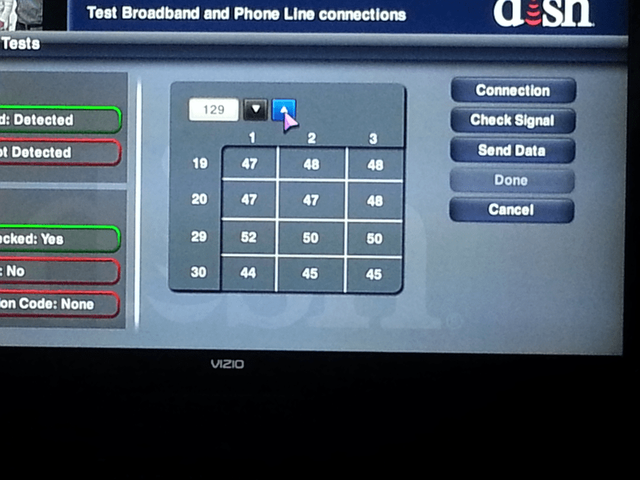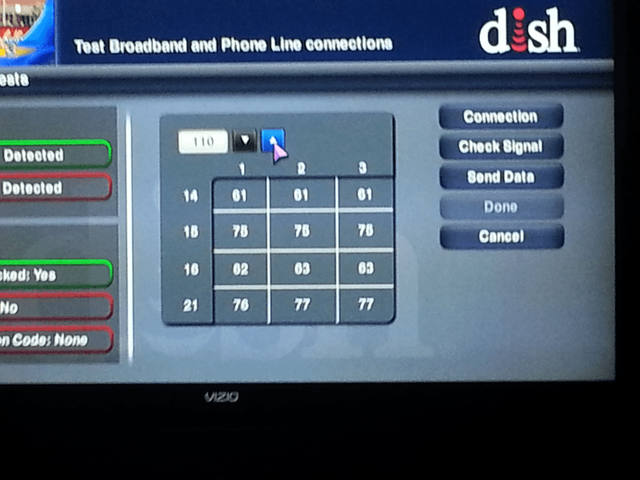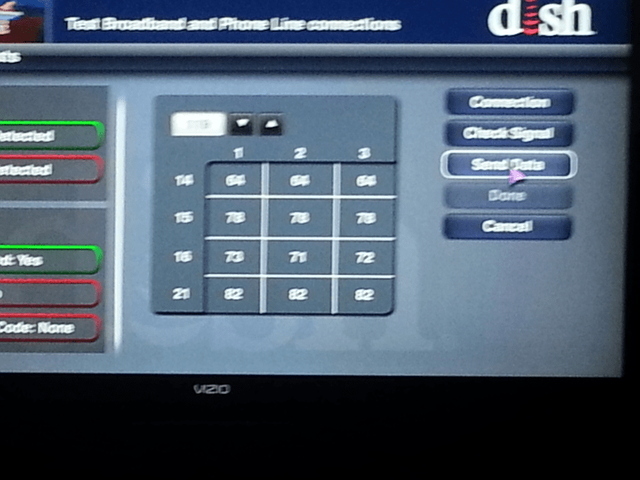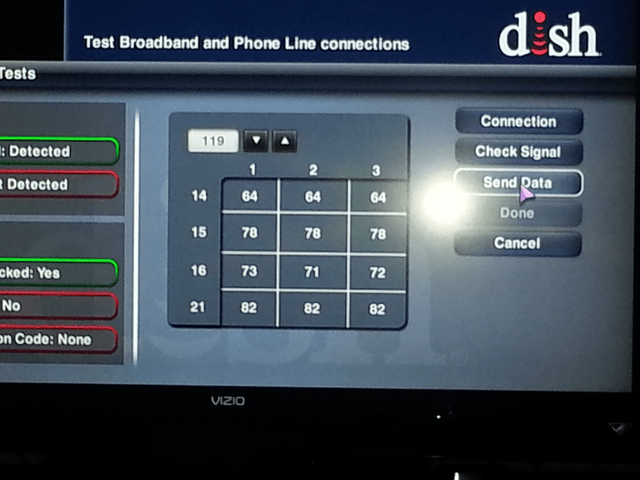I woke up this morning to see a message that the software on my Hopper has been updated overnight. After reading this I haven't been able to get any HD channels with a message that says "Signal loss on HD channel, tuning to SD equivalent" and the Hopper keeps kicking me to the SD version of whatever I'm trying to watch. This is happening on both local and cable channels. I'm blaming this on the software upgrade because there hasn't been any other change in condition from the last day to today (weather is the same, zero wind, nothing). Unless there's a problem happening somewhere in space.
Anyone else seeing this? Tried the reset and check switch (which returned a message that says it found fewer satellites???).
Anyone else seeing this? Tried the reset and check switch (which returned a message that says it found fewer satellites???).