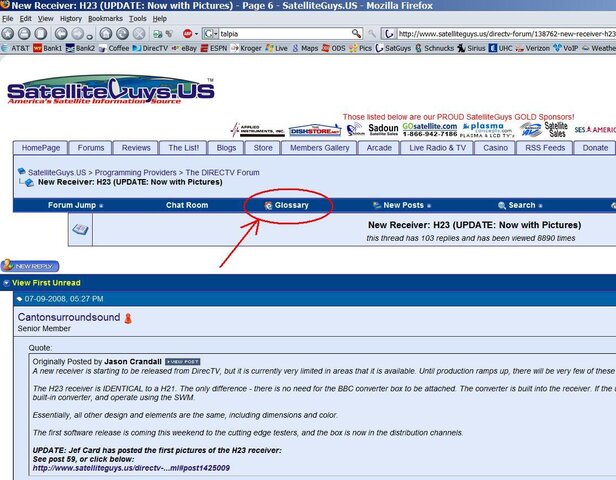A new receiver is starting to be released from DirecTV, but it is currently very limited in areas that it is available. Until production ramps up, there will be very few of these out there.
The H23 receiver is IDENTICAL to a H21. The only difference - there is no need for the BBC converter box to be attached. The converter is built into the receiver. If the user has a single-wire setup (SWM), the box will automatically disable the built-in converter, and operate using the SWM.
Essentially, all other design and elements are the same, including dimensions and color.
The first software release is coming this weekend to the cutting edge testers, and the box is now in the distribution channels.
UPDATE: Jef Card has posted the first pictures of the H23 receiver:
See post 59, or click below:
http://www.satelliteguys.us/directv-hd-discussions/138762-new-receiver-h23-3.html#post1425009
I just signed up for Directv service in California since dish network dropped my favorite HD channels, the Voom HD network of commercial free unique programming. So to distinguish this new reciever it is only one unit; older models have a second box attached, is that correct?
If that is correct, it appears that I have one of these new recievers. I have nothing to compare other than the dish networks dual HD DVR 622 but to me they seem pretty close in fucntions as they both have two cables to allow for two channel recording at the same time, the features are pretty much the same although it took me a bit to understand the settings but thanks to Directv service rep they explained it so I now know how to set up for new programming recording, etc. It might have nothing to do with the box but more the Directv service but for me the picture appears to have a slight edge more clarity than dish?:up