Good morning new update on the hopper 3 DVR u 540 @204am cst. Don't know the changes. Thanks
New update on hopper3 u540
- Thread starter bluegras
- Start date
- Latest activity Latest activity:
- Replies 30
- Views 5K
You are using an out of date browser. It may not display this or other websites correctly.
You should upgrade or use an alternative browser.
You should upgrade or use an alternative browser.
I updated both of my Hopper3 receivers to U540. I have not seen any major differences yet. Perhaps One of our Dish installers can check the tech forum and report back.
Sent from my iPhone using SatelliteGuys
Sent from my iPhone using SatelliteGuys
Some of you guys like to be on the bleeding edge. Unless an update has something I'm waiting for, I'll wait patiently.....
Most of the time I usually wait until the jury's out but 538 and 539 introduced some major issues for our household especially with the JoeysSome of you guys like to be on the bleeding edge. Unless an update has something I'm waiting for, I'll wait patiently.....
I tried to download it today but it stayed on 539. I hope it solves my guide issues.Most of the time I usually wait until the jury's out but 538 and 539 introduced some major issues for our household especially with the Joeys
I can't help it. I'm an old guy who remembers my DISHPlayer 7100 with the built in WebTV. I would wake up and see that it had an downloaded an ***Upgrade*** and would be so excited I wanted to call all my other friends with WebTV but, of course, I couldn't. All our phone lines were busy finishing with the ***Upgrade***!Some of you guys like to be on the bleeding edge. Unless an update has something I'm waiting for, I'll wait patiently.....

I tried to download it today but it stayed on 539. I hope it solves my guide issues.
Hey, LQQK! A few ways to force the software update is by pressing the Home/Menu button three times. Scroll down to Tools, then select Upgrade Software". Select "Upgrade Now" on pop-up 1573. If you do not have the latest software version, the receiver will reboot, go into stand-by, and then bring up attention 061.
Standard update process is to place the Hopper into standby mode by pressing the power button on either the receiver or remote. If you have Joeys, they also have to be in standby and there has to be an available tuner.
If a software update is needed, "Attention 061" will display within 20 minutes. Guide update may happen before the 061 message. If that is the case, allow guide to update in full, then allow an additional 5 minutes before 061 will appear. -Christina W.
LQQK, attached is a list of sequence of events when you do manual Hopper software update. Works every time for me, be patient.
Attachments
-
1 Software Update Sequence.pdf403 KB · Views: 294
-
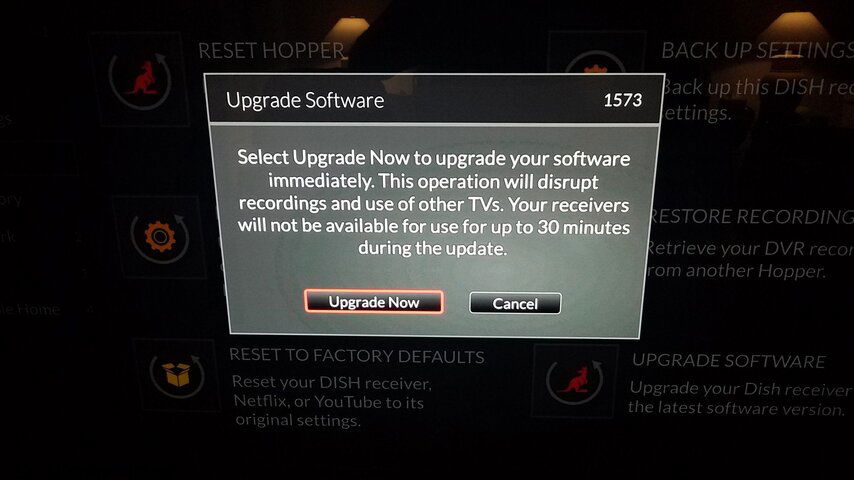 1. Code 1573 Upgrade Softwarre.jpg195.6 KB · Views: 487
1. Code 1573 Upgrade Softwarre.jpg195.6 KB · Views: 487 -
 2. Hopper 3 Startup.jpg137.8 KB · Views: 268
2. Hopper 3 Startup.jpg137.8 KB · Views: 268 -
 3. DISH Screen Saver.jpg152.9 KB · Views: 262
3. DISH Screen Saver.jpg152.9 KB · Views: 262 -
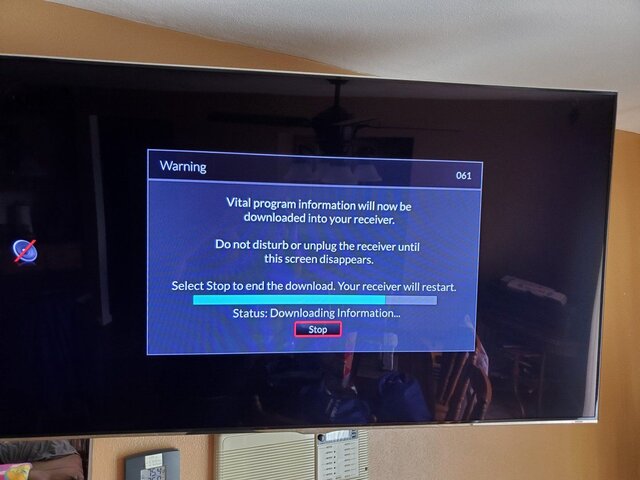 4. Code 061 Vital program info now be downloaded-1.jpg170.1 KB · Views: 237
4. Code 061 Vital program info now be downloaded-1.jpg170.1 KB · Views: 237 -
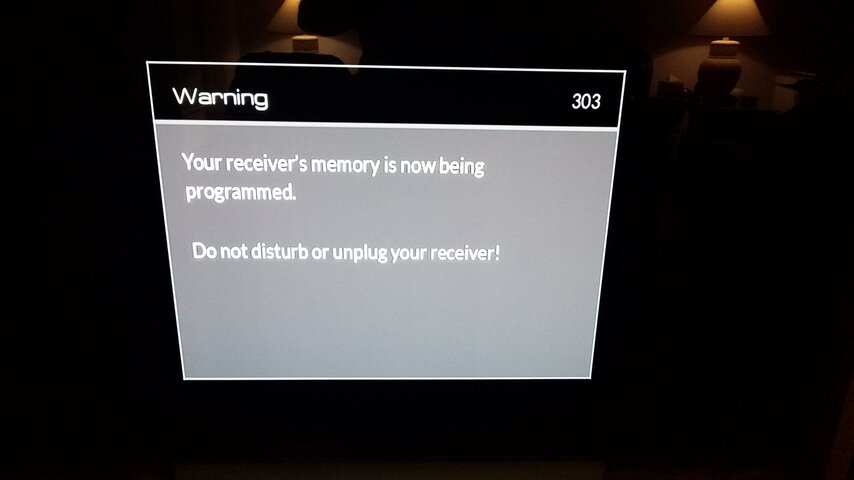 5. Code 303 Waring Receiver's Memory Being Updated.jpg103.8 KB · Views: 342
5. Code 303 Waring Receiver's Memory Being Updated.jpg103.8 KB · Views: 342 -
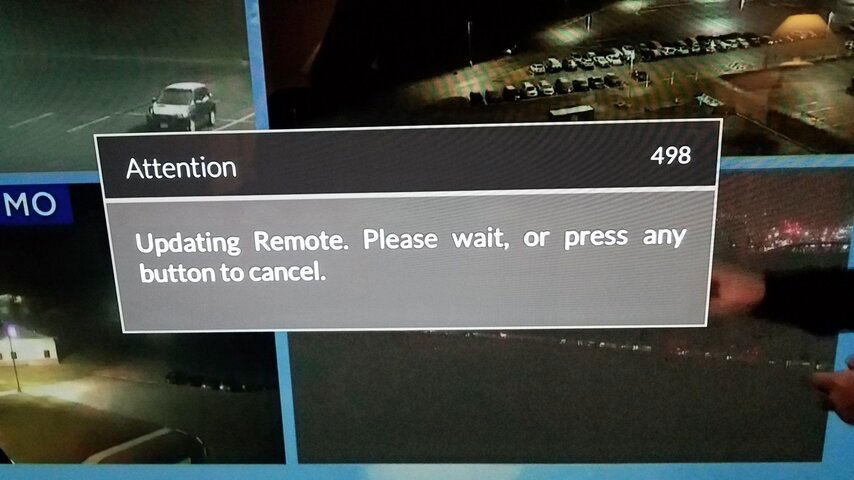 6. Code 498 Attention Updating Remote.jpg223 KB · Views: 280
6. Code 498 Attention Updating Remote.jpg223 KB · Views: 280
LQQK, attached is a list of sequence of events when you do manual Hopper software update. Works every time for me, be patient.
Thank-U, I saved it before but apparently, when we got a new computer it got buried somewhere. I saved this one again.
Welcome, good luck.Thank-U, I saved it before but apparently, when we got a new computer it got buried somewhere. I saved this one again.
Welcome, good luck.
Thanks, Again...It (U540) is now installed!
Hey, LQQK! A few ways to force the software update is by pressing the Home/Menu button three times. Scroll down to Tools, then select Upgrade Software". Select "Upgrade Now" on pop-up 1573. If you do not have the latest software version, the receiver will reboot, go into stand-by, and then bring up attention 061.
Standard update process is to place the Hopper into standby mode by pressing the power button on either the receiver or remote. If you have Joeys, they also have to be in standby and there has to be an available tuner.
If a software update is needed, "Attention 061" will display within 20 minutes. Guide update may happen before the 061 message. If that is the case, allow guide to update in full, then allow an additional 5 minutes before 061 will appear. -Christina W.
Followed this exact procedure and did not update to u540. Is it not available to all Hopper 3's?
Do the one in the PDF that Charlesrshell posted up above.
I was hoping the update would fix the problems with our guide but it did not…
dgrasha , see post #10.Followed this exact procedure and did not update to u540. Is it not available to all Hopper 3's?
My observations so far...as last evening progressed the interface (menus, info, guide descriptions, etc.) got slower and slower and slower and would sometimes take up to 30 seconds to populate by the time I called it a night. In addition when you would go to the DVR menu and choose a program to play that was recorded last night all we got was the sequential green boxes with no options
I have U540 and have not seen any of the behavior you describe. Did you try pulling the plug to reset the box?My observations so far...as last evening progressed the interface (menus, info, guide descriptions, etc.) got slower and slower and slower and would sometimes take up to 30 seconds to populate by the time I called it a night. In addition when you would go to the DVR menu and choose a program to play that was recorded last night all we got was the sequential green boxes with no options
I have U540 and have not seen any of the behavior you describe. Did you try pulling the plug to reset the box?
Will pulling the plug provide different results than "Resetting The Hopper"?

