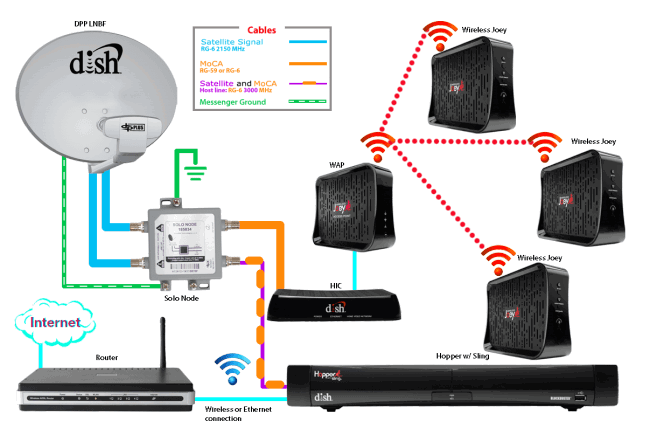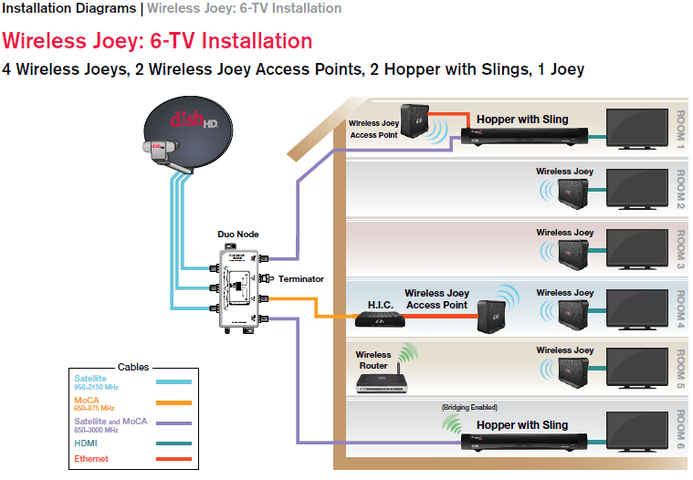The Wireless Joey is $96.99 on Amazon and the WAP is still only $50. I don't think it's that bad to be able to own the equipment and self install it.
Edit: I made a mistake, the Amazon price was a regular Joey not Wireless one.
Edit: I made a mistake, the Amazon price was a regular Joey not Wireless one.