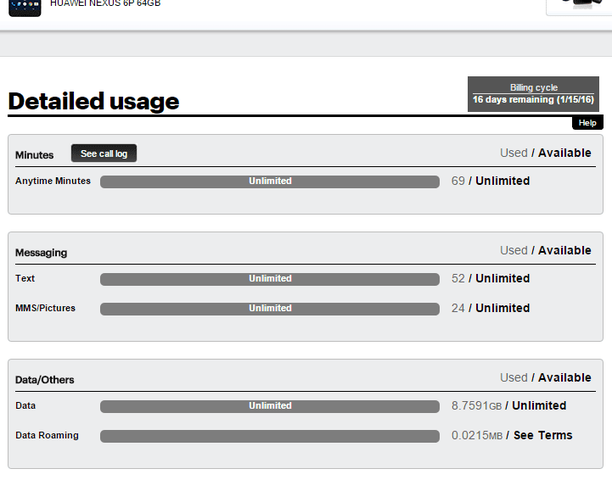What I had to do use use ES File Explorer to create a new folder in the root of the device and then copy and paste my pictures there and connect the phone to the PC and I was able to see that folder and copy the pictures to my desktop. I did the master reset last night and spent most of today re-downloading, installing and configuring everything. I can now see the contents of DCIM, Ringtones and a bunch of other folders that I wasn't able to before. I also took the time to configure Nova Launcher exactly how I wanted it, and played with the Premium features, since the paid version was on sale a week or two ago for 99 cents I got it. I absolutely love it! I can finally say there is at least one thing about this phone software-wise that I like better than stock HTC. I also took the opportunity to customize notifications on my apps. I don't need to be alerted every time the Russian Prime Minister farts.
Yes, remote storage solutions/services (I try to not use the term 'cloud', which is just some marketing buzzword some dipstick came up with to make this all sound new, exciting & modern, when the concept has been around forever) may be simple and convenient. But I don't necessarily like simple and convenient. I want a manual process that I initiate, that I have 110% control of. Which is why I wanted to chuck my iPhones out the window more times then I care to remember. I want to manually drag and drop files using a mouse and keyboard, not a clumsy touch interface. It takes about 10 seconds to plug the phone into a PC, navigate to the appropriate directory and copy/paste whatever you need versus launch an app, possibly logging into the app, selecting flies, uploading them, heaven forbid if you tap something by accident. I do have both a OneDrive and Google Drive account, neither of which I use actively. I tried to use them for sharing documents between work and home, but I can't do it. I'd rather RDP into my work desktop, copy the file to my home computer, work on it, save it and copy it back to to my work computer.
I'm the same way with music. Screw that Google streaming my music library crap. My music library is relatively small. Only about 1000 songs or so, but there is a unique copy of it on every device. One copy on my MP3 Player, one copy on my phone, one copy on the flash drive in my car, one copy on my desktop, one copy on my laptop. Music is purchased and download from Google on my desktop PC, then every 5 songs or so I hook up all of my devices up and copy/paste the new files. I would consider it a personal failure if I couldn't do something as simple as listen to a song with no internet or cell phone reception. You know, just how you used to be able to pop in a cassette into a Walkman and not be dependent on anything else, but a pair of AA batteries.
Thank God for unlimited data when having to redownload everything, not once but twice in the same billing cycle.
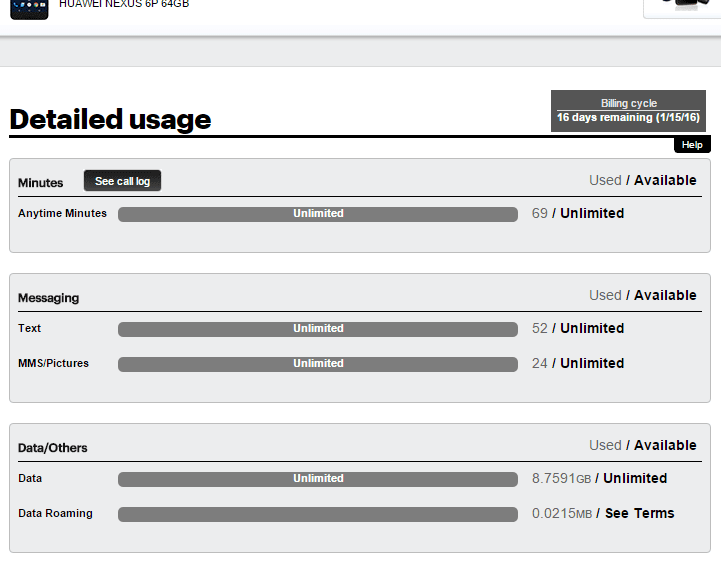
Yes, remote storage solutions/services (I try to not use the term 'cloud', which is just some marketing buzzword some dipstick came up with to make this all sound new, exciting & modern, when the concept has been around forever) may be simple and convenient. But I don't necessarily like simple and convenient. I want a manual process that I initiate, that I have 110% control of. Which is why I wanted to chuck my iPhones out the window more times then I care to remember. I want to manually drag and drop files using a mouse and keyboard, not a clumsy touch interface. It takes about 10 seconds to plug the phone into a PC, navigate to the appropriate directory and copy/paste whatever you need versus launch an app, possibly logging into the app, selecting flies, uploading them, heaven forbid if you tap something by accident. I do have both a OneDrive and Google Drive account, neither of which I use actively. I tried to use them for sharing documents between work and home, but I can't do it. I'd rather RDP into my work desktop, copy the file to my home computer, work on it, save it and copy it back to to my work computer.
I'm the same way with music. Screw that Google streaming my music library crap. My music library is relatively small. Only about 1000 songs or so, but there is a unique copy of it on every device. One copy on my MP3 Player, one copy on my phone, one copy on the flash drive in my car, one copy on my desktop, one copy on my laptop. Music is purchased and download from Google on my desktop PC, then every 5 songs or so I hook up all of my devices up and copy/paste the new files. I would consider it a personal failure if I couldn't do something as simple as listen to a song with no internet or cell phone reception. You know, just how you used to be able to pop in a cassette into a Walkman and not be dependent on anything else, but a pair of AA batteries.
Thank God for unlimited data when having to redownload everything, not once but twice in the same billing cycle.