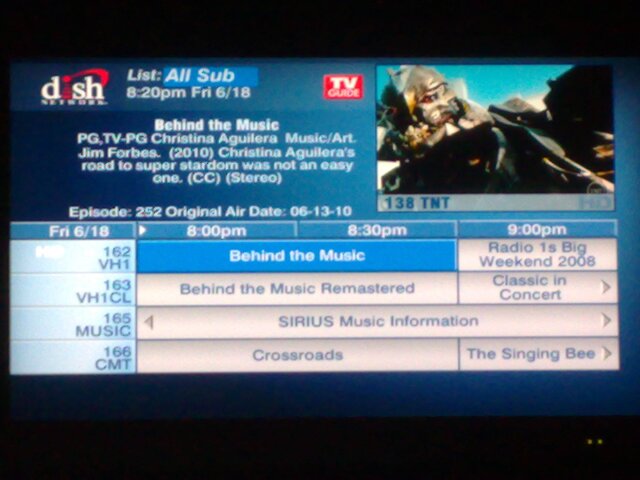Last night, while my wife had control of the 722k, she called (yelled) for me to fix the TV...She had gotten into the guide options menu and couldn't figure out how to get back to her show.
(I must admit that it wasn't all her fault...the last couple of days I been having some problems with the 722k responding to my remote on TV1. I'll press the button for the guide, and it takes a while to bring it up, and if I press it again, before the guide appears, it then proceeds to go to the guide then to the guide sub-menu. Also, going up or down through the guide has developed quite a delay. Again, if I press the up or down button a few times, trying to get the guide to respond, I get the rapid up or down movement of the guide...like the 722k is just catching up with the signals. I just put brand new Duracells in the remote on Sunday, so I can't figure out what's wrong...I did do a reset one time when remote was acting up like this, and that seem to fix the problem for a while.)
But that's not the odd thing that happen last night...When I came to help my wife, and got her back to her program, I notice my record light was on. I asked if she was recording her program (she has a bad habit of hitting the record button when watching her shows) and she said no. I then went into my recordings to see if her program had been recorded and find out if something else was recording. Her program was "live" and there was nothing recording on either tuner...also, nothing was schedule to be recorded for about another 2 hours later. Tuner 2 is used in my son's room with his SD TV, but like I said, nothing was recording on that tuner either.
So is this something I should start worrying about? Is my 722k trying to tell me it's has some problems? Or should I toss it off as a glitch caused by my tech challenged wife?
Ghpr13
(I must admit that it wasn't all her fault...the last couple of days I been having some problems with the 722k responding to my remote on TV1. I'll press the button for the guide, and it takes a while to bring it up, and if I press it again, before the guide appears, it then proceeds to go to the guide then to the guide sub-menu. Also, going up or down through the guide has developed quite a delay. Again, if I press the up or down button a few times, trying to get the guide to respond, I get the rapid up or down movement of the guide...like the 722k is just catching up with the signals. I just put brand new Duracells in the remote on Sunday, so I can't figure out what's wrong...I did do a reset one time when remote was acting up like this, and that seem to fix the problem for a while.)
But that's not the odd thing that happen last night...When I came to help my wife, and got her back to her program, I notice my record light was on. I asked if she was recording her program (she has a bad habit of hitting the record button when watching her shows) and she said no. I then went into my recordings to see if her program had been recorded and find out if something else was recording. Her program was "live" and there was nothing recording on either tuner...also, nothing was schedule to be recorded for about another 2 hours later. Tuner 2 is used in my son's room with his SD TV, but like I said, nothing was recording on that tuner either.
So is this something I should start worrying about? Is my 722k trying to tell me it's has some problems? Or should I toss it off as a glitch caused by my tech challenged wife?
Ghpr13