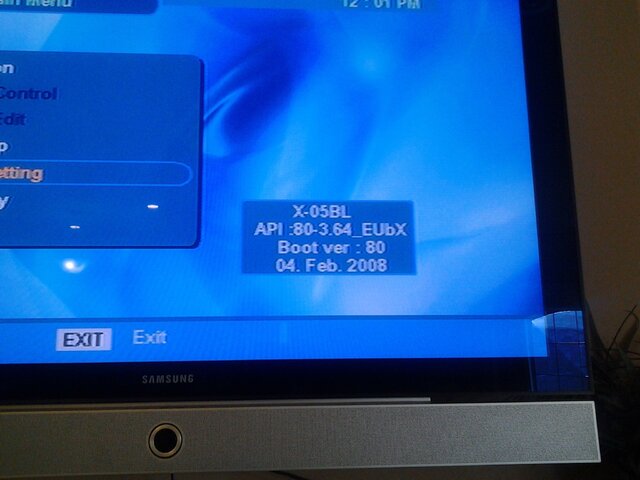Any satellite 'name' is fine. The receiver is stupid. It don't know where, or even care.
You can change names, add a satellite(and name it anything), delete satellites, transponders, etc.
For whatever satellite you wish to aim at, You must program in an active transponder.
To use the existing equipment on the front of the dish, you'll be limited to one polarity, either H or V.
So for G19 @ 97W go to TheList(top of page) and enter a couple of V, and a couple of H transponders. (See Below)
The programming is the frequency, polarity, and Serial Rate (SR) All other transponders can be removed.
The receiver must be programmed for the LNB also. Use Standard as type. 10750 for frequency.
With the receiver unplugged, connect the receiver IF input to the LNB. That's the smaller 'box' behind the feed horn. Should be one 'F' connector. Use RG6 coax.
You'll want to see the Signal meter increase to around 40 or so with an lnb connected. 0 with nothing attached.
DO NOT CONNECT - DISCONNECT ANY COAX CONNECTION WITH POWER APPLIED. (POOF!)
Get you 'bearings' at
www.dishpointer.com Enter your location** and the satellite, press GO. Paints a line to the satellite. In the tune up screen(satellite Alignment??) select one of the transponders added. (active) Set dish elevation scale to elevation, Aim in general direction and make small adjustments E then W going either side of the line. Wait a few seconds for the Quality meter to respond. They don't usually 'lock' onto the signal instantaneously. If E or W doesn't get a Q reading, readjust elevation up or down 1/2 a degree and repeat. Once you get a reading, carefully adjust E-W & elevation for Maximum. Tighten the bolts. Perform a Blind scan to get the other transponders and channels.(on the one polarity)
Being you're 'locked' onto one polarity, scanning just one polarity would be best. Use H polarity. 18V sent to the lnb. some don't work that well with 13. (That's the polarity selector for an
new LNBF, if retrofitted)
These should work for 97.0°W Galaxy 19 Ku - 11842 H 22000 - 12028 H 22000
11867
V 22000 - 11929
V 22000 << PROGRAM AS HORIZONTAL FOR NOW.
**Location - If you don't know your Lat./Long. go to maps.google.com enter your general location, Zoom into your dishes location. Right click and click on "What's Here" Your Lat/Long will appear in the text area at the top of the page.. Copy and paste into the dishpointer page.
FWIW: I'd add that dish to my 'collection'.
3500 manual:
http://www.satelliteguys.us/downloads.php?do=file&id=91
I see our manuals are "404" - manual also available here
http://pansat.manualnguide.com/manual-pansat-3500sd