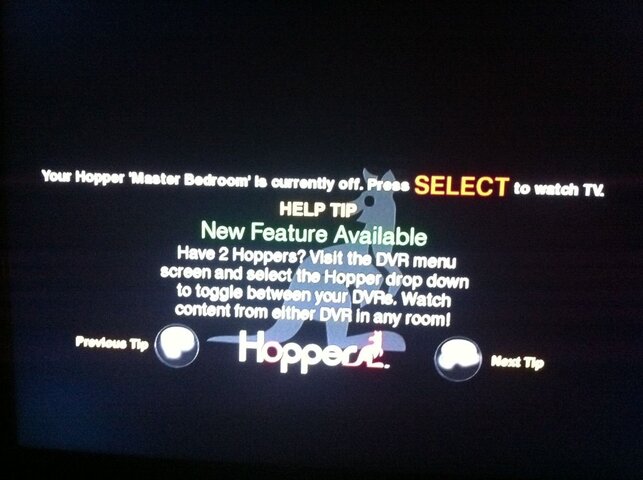Possible Upcoming Software Update
- Thread starter Scott Greczkowski
- Start date
- Latest activity Latest activity:
- Replies 138
- Views 23K
You are using an out of date browser. It may not display this or other websites correctly.
You should upgrade or use an alternative browser.
You should upgrade or use an alternative browser.
- Status
- Please reply by conversation.
Thanks for sharing, I have 2 Hoppers also, I hope I get the update soon.It only shows 3 tuners when hitting the red button. Under software version it says: S213 NACB 6/22/2012, 1:29AM
Only reason I knew it was working was because I saw this "tip"
View attachment 78268
It only shows 3 tuners when hitting the red button. Under software version it says: S213 NACB 6/22/2012, 1:29AM
Only reason I knew it was working was because I saw this "tip"
View attachment 78268
Bummer.
Hopefully that feature comes in the next update and will complete the full home TV system.
It only shows 3 tuners when hitting the red button. Under software version it says: S213 NACB 6/22/2012, 1:29AM
Only reason I knew it was working was because I saw this "tip"
View attachment 78268
Are you able to LINK your Hopper to another Hopper? BLUE button - Whole Home - Click on the other Hopper, does it say LINKED? Probably just wishful thinking here...
Oh also, are you able to delete shows from the other Hopper? I really hope they can get the Hoppers to act like the Joeys soon!
I tried to link the Hopper and nothing happens, never says Linked.
I could delete recordings from the the other Hopper
I could delete recordings from the the other Hopper
I am wondering if this update addresses a couple of issues:
-Have they added a setting to choose the default guide?
-Have they added an option to enable/disable nested/collapsible channels?
To me, those are more important issues than the every-half-hour stutter. In fact, that stutter is so minor on my Hopper, that I barely notice it at all. I wonder if it is worse for people who have PTAT enabled?
-Have they added a setting to choose the default guide?
-Have they added an option to enable/disable nested/collapsible channels?
To me, those are more important issues than the every-half-hour stutter. In fact, that stutter is so minor on my Hopper, that I barely notice it at all. I wonder if it is worse for people who have PTAT enabled?
I don't think I've ever seen this issue......that said I'm not an intense watcher; PTAT enabled and disabled.I am wondering if this update addresses a couple of issues:
-Have they added a setting to choose the default guide?
-Have they added an option to enable/disable nested/collapsible channels?
To me, those are more important issues than the every-half-hour stutter. In fact, that stutter is so minor on my Hopper, that I barely notice it at all. I wonder if it is worse for people who have PTAT enabled?

I think I may have seen it. But, if so, it was so minor that it was barely noticeable.I don't think I've ever seen this issue......that said I'm not an intense watcher; PTAT enabled and disabled.
I have S213 here and am watching content on Hopper 2 from Hopper 1! This is much sooner than I anticipated this being rolled out. An excellent first step towards integration.
Playing with it some more: Unfortunately, it doesn't look like I can access the EHD connected to Hopper 1 from Hopper 2. Hopefully, they keep on improving Hopper integration.
Playing with it some more: Unfortunately, it doesn't look like I can access the EHD connected to Hopper 1 from Hopper 2. Hopefully, they keep on improving Hopper integration.
I think I may have seen it. But, if so, it was so minor that it was barely noticeable.
I notice it at the beginning/end of almost every program, but interestingly, I notice it much less often in the middle of a one hour show, or several times during a two hour movie. It needs to be fixed though.
No difference with PTAT on or off.
Playing with it some more: Unfortunately, it doesn't look like I can access the EHD connected to Hopper 1 from Hopper 2. Hopefully, they keep on improving Hopper integration.
DAMN! So I guess I'm going to have to keep the extra Joey for the "FULL" whole-home integration of 3 Hoppers...
DAMN! So I guess I'm going to have to keep the extra Joey for the "FULL" whole-home integration of 3 Hoppers...
Someone here posted they had 3-hopper access from their Joeys because they were all linked via wireless bridges/Ethernet and not the MOCA network. I wonder if this arrangement will give three hopper integration?
Someone here posted they had 3-hopper access from their Joeys because they were all linked via wireless bridges/Ethernet and not the MOCA network. I wonder if this arrangement will give three hopper integration?
I have my MoCA network AND my Ethernet/wireless networks hooked to my Hoppers. All 3 Hoppers can see each other on the MoCA network. The 1 Joey on the MoCA network (only) can see all 3 Hoppers. The other Joey which is only on Ethernet/wireless can also see all 3 Hoppers. The Joeys can link to any of the 3 Hoppers. The problem is that Hoppers cannot link to each other even though they can see each other. This is a software limitation that I was hoping would be fixed in S213, however I'm beginning to believe it has not (yet) been fixed...
EDIT: In case you were wondering, the way to get 3 Hoppers on the same MoCA network is to hook the "Client" ports from the Solo/Duo nodes together.
Last edited:
In case you were wondering, the way to get 3 Hoppers on the same MoCA network is to hook the "Client" ports from the Solo/Duo nodes together.
I don't think I'd read that tid-bit. Thanks. So all Joeys need to be cascaded off the one client port or on taps?
I don't think I'd read that tid-bit. Thanks. So all Joeys need to be cascaded off the one client port or on taps?
Well, with my setup, here's how it goes: Duo Node has 2 Hoppers, 1 per HOST port. Solo Node has 1 Hopper on it's single HOST port. The 1 Joey connected via MoCA is on one of the Duo Node's CLIENT ports. The other CLIENT port of the Duo Node is hooked to the single CLIENT port on the Solo Node. I believe the way to add another Joey would be a tap on (any) one of the HOST ports or a splitter on the CLIENT port connected to a Joey. Who knows, heck it might even work if you place the splitter between the two CLIENT ports that are hooked together. I'm beginning to think that the CLIENT ports are basically built-in taps/splitters.
I don't see any release notes for 213 on the Dish Support Forum. Does anybody know exactly whats baked into this one, other than the Hopper linking?
Is the pixilation/freeze at :29 and :59 gone?
Not gone on S213. I have the issue still.
- Status
- Please reply by conversation.