PYLE PRO 140 AMP
- Thread starter wildfrahm
- Start date
- Latest activity Latest activity:
- Replies 6
- Views 2K
You are using an out of date browser. It may not display this or other websites correctly.
You should upgrade or use an alternative browser.
You should upgrade or use an alternative browser.
How much are you willing to spend? If you can find an AirPort Express (or a 2nd or 3rd generation AppleTV), you can connect the 3.5 mm output from it to your PylePro for a wireless solution. A lower fidelity solution would be a Bluetooth receiver you would plug into your Amp, but that might have a distance limitation. Since this amplifier is 2x700 Watts, I am making the assumption that you’re intending to use it in a large space and may not have the MacBook Pro in close proximity to the amplifier.
If you want high-quality direct-connect audio, an AudioQuest DragonFly USB to 3.5 mm stereo dongle is going to give the cleanest audio possible from your Mac.
If you want high-quality direct-connect audio, an AudioQuest DragonFly USB to 3.5 mm stereo dongle is going to give the cleanest audio possible from your Mac.
thank you for reply, i have a 3.5 mm to stereo RCA that i plug into headphone jack on MacBook to input on amp, maybe i need sum to female 3.5 to plug my dongle i have into. And i have the amp latterly right beside my MacBook, it is normally always there, i have a iPad that i use around the house etc. I do computers and my MacBook Pro is souped up.How much are you willing to spend? If you can find an AirPort Express (or a 2nd or 3rd generation AppleTV), you can connect the 3.5 mm output from it to your PylePro for a wireless solution. A lower fidelity solution would be a Bluetooth receiver you would plug into your Amp, but that might have a distance limitation. Since this amplifier is 2x700 Watts, I am making the assumption that you’re intending to use it in a large space and may not have the MacBook Pro in close proximity to the amplifier.
If you want high-quality direct-connect audio, an AudioQuest DragonFly USB to 3.5 mm stereo dongle is going to give the cleanest audio possible from your Mac.
Your 3.5 mm stereo plug to L/R RCA cable should do the trick plugged into your MacBook Pro’s headphone jack. Are you not getting any audio from the MacBook?
I used to test the stereo plug by lightly touching the tip of the plug with my finger, this usually generates a lot of hum. If you’re not getting any sound, you could have a bad cable or the Amp may have an issue.
I did a quick Google of the PylePro, but didn’t look at the available inputs. Pro equipment usually has balanced XLR inputs which you wouldn’t be able to feed from the MacBook without a balun or active component.
I used to test the stereo plug by lightly touching the tip of the plug with my finger, this usually generates a lot of hum. If you’re not getting any sound, you could have a bad cable or the Amp may have an issue.
I did a quick Google of the PylePro, but didn’t look at the available inputs. Pro equipment usually has balanced XLR inputs which you wouldn’t be able to feed from the MacBook without a balun or active component.
yes it has balanced inputs, almost sure, it has a left/right RCA and a channel 1 and channel 2 pro connector. and at top it says balanced inputsYour 3.5 mm stereo plug to L/R RCA cable should do the trick plugged into your MacBook Pro’s headphone jack. Are you not getting any audio from the MacBook?
I used to test the stereo plug by lightly touching the tip of the plug with my finger, this usually generates a lot of hum. If you’re not getting any sound, you could have a bad cable or the Amp may have an issue.
I did a quick Google of the PylePro, but didn’t look at the available inputs. Pro equipment usually has balanced XLR inputs which you wouldn’t be able to feed from the MacBook without a balun or active component.
yes it has balanced inputs, almost sure, it has a left/right RCA and a channel 1 and channel 2 pro connector. and at top it says balanced inputs
 Okay, maybe something like this then:
Okay, maybe something like this then:
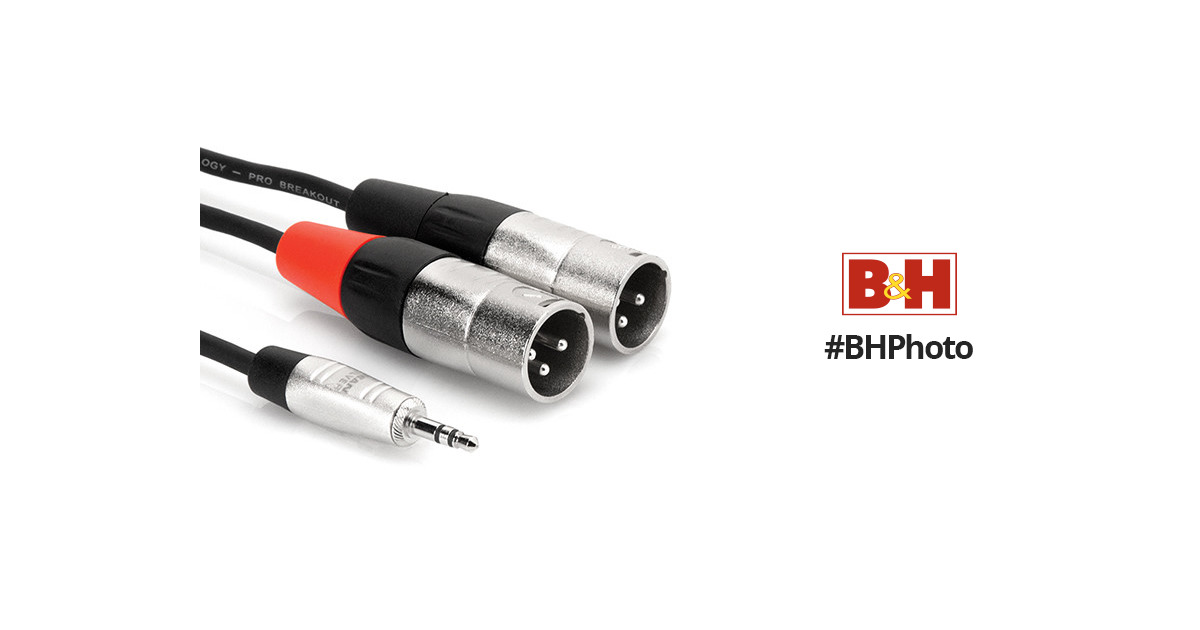
Hosa Technology Pro Stereo Breakout Cable - 3.5mm Stereo Mini to Dual 3-Pin XLR Male (3')
Buy Hosa Technology Pro Stereo Breakout Cable - 3.5mm Stereo Mini to Dual 3-Pin XLR Male (3') featuring Connects Portable Devices to XLR Inputs, Uses Neutrik REAN Connectors, Silver-Plated XLR Connectors, Nickel-Plated 3.5mm Connector, 24 AWG OFC Conductors, 90% OFC Spiral Shields, Rugged Zinc...
I think your best bet would be a Behringer UCA202/222 DAC. 30 bucks, plug and play.
Several people I turned them on to are very satisfied for the price.
Several people I turned them on to are very satisfied for the price.
Similar threads
I
- Replies
- 0
- Views
- 99
I
- Replies
- 1
- Views
- 186
- Replies
- 1
- Views
- 903
- Replies
- 0
- Views
- 190
- Replies
- 0
- Views
- 332

