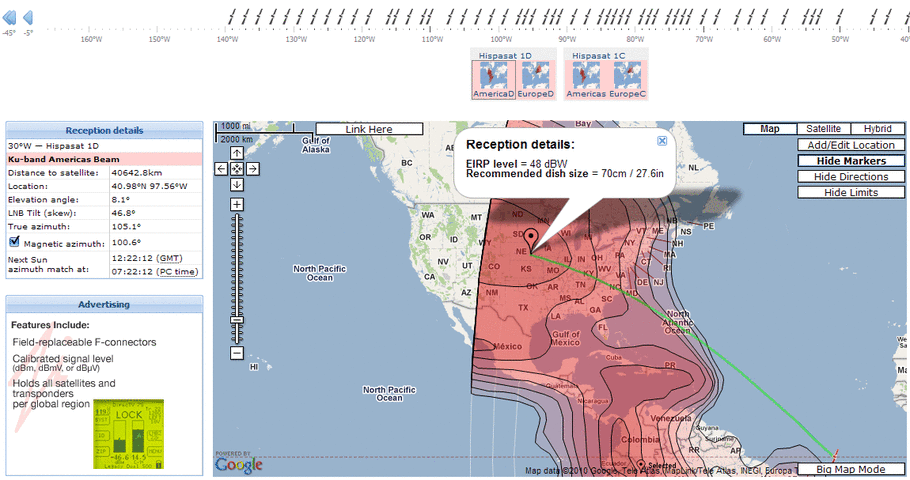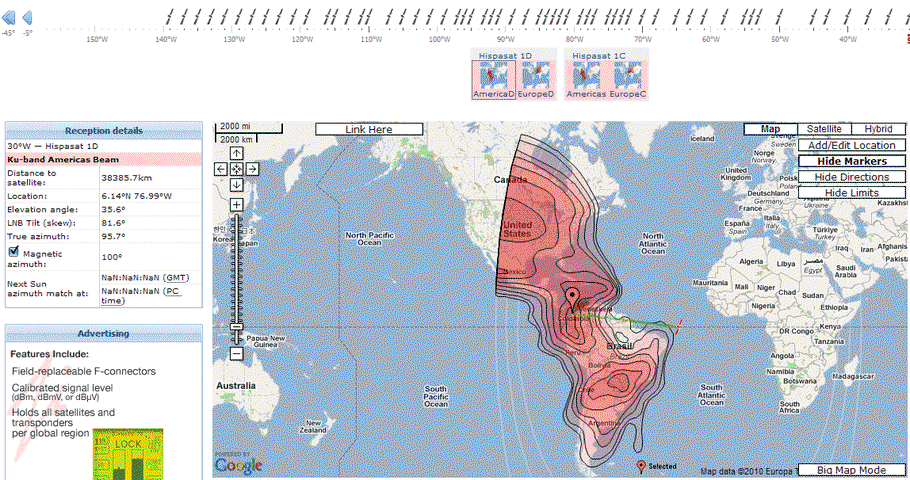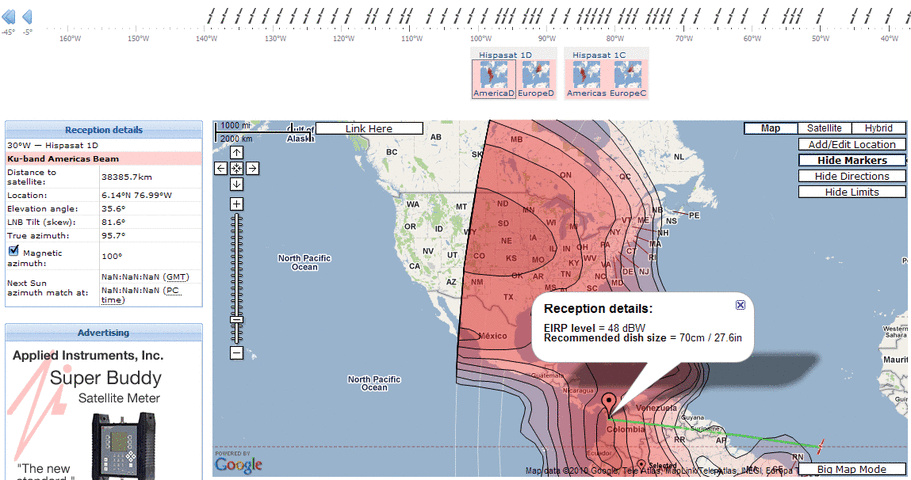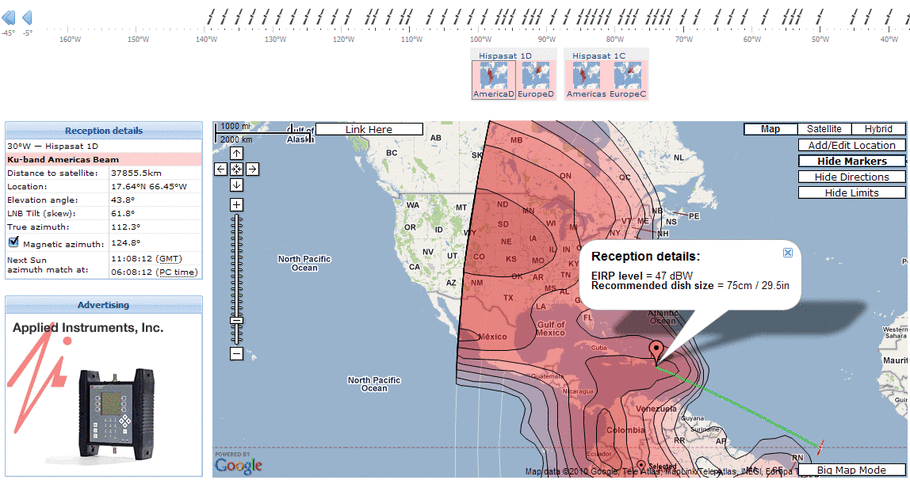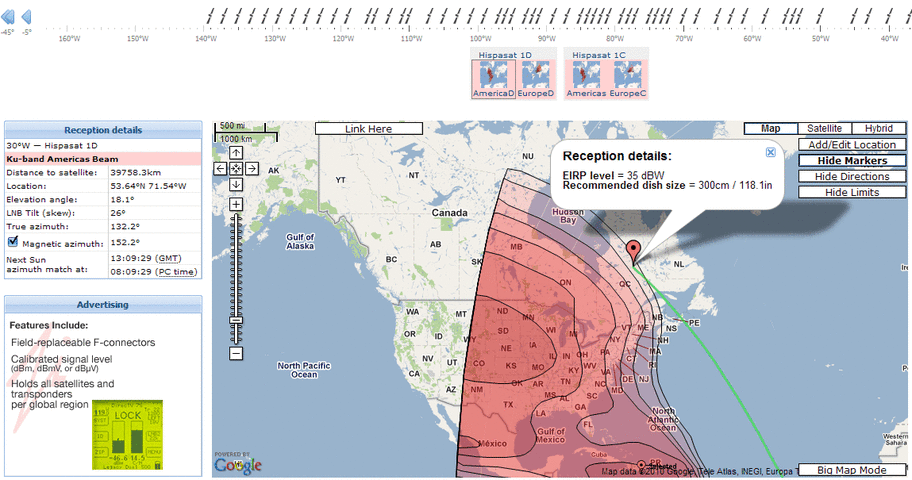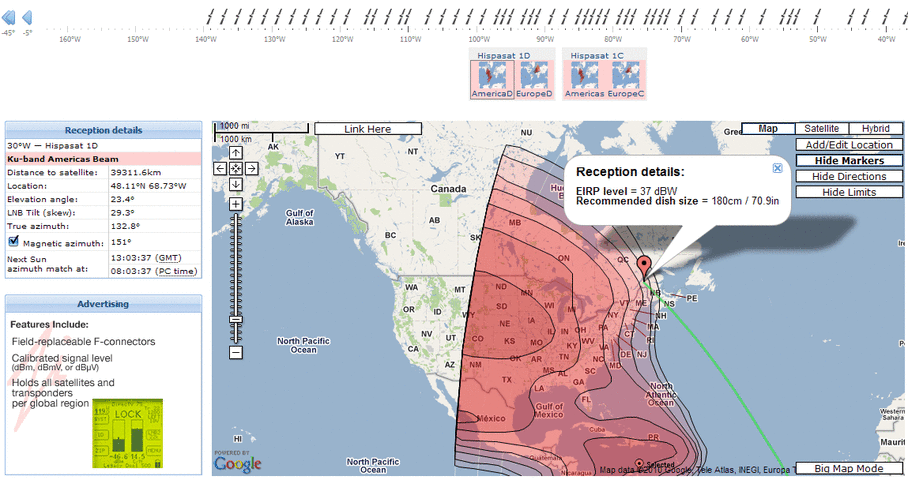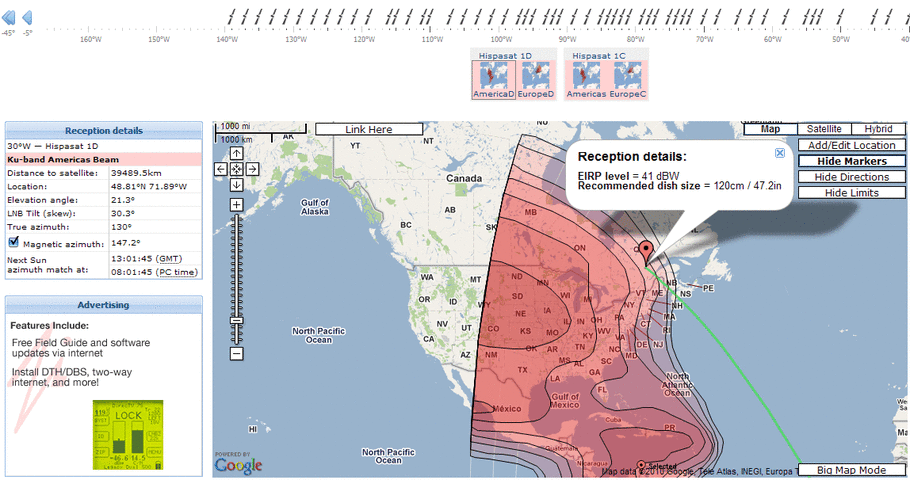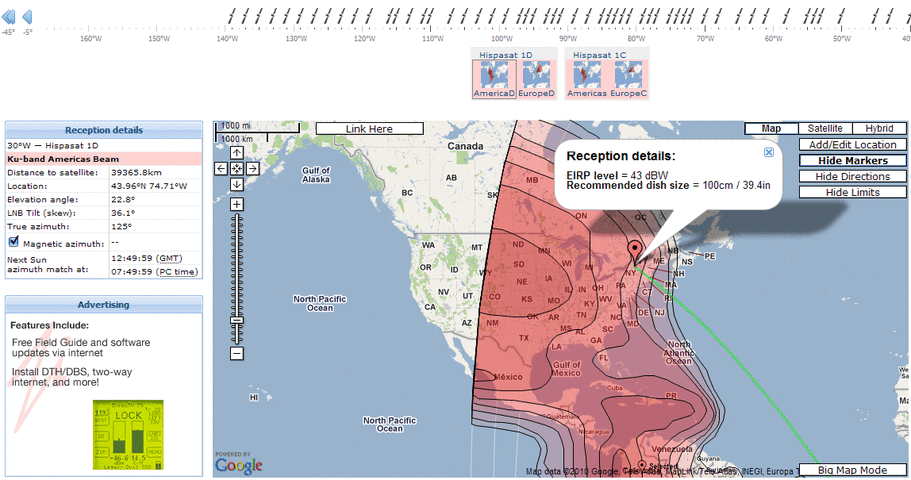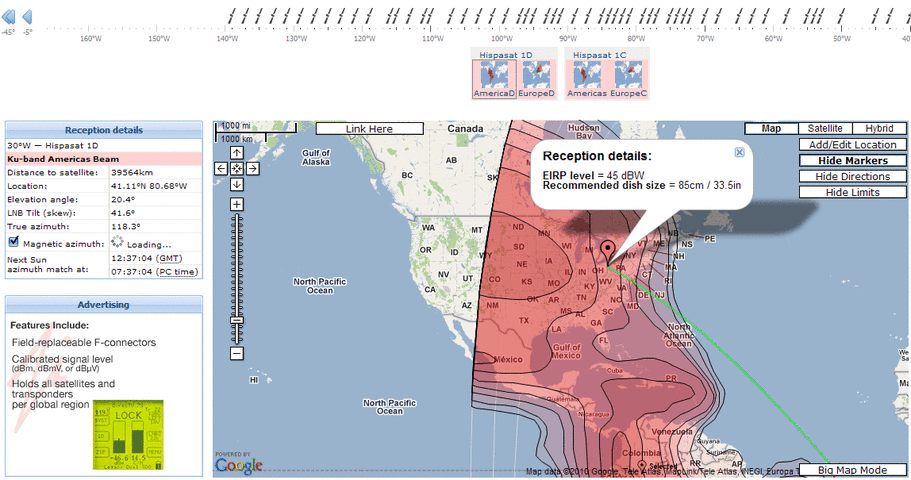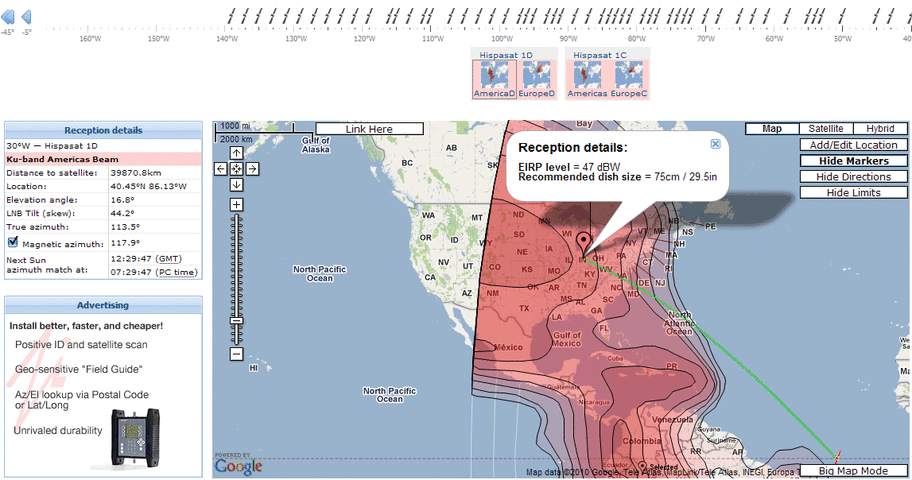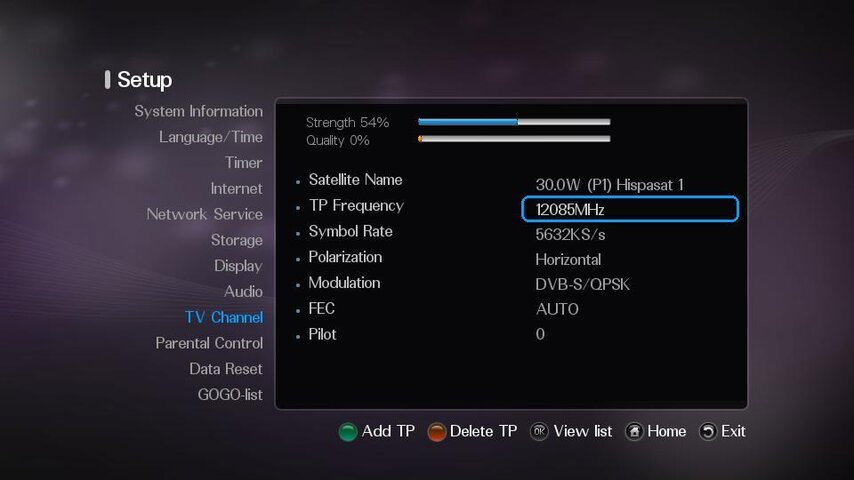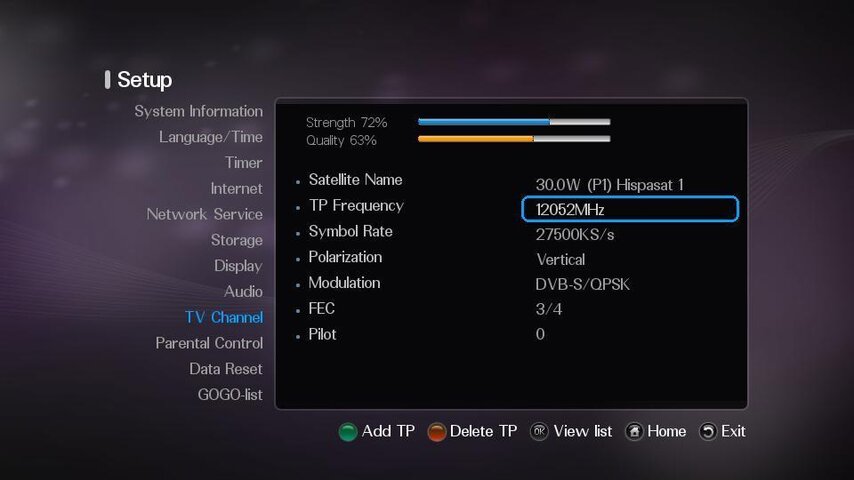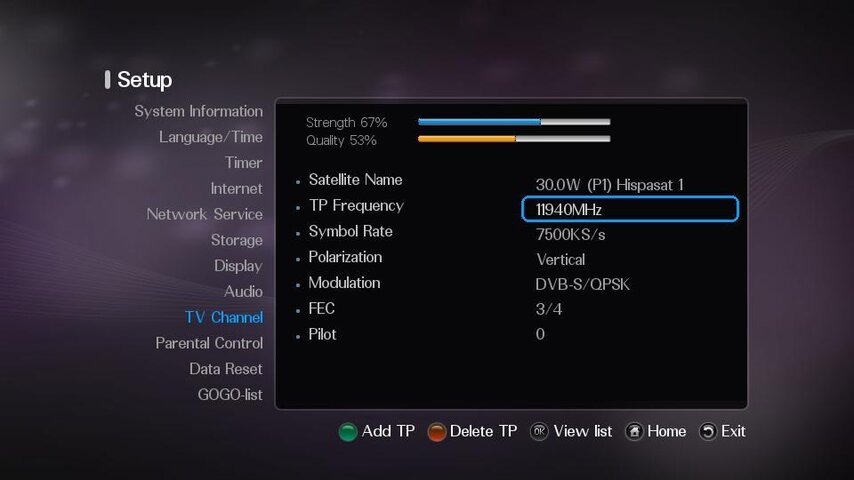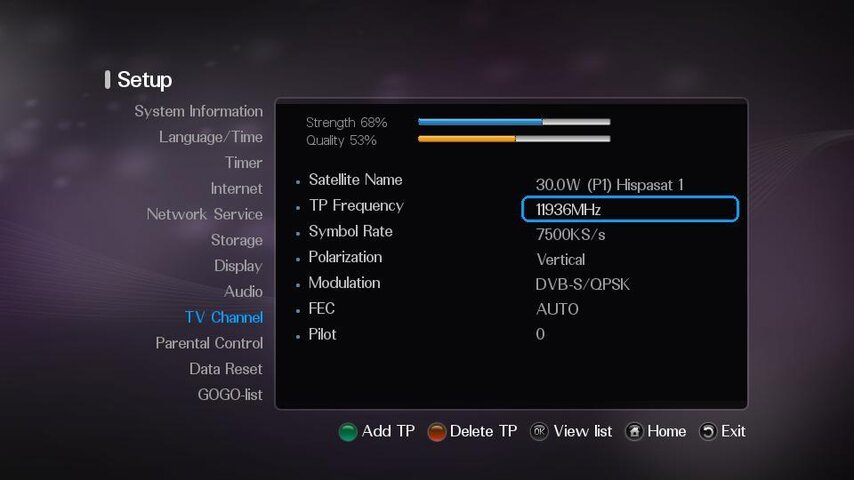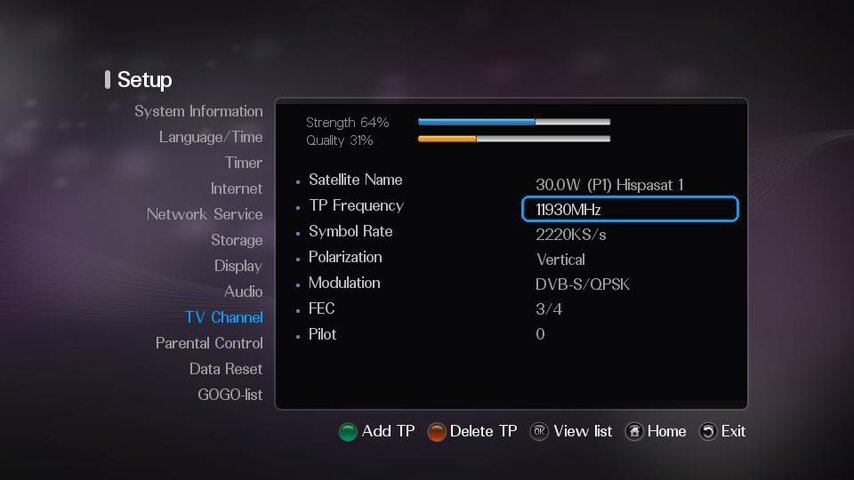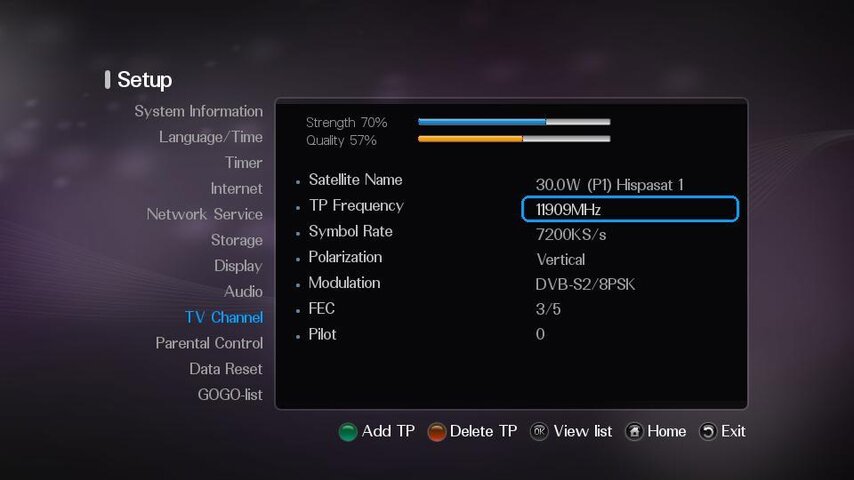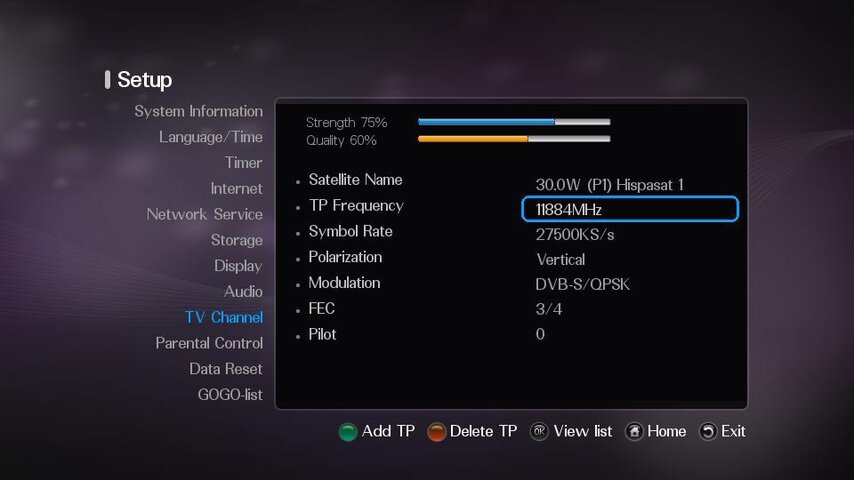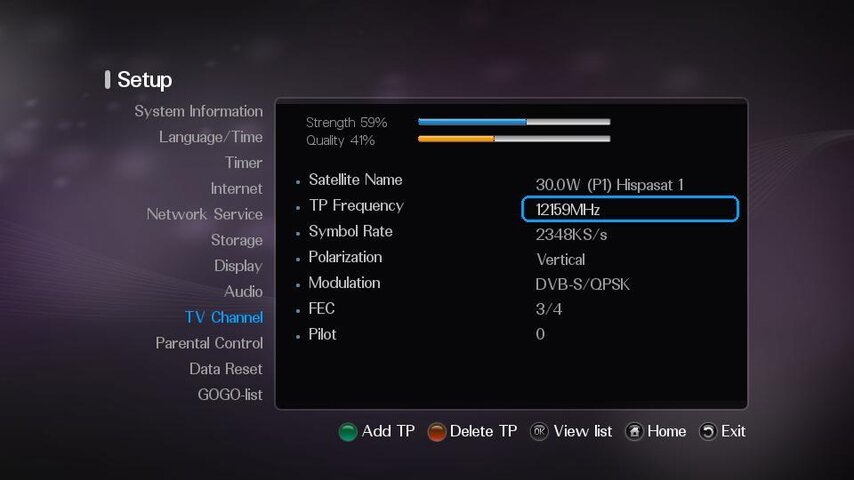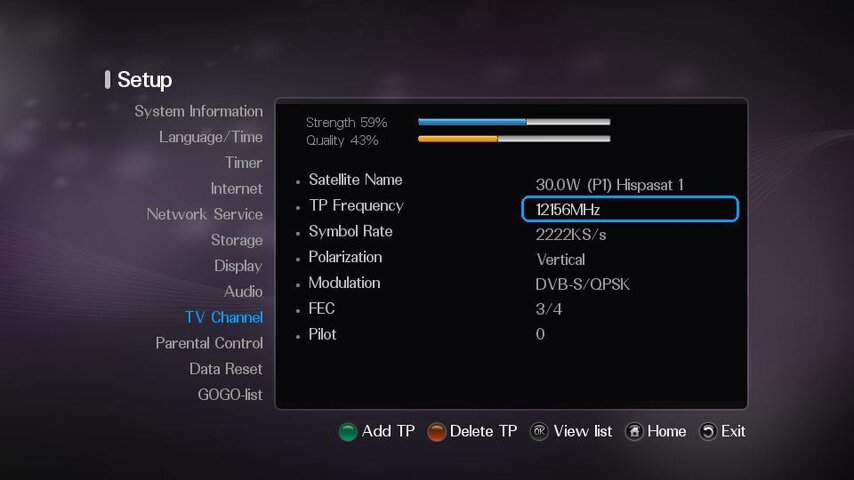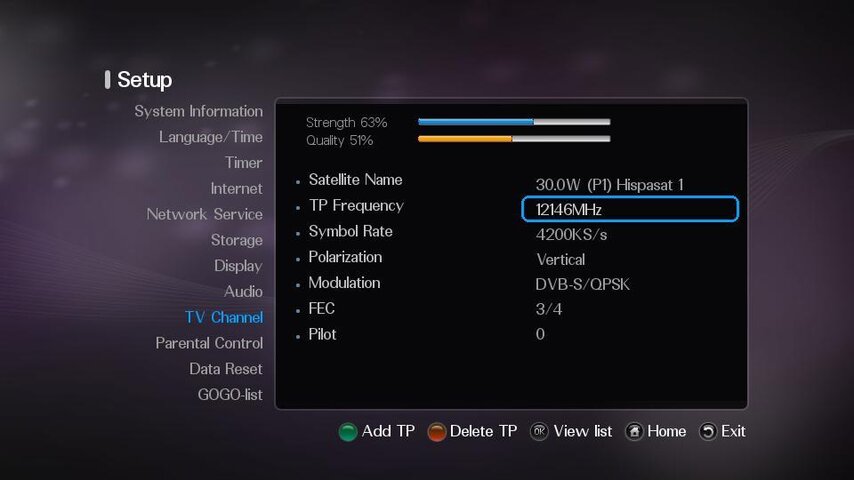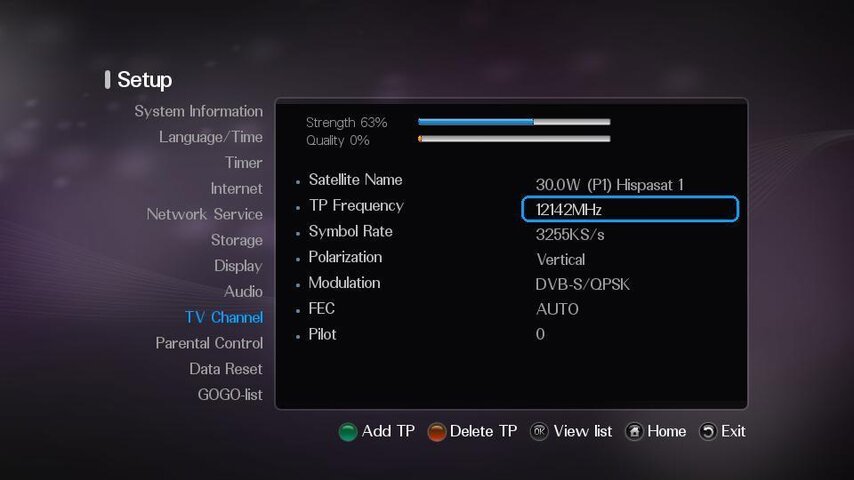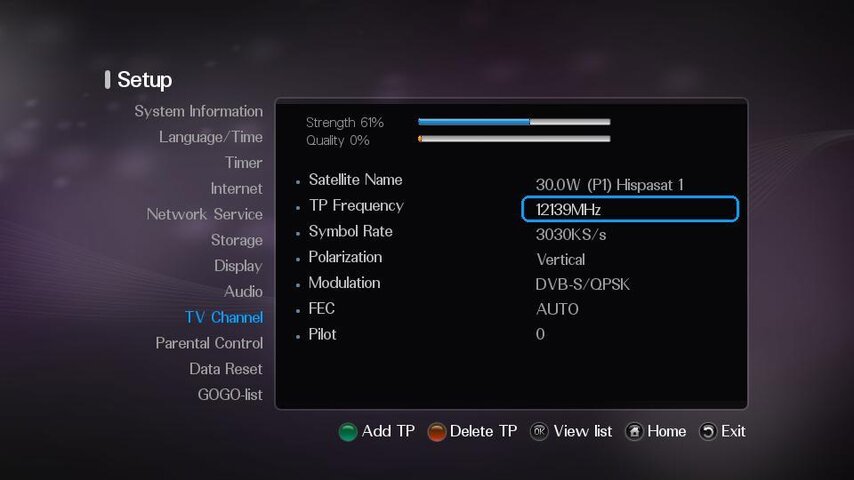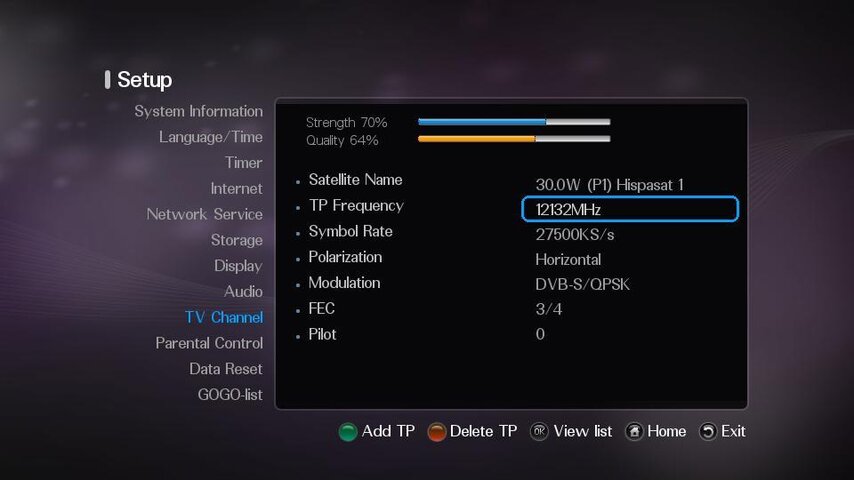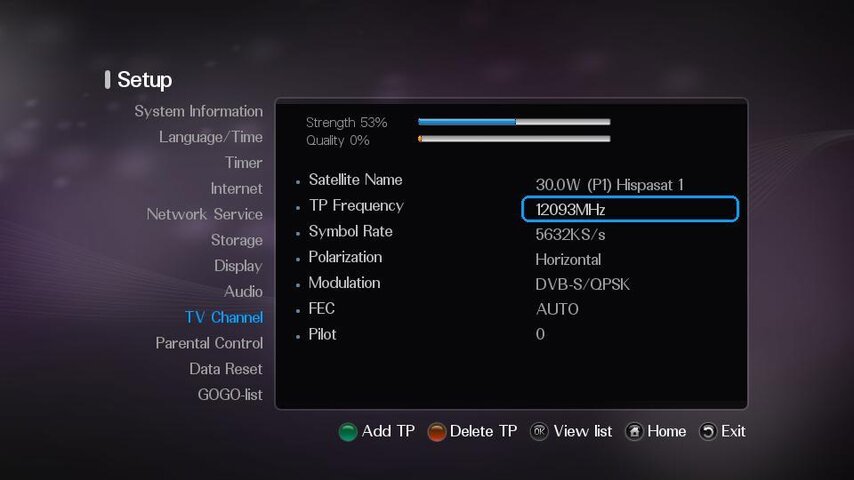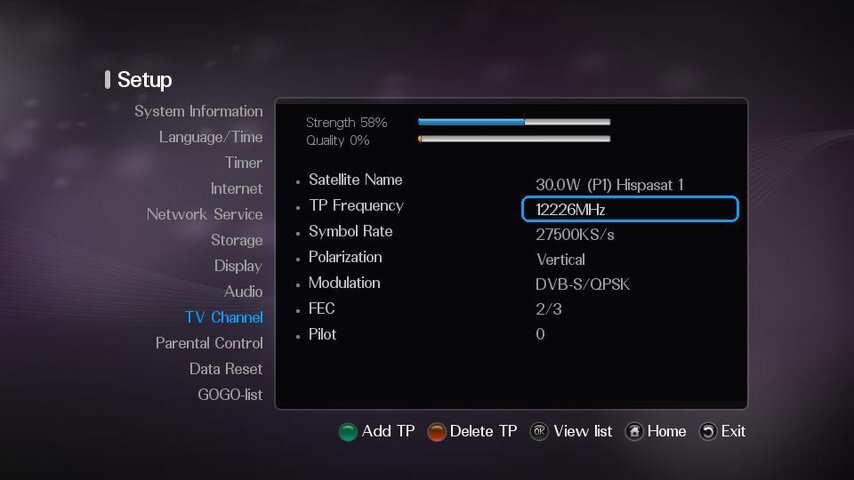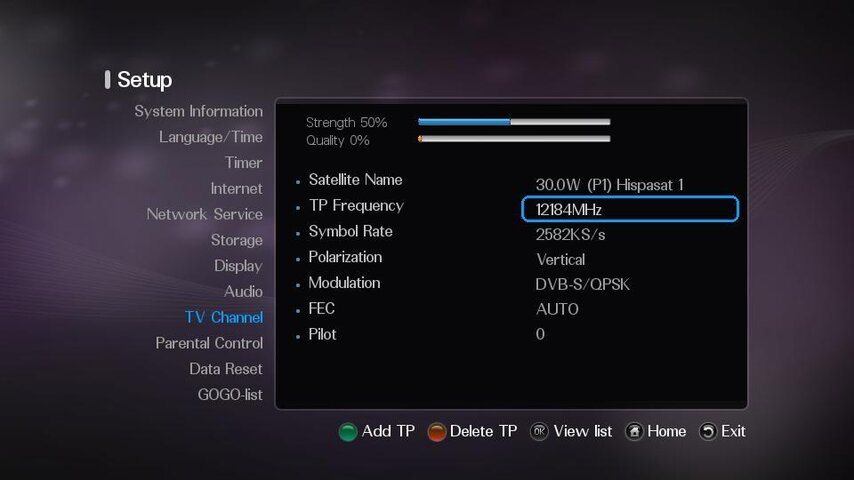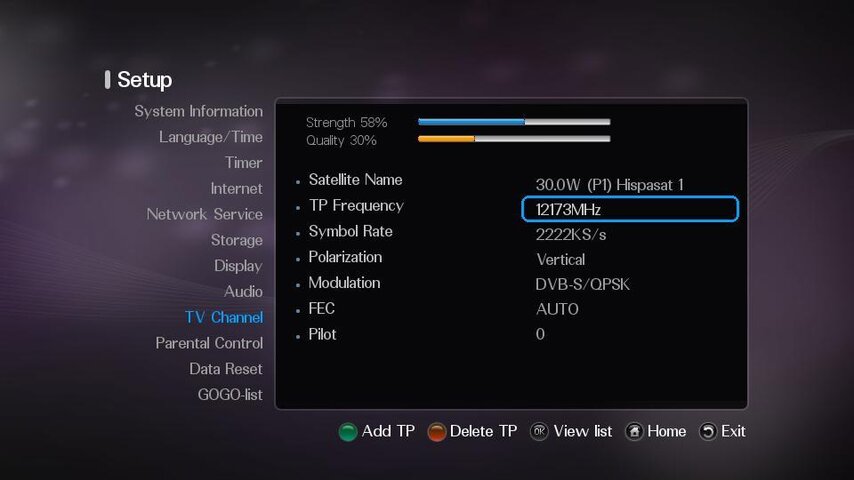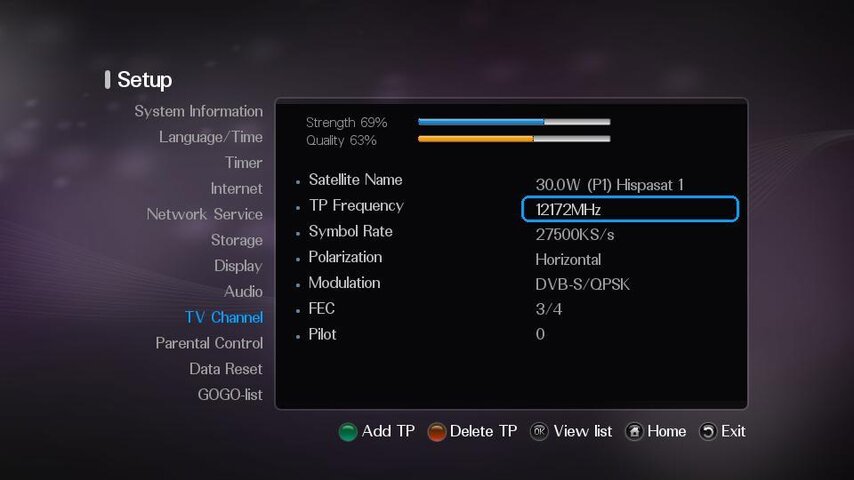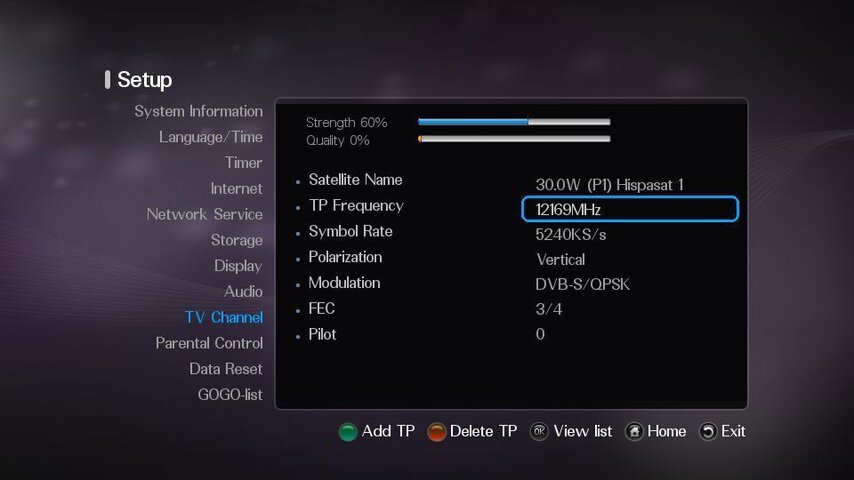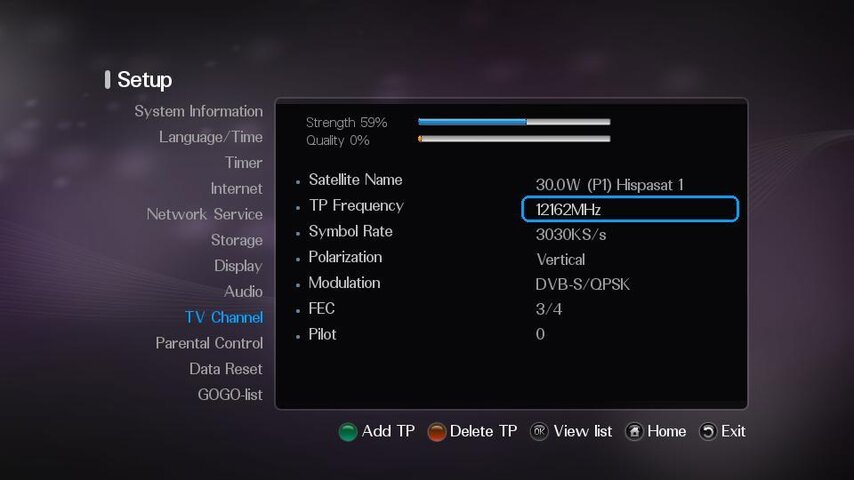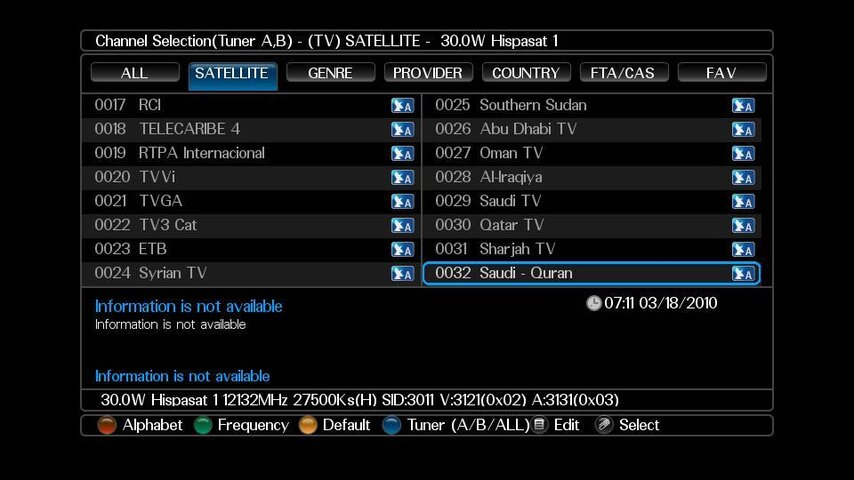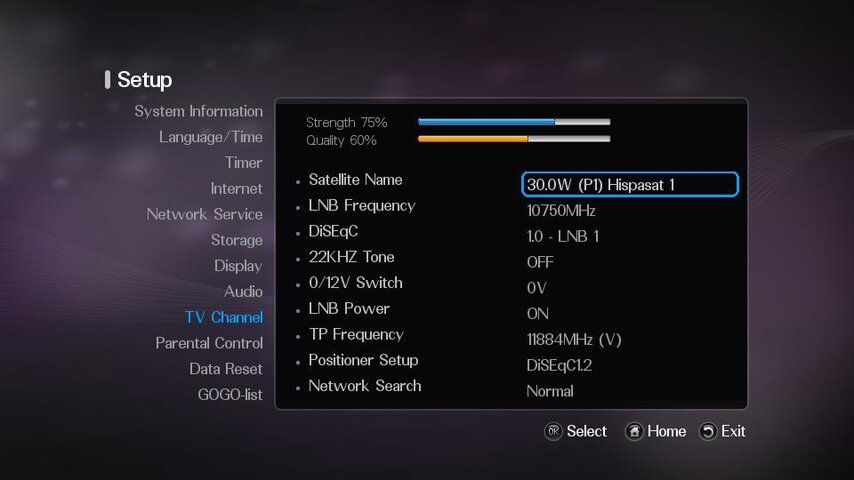I was researching some of my satellites and TPs this morning to ensure that I was receiving all the TPs that I could find listed on such sites as Lyngsat and Satbeams and here on our forum with "THE LIST".
Reflecting on the subject matter of some recent threads that I have read and posted to and some recent requests for information, I was curious if I could come up with an interesting and informative "post" and how that would look as a finished product.
I am just going to dabble here with one satellite and ask you all for your impressions. I begin with 30.0°W Hispasat 1C/1D. No specific reason to begin with this satellite other than it is my furthest eastern satellite that I can achieve and the one that I happened to be experimenting with at the time.
RADAR
Reflecting on the subject matter of some recent threads that I have read and posted to and some recent requests for information, I was curious if I could come up with an interesting and informative "post" and how that would look as a finished product.
I am just going to dabble here with one satellite and ask you all for your impressions. I begin with 30.0°W Hispasat 1C/1D. No specific reason to begin with this satellite other than it is my furthest eastern satellite that I can achieve and the one that I happened to be experimenting with at the time.
RADAR
Last edited: