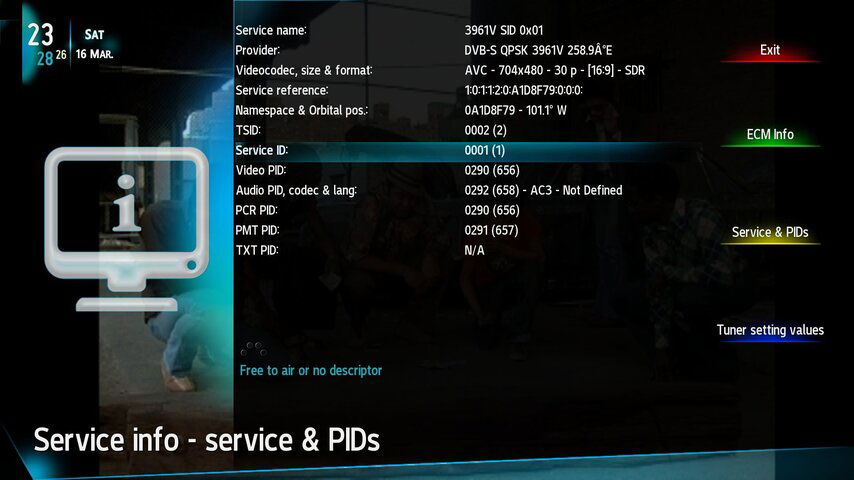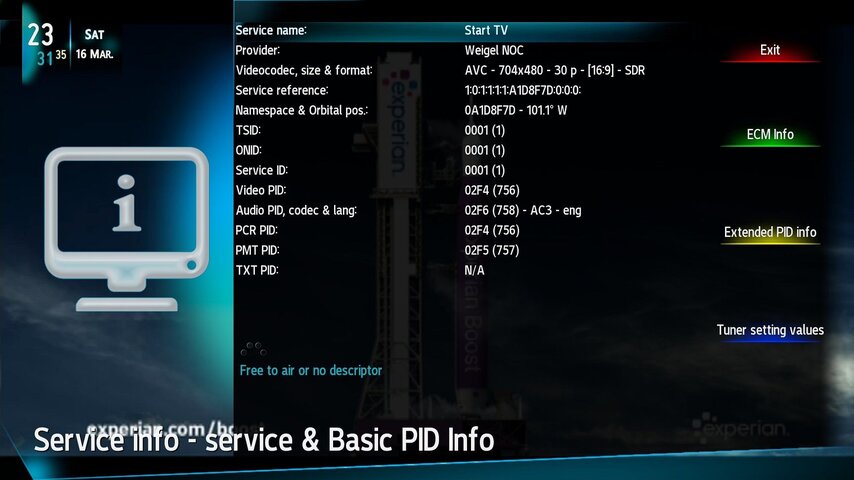I've got something odd going on with my system, and I'm not sure as of yet what's causing it, or how to "cure" it. I have a SAMI 7.5ft dish, a Titanium C1-PLL (the newer one with the filters) a Edision OS Mio 4k receiver, and I'm using the NA SatDreamGr first final image.
Anyway, those channels specs are nearly the same except for frequency:
101w satellite:
Movies: 3961 V DVB-S QPSK 2734-5/6 SID 1
Start: 3965 V DVB-S QPSK 2734-5/6 SID 1
They both work fine on those frequencies, however when they are initially scanned-in, 'Start' channel scans in named as 'Start', BUT 'Movies!' channel scans in named: "3961V SID 0x01" instead of "Movies!". Just in case this is important info.
On Sundays, I have recurring timers to bring my Mio out of Standby, tune in Movies! channel, and record the Sherlock Holmes movie from 8:30am-10am, and later the Perry Mason movie from 1:00pm-3pm. These are BOTH on "Movies!" channel, and I've setup both these timers through the Mio's "Webif" screen. Not that I think doing it through Webif has anything to do with my issue, but I mention it in interest of how I found a problem, or got this issue.
I've discovered that SOMETIMES when I check either recording afterwards, instead of the Movies channel recording I'm expected, it recorded the 'Start' channel instead! Which doesn't make me happy.
I've now discovered the trigger of WHY that is, but I'm not sure what if anything I can do about it.
Here it is: IF I have the receiver on 'Movies!' channel before the recording, the receiver wakes up and simply starts the recording, and it really IS the 'Movies!' channel, and all is well. However, IF the receiver is somewhere else on the arc, then wakes up, moves to 101w and goes to tune in 'Movies!' it instead brings in 'Start'. However, if I'm here and check it, the specs that come up on the screen if I hit the "OK" button are the ones for 'Movies!' channel, even though it's actually tuned into the 'Start' channel.
In other words, the screen says it's channel "3961V SID 0x01" (Movies!) and gives all the other info for that, but it's actually the 'Start' channel. That will happen even if I delete 'Start' from the menus. It's as if the receiver can't tell the difference between the two channels, even though they are 4 mhz apart in frequency.
Last night I found out this will just happen if I'm on 'Movies!' channel, move to a channel on another sat, then just move back to 101w 'Movies!'. It'll then tune in 'Start' instead... So, it actually has nothing to do with setting a recording, and everything to do whether or not it's on 'Movies!' already before the recording begins, or if it's somewhere else on the arc and needs to go to 101w and actually tune in 'Movies!'.
Any ideas? Below you can see the screens for each channel from a fresh scan. They clearly have different Service Name, Service Reference, and Pids.
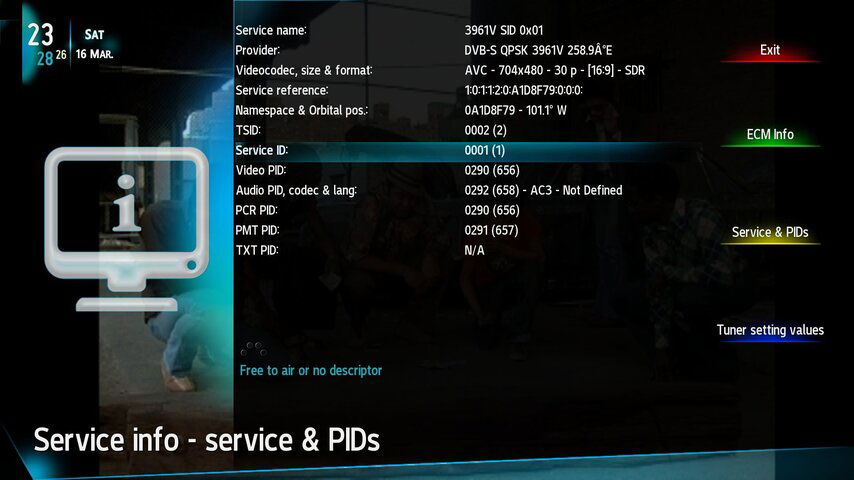
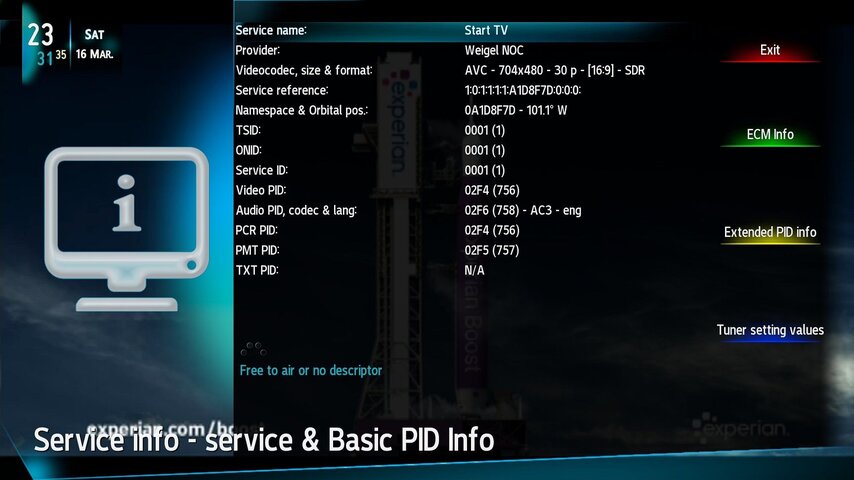
Anyway, those channels specs are nearly the same except for frequency:
101w satellite:
Movies: 3961 V DVB-S QPSK 2734-5/6 SID 1
Start: 3965 V DVB-S QPSK 2734-5/6 SID 1
They both work fine on those frequencies, however when they are initially scanned-in, 'Start' channel scans in named as 'Start', BUT 'Movies!' channel scans in named: "3961V SID 0x01" instead of "Movies!". Just in case this is important info.
On Sundays, I have recurring timers to bring my Mio out of Standby, tune in Movies! channel, and record the Sherlock Holmes movie from 8:30am-10am, and later the Perry Mason movie from 1:00pm-3pm. These are BOTH on "Movies!" channel, and I've setup both these timers through the Mio's "Webif" screen. Not that I think doing it through Webif has anything to do with my issue, but I mention it in interest of how I found a problem, or got this issue.
I've discovered that SOMETIMES when I check either recording afterwards, instead of the Movies channel recording I'm expected, it recorded the 'Start' channel instead! Which doesn't make me happy.
I've now discovered the trigger of WHY that is, but I'm not sure what if anything I can do about it.
Here it is: IF I have the receiver on 'Movies!' channel before the recording, the receiver wakes up and simply starts the recording, and it really IS the 'Movies!' channel, and all is well. However, IF the receiver is somewhere else on the arc, then wakes up, moves to 101w and goes to tune in 'Movies!' it instead brings in 'Start'. However, if I'm here and check it, the specs that come up on the screen if I hit the "OK" button are the ones for 'Movies!' channel, even though it's actually tuned into the 'Start' channel.
In other words, the screen says it's channel "3961V SID 0x01" (Movies!) and gives all the other info for that, but it's actually the 'Start' channel. That will happen even if I delete 'Start' from the menus. It's as if the receiver can't tell the difference between the two channels, even though they are 4 mhz apart in frequency.
Last night I found out this will just happen if I'm on 'Movies!' channel, move to a channel on another sat, then just move back to 101w 'Movies!'. It'll then tune in 'Start' instead... So, it actually has nothing to do with setting a recording, and everything to do whether or not it's on 'Movies!' already before the recording begins, or if it's somewhere else on the arc and needs to go to 101w and actually tune in 'Movies!'.
Any ideas? Below you can see the screens for each channel from a fresh scan. They clearly have different Service Name, Service Reference, and Pids.