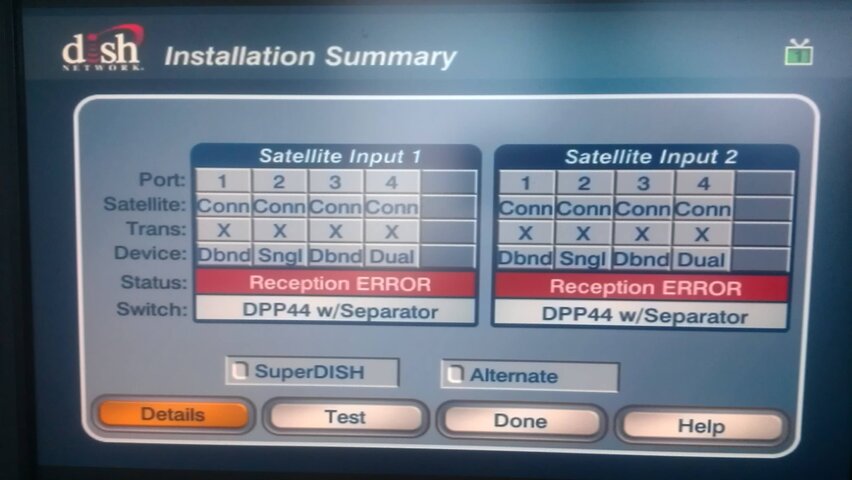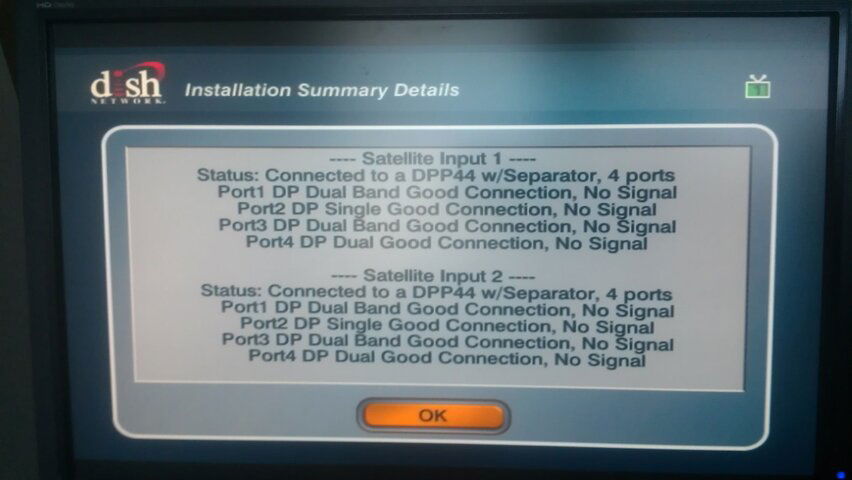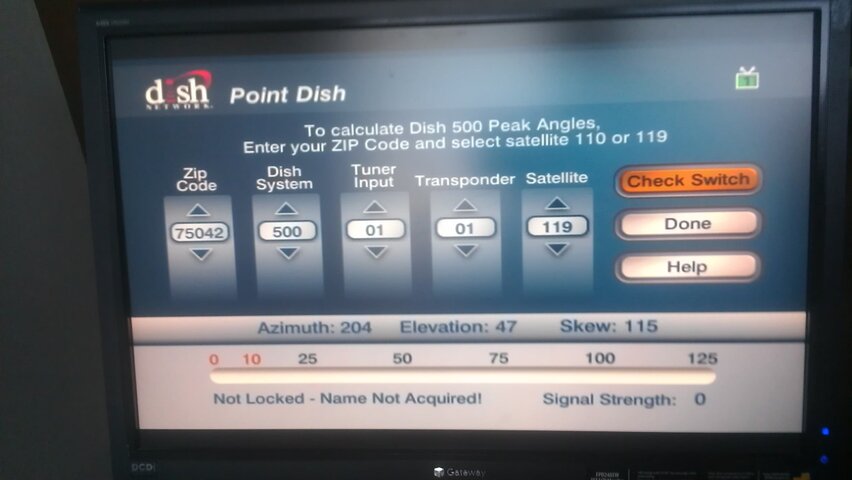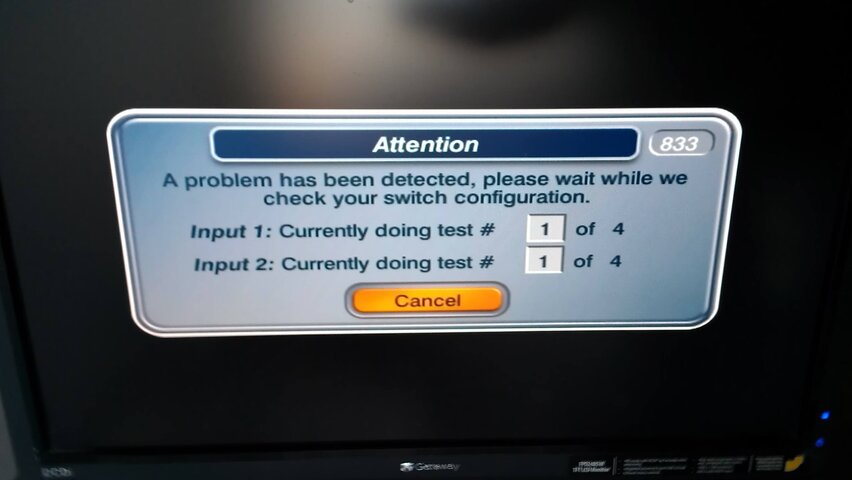I hope someone can provide some insight as to what I'm doing wrong, I've never installed a dish before i just do home theater system setup's, PC work... etc.
So here is the scenario:
We had to have our roof re-done, so of course the satellite had to come off, all they did was un-mount the dish from the roof and disconnect the cable running from the box to the attic. I believe I have a dish 500 I'm not too sure, the only thing it says on the dish itself is "Dish network dish plus" and I believe it has three LNB's... One bigger one in the middle with two more one on each side. This is the best picture I have right now, hopefully it helps.

So with that being said I've been using the dish 500 azimuth 204, elevation 47 and skew 115 that my VIP722HD receiver is displaying. I cannot get it to work at all, the signal strength is always 0 and when i select check switch I get an error, I've attached all the pictures I could take so I hope they help! What is wrong?
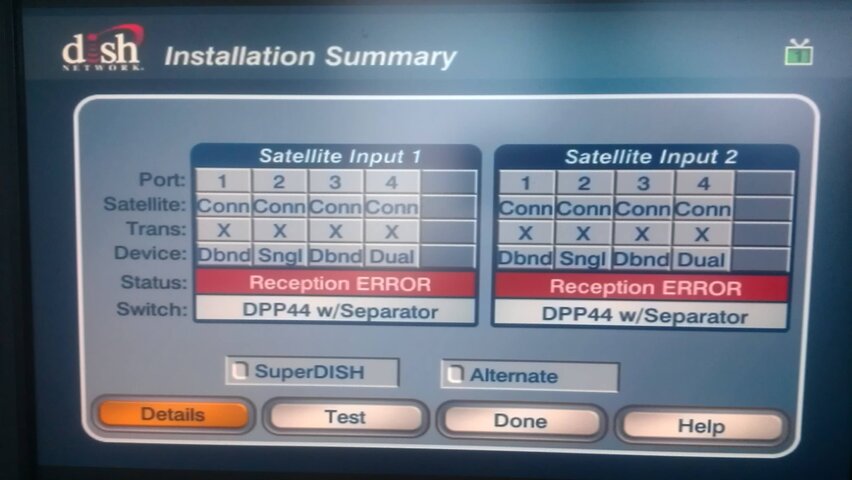
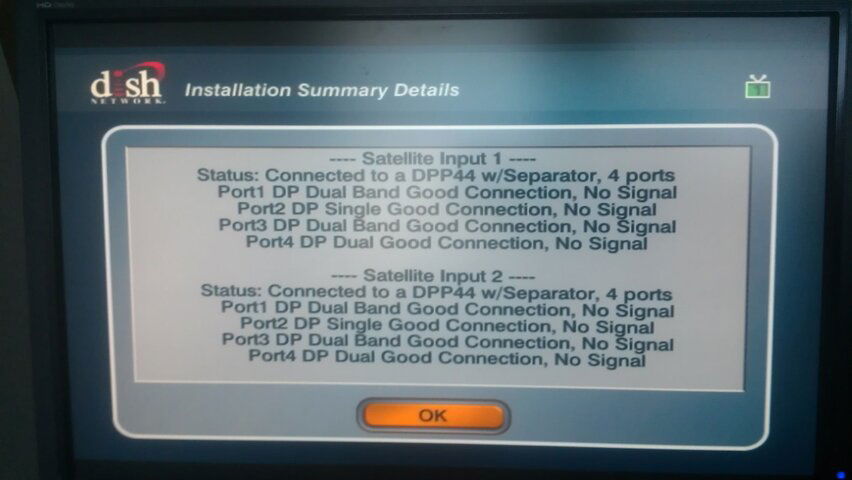
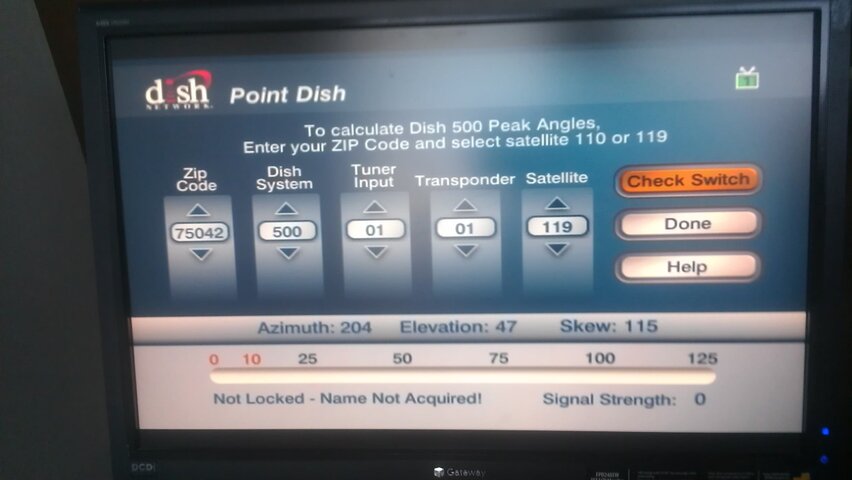

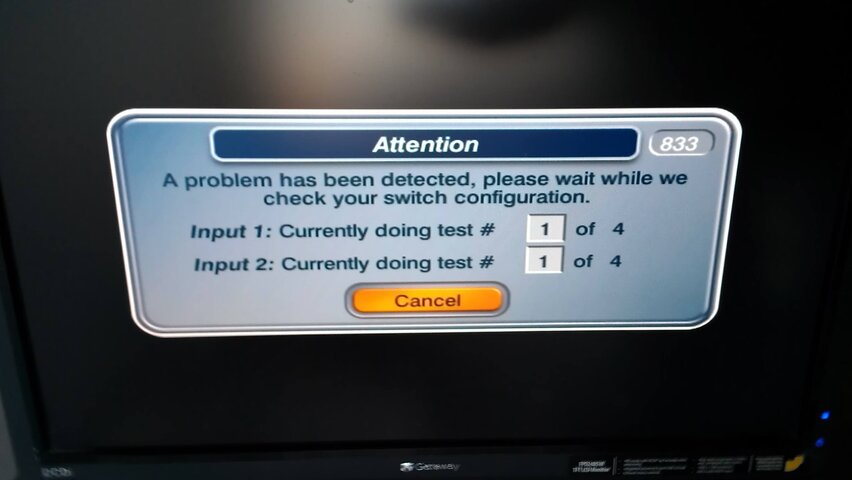
So here is the scenario:
We had to have our roof re-done, so of course the satellite had to come off, all they did was un-mount the dish from the roof and disconnect the cable running from the box to the attic. I believe I have a dish 500 I'm not too sure, the only thing it says on the dish itself is "Dish network dish plus" and I believe it has three LNB's... One bigger one in the middle with two more one on each side. This is the best picture I have right now, hopefully it helps.

So with that being said I've been using the dish 500 azimuth 204, elevation 47 and skew 115 that my VIP722HD receiver is displaying. I cannot get it to work at all, the signal strength is always 0 and when i select check switch I get an error, I've attached all the pictures I could take so I hope they help! What is wrong?