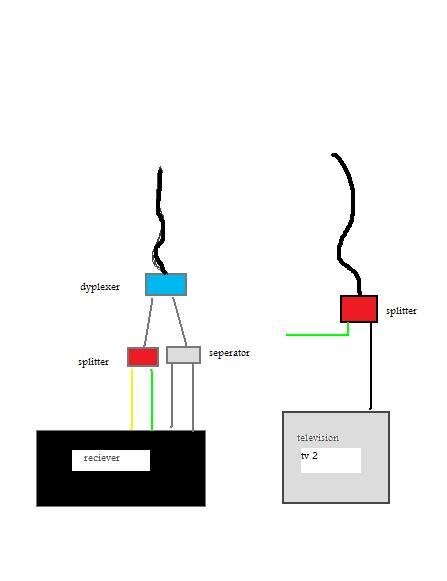We have a 722 and 322 receiver. The 322 remotes work great on both TV1 IR and TV2 UHF. The 722 works fine on TV1 using IR remotes but we've had issues with TV2's UHF remote for awhile.
It's almost non-responsive and very sluggish. I've tried changing remotes, batteries, repositioning the UHF antennae and nothing seems to work.
I have two options that I still need to try. 1) Raise the UHF antennae higher up in the room. 2) Try to change the UHF remote address. I can't seem to change the address for the remote. Any tips on how to change the remote.
Also, I have 6.0 UHF remotes. I think the have 6.3's with the 722 but for some reason I have a 6.0. Does this matter?
Any other suggestions?
It's almost non-responsive and very sluggish. I've tried changing remotes, batteries, repositioning the UHF antennae and nothing seems to work.
I have two options that I still need to try. 1) Raise the UHF antennae higher up in the room. 2) Try to change the UHF remote address. I can't seem to change the address for the remote. Any tips on how to change the remote.
Also, I have 6.0 UHF remotes. I think the have 6.3's with the 722 but for some reason I have a 6.0. Does this matter?
Any other suggestions?