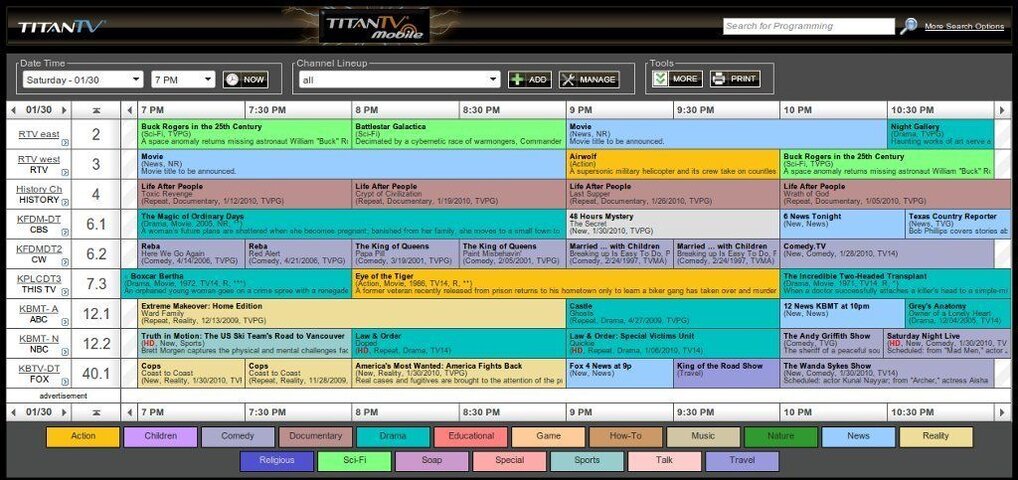Wow! I finally got it! I finally figured out how to make a custom guide on Titantv that has RTV east and west, History Channel and all my locals.
I edited out the channels I don't watch and have only the ones I do watch.
It's not complete yet but I'm getting the hang of it now and I should be able to build a complete guide for everything I can tune in, soon.
Now if someone can make suggestions on how to get the assorted PBS channels in as well, that would be awesome!
For RTV east there is a National Feed you can add. For the west coast feed I found that KIRO-DT2 looks to be just what the doctor ordered.
For History channel I found Grande Communications - Midland/Odessa has it all covered.
Changing the subject, I was watching Fashion TV last night and they were scrolling a message that they are about to scramble the channel. :river
I didn't catch the exact messages so I'm trying to record and capture a screen shot of it tonight. Has anyone else seen the same thing? I just sooooo hope that's not true.
One other thing. Fashion TV, when there's motion, like the camera moves, the picture gets weird, like your peeking through mini-blinds at it. Has anyone else had that happen? I'm using a home entertainment pc so maybe that's part of it.
It's really annoying and looks pretty terrible. But if the picture is pretty still, which is rare, it looks fantastic! But FTV is all about motion, they are always, always in motion so it's kind of not so good.
Thanks guys!
I edited out the channels I don't watch and have only the ones I do watch.
It's not complete yet but I'm getting the hang of it now and I should be able to build a complete guide for everything I can tune in, soon.
Now if someone can make suggestions on how to get the assorted PBS channels in as well, that would be awesome!
For RTV east there is a National Feed you can add. For the west coast feed I found that KIRO-DT2 looks to be just what the doctor ordered.
For History channel I found Grande Communications - Midland/Odessa has it all covered.
Changing the subject, I was watching Fashion TV last night and they were scrolling a message that they are about to scramble the channel. :river
I didn't catch the exact messages so I'm trying to record and capture a screen shot of it tonight. Has anyone else seen the same thing? I just sooooo hope that's not true.
One other thing. Fashion TV, when there's motion, like the camera moves, the picture gets weird, like your peeking through mini-blinds at it. Has anyone else had that happen? I'm using a home entertainment pc so maybe that's part of it.
It's really annoying and looks pretty terrible. But if the picture is pretty still, which is rare, it looks fantastic! But FTV is all about motion, they are always, always in motion so it's kind of not so good.
Thanks guys!
Attachments
Last edited: