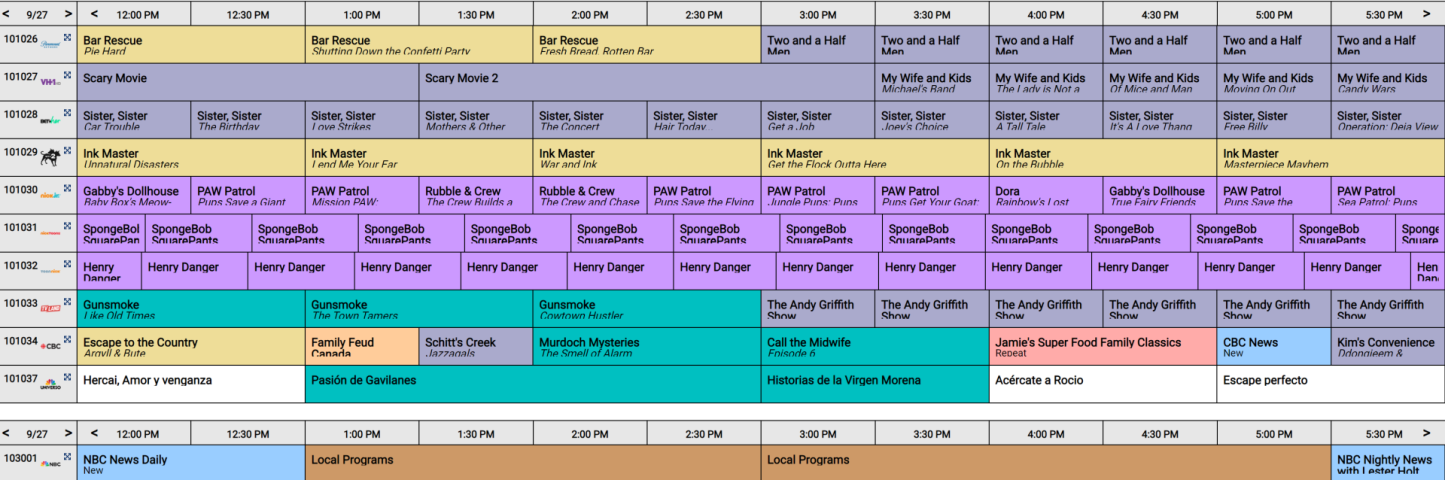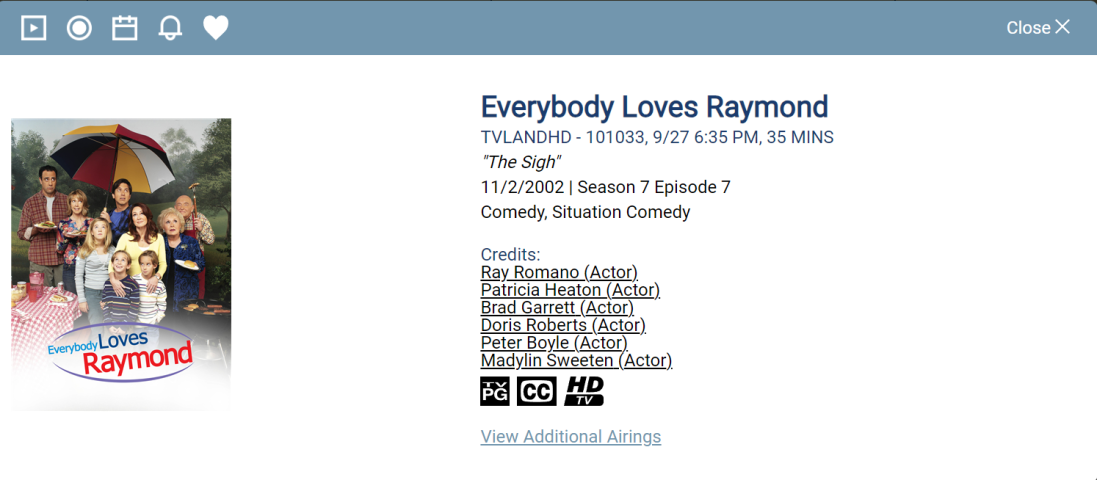TitanTV guide
- Thread starter ZetaMale
- Start date
- Latest activity Latest activity:
- Replies 17
- Views 1K
You are using an out of date browser. It may not display this or other websites correctly.
You should upgrade or use an alternative browser.
You should upgrade or use an alternative browser.
I can't log into it right now, it says it can't "find me". Then it says NOT to create a new account, or it'll interfere with "account migration during the upgrade"...Is anyone else experiencing incorrect times associated with programming? My grid is different also after upgrading Firefox. Computer clock is correct.
Hopefully they really are doing an upgrade, and will find my schedules
I was able to login, and channels are all correct. Did have to change the time setting to have DST turned on to have the programming correct and not out by an hour.
Don't like the new look, and seems to take longer to load. Also have to click on a program for the description (whereas before just had to hover over it) which also takes longer to load.
EDIT: Looks like some programming is still out of wack, while others are correct.
Don't like the new look, and seems to take longer to load. Also have to click on a program for the description (whereas before just had to hover over it) which also takes longer to load.
EDIT: Looks like some programming is still out of wack, while others are correct.
Well, they apparently lost my account, as I still can't log in. I've been trying to contact them, but they don't respond.
Error:
1001
Cannot find user for ID
If I try to recover it, I get this:
Error:
1018
Cannot find user for email
Error:
1001
Cannot find user for ID
If I try to recover it, I get this:
Error:
1018
Cannot find user for email
Yep, got the "new" version here also and boy does it SUCK!! [rolleyes]!! Does anyone know of a similar site that I could use instead?
Completely agree. They have even screwed up the search for channels function, no longer an intuitive search which was especially useful for finding FTA channels.Yep, got the "new" version here also and boy does it SUCK!! [rolleyes]!! Does anyone know of a similar site that I could use instead?
Well, they did announce a while back that they were re-doing things. Sounds like they did a great job! 

Maybe this one: TV Listings- Find Local TV Listings and Watch Full Episodes - Zap2it.comYep, got the "new" version here also and boy does it SUCK!! [rolleyes]!! Does anyone know of a similar site that I could use instead?
The GEEK/NERDS strike again.
Anyway,I finally got back in by deleting the bookmark,then in history "forget about this site",then went to just "Titantv.com",entered username/password and was back in to the f'ed up mess they made of it.
Channels missing or misidentified,times screwed up etc etc etc.
Another case of old and crappy works / new and improved does not.
Anyway,I finally got back in by deleting the bookmark,then in history "forget about this site",then went to just "Titantv.com",entered username/password and was back in to the f'ed up mess they made of it.
Channels missing or misidentified,times screwed up etc etc etc.
Another case of old and crappy works / new and improved does not.
Ok, they finally replied via email, and fixed my account. I'm back with my proper lineups, but BOY, it really SUCKS now! I can't imagine anybody calling this an "upgrade"...Well, they apparently lost my account, as I still can't log in. I've been trying to contact them, but they don't respond.
Error:
1001
Cannot find user for ID
If I try to recover it, I get this:
Error:
1018
Cannot find user for email
Is anyone else missing the 'year of production' in the grid?
I can see the year in the cell, but you have to click in the grid to see it.
I can see the year in the cell, but you have to click in the grid to see it.
This "upgrade" is garbage. Slower to load, messed up font sizes, and program descriptions are now missing. The spacing is all off, and the bottom half of text in cells is now being cut off. It appears to have been done to make TitanTV more usable on cell phones, but as always, the enshittification of the web in favor of cell phones has had a negative effect on tablets, laptops and desktops.
I've been dreading the changeover since the beta was announced.
I've been dreading the changeover since the beta was announced.
Attachments
It never ceases to amaze me the number of businesses with an online presence that feel the need to screw with a perfectly working website interface just because they think it is necessary to remain trendy and relevant. 
I don't even get a box with a description of the episode anymore either.Is anyone else missing the 'year of production' in the grid?
I can see the year in the cell, but you have to click in the grid to see it.
Go into settings (the little gear near the lineup selection) and you will see various boxes to check or uncheck for grid settings and cell settings. Hope it works for you.
I'm running the old Titan app on an old iPad and it seems to be the same but I can't change anything. If I create a new lineup in my account on my computer it does not carry over to my iPad app. I'll live with it until it stops working completely but it's a pain.
I'm running the old Titan app on an old iPad and it seems to be the same but I can't change anything. If I create a new lineup in my account on my computer it does not carry over to my iPad app. I'll live with it until it stops working completely but it's a pain.
Yeah, it was fine for me before the change. It's a similar issue to computer OS upgrades.It's GARBAGE now, and absolutely unusable.
Similar threads
- Replies
- 3
- Views
- 305
- Replies
- 2
- Views
- 1K
- Replies
- 22
- Views
- 3K
- Replies
- 317
- Views
- 29K
Users Who Are Viewing This Thread (Total: 0, Members: 0, Guests: 0)
Who Read This Thread (Total Members: 63) Show all
- ZetaMale
- charlesrshell
- Mr Tony
- Gulcher
- jorgek
- goodmi
- voomvoom
- markandegla
- FTA4PA
- primestar31
- Lone Gunman
- Lee60
- stargate5
- 1oldman123
- Elsguy
- Mike045
- Mister B
- mc6809e
- Mr_Dc2tracker
- W6MMS
- VictoriaFTA
- one_db_compression
- clucas
- waylew
- Keith Brannen
- juventusbrown
- brice52
- cyberham
- a33
- oldsmobile
- phlatwound
- catamount
- navychop
- PrunePicker
- arlo
- Borisov-54
- davideo
- harshness
- Jimbo
- lordodogg
- MrMars
- Pepper
- reda
- RidgeRunner
- MattFL
- Brct203
- orac
- bcwmachine
- pamajestic
- Lajaba
- rodder
- TazMan258
- mrc54
- TvSteve
- thomasjk
- reubenray
- johnr475
- zippyfrog
- randycat
- llokey
- mikekohl