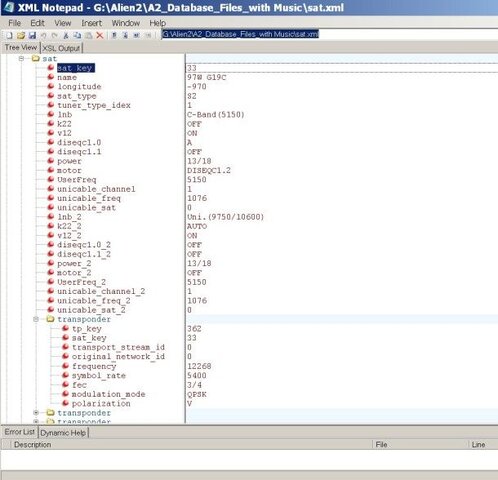Tek calls it a Superjack but it appears to be a rebranded V-Box. Question is on saving satellite locations. This box supposedly saves positions from 1-99. What I find easiest is to save the position number that corresponds to the satellite position in the arc. Position #1 is for 101W, position #3 is 103W, ect. That works for the satellites I can currently see through 121W which is position #21.
The problem is coming from the ones lower in the arc. 99W would be #99, 97W is #97 ect. It won't save those high numbers for some reason. I hit store and it goes to C## like it should. I then hit the 99 and press the save button and instead of the display flashing and returning to P99 it flashes twice and returns to the positioner count number. It won't save the high positions of 87 thru 99 which is all I can currently see with the foliage.
Is there a special trick for those high position locations or do you need to fill a certain number of the lower ones first? Tek's webpage confirms that the box should have 99 memories. If anyone has any ideas it would be appreciated.


 Thanks for the heads up on this.
Thanks for the heads up on this.