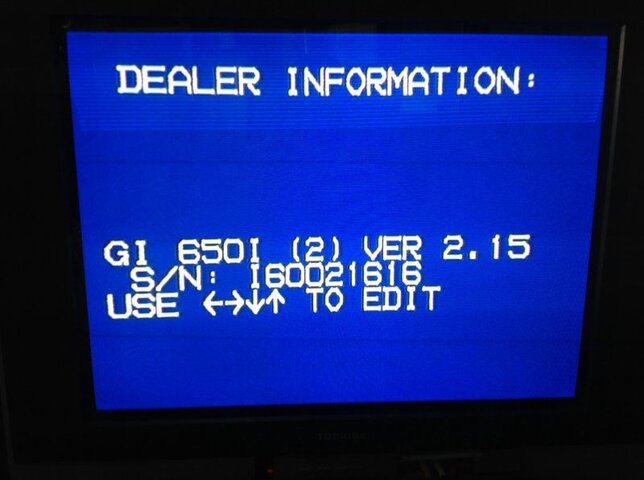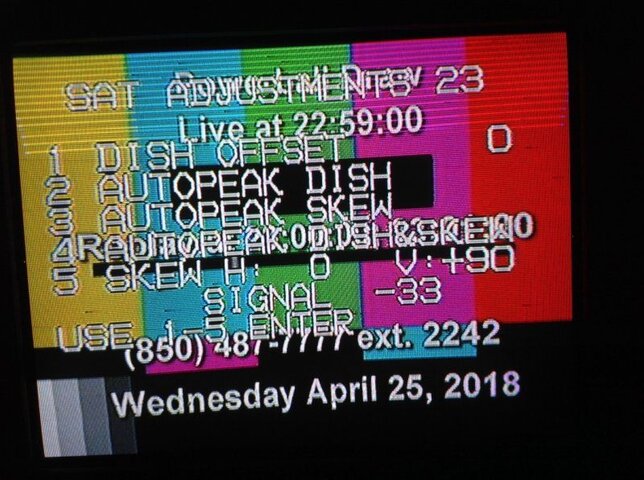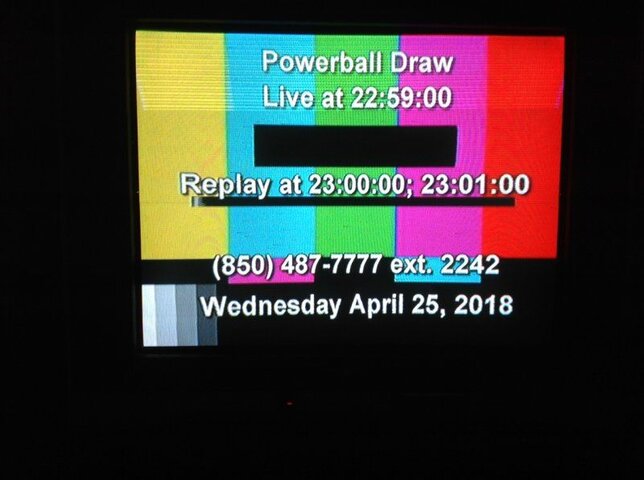Hi Titanium,
YES, I do understand, but MY BRAIN doesn't.
Between my eyes and my mind, doesn't seem to
accept the changes. : - )))
YES, I want to do it, but NOT my brain.
I guess it doesn't hurt to make changes.
For example, I just tried it out for THE FIRST TIME.
On Galaxy 16 C-band is REVERSE, on the GI 650i receiver, OKAY???
While I'm seeing H channel on the GEOSAT PRO digital receiver,
watching U.S. Virgin Island, NBC.
On the GI 650i the transponder is channel 1, Horizontal.
When I changed from REVERSE to NORMAL format,
it changed the transponder channel 1 Vertical !!! Ahhhh!!! : - ))
And on the SKEW it was switched to V instead of H.
So, I changed the next transponder on the GI 650i to
transponder 2, and it turns out to be H on the NORMAL FORMAT.
And there is the U.S. Virgin Island NBC on H on the GEOSAT PRO
digital receiver.
I did NOT SAVE it, yet until you tell me is this what should look
like???? Would I not need to worry about the OLD transponders
that were H and V once after I make all satellites to be
NORMAL FORMAT????
See, on the OLD FORMAT I named two transponders.
On Transponder 1 I named it "H" for Horizontal.
And on Transponder 2, I named it "V" for Vertical.
So, when I do make changes to NORMAL, can I go
ahead to re-name the 2 transponders as H and V???
It's just for me to know which ones is H and V when
I use the GEOSAT PRO digital receiver.
Okay???
YES, I did see the changes and that the digital channel
on H is there, no matter how I change the format on
the GI 650i receiver. It's just my brain is confused in
front of the TV set. But I want to make sure is I'm doing
it right???
I got it???
Also, what about the satellites that are already NORMAL
FORMAT??? I do not need to make changes o those????
Galaxy 19, C-band is NORMAL format, so I don't touch it.
And so of Galaxy 18, C-band is also NORMAL format.
So, I coud change the satellites that are REVERSE to NORMAL???
Like Galaxy 14 is REVERSE, also.
To change to NORMAL would I get better digital channels on
the GEOSAT PRO PVR-3500?????
By the way, I went back to Galaxy 19, C-band, TONIGHT
to watch POWERBALL LOTTO!!!
IT'S GREAT!!!
Transponder 23, Vertical + 90. Analog, C-band
And FILTER: 2.00 MZH.
Just let me know when to do it on all of the REVERSE satellites????
It doesn't seem to hurt it, and maybe forget how the GI factory
program back in the 20th Century???? : - )))
Thanks,
Eugene