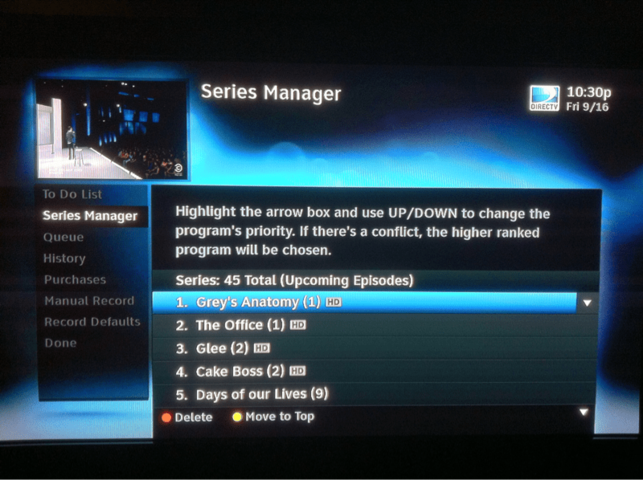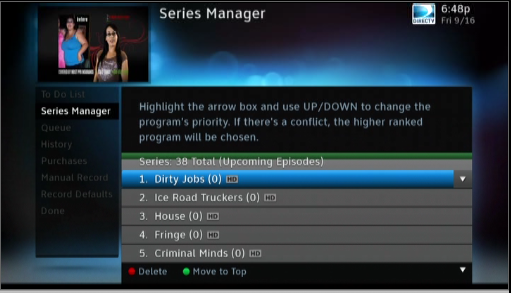Thanks for informing me.DodgerKing,
Your series manager screen is distorted. It isn't supposed to look like that. My rows are the same color scheme as the guide / playlist rows. I have 0x552 on HR24-200.
What's it suppose to look like? I didn't notice anything wrong with it