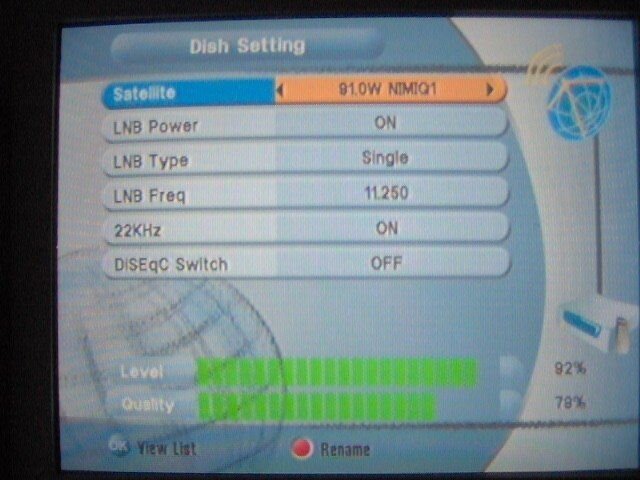I have my new qhp-31 and hh-90 motor installed, but I can not get the polarity
to switch on its on. I have put a disecq switch between the lnb and the motor
but I don't know how to make it switch. On my Coolsat 5K there is no option
for disecq ports when you are in motorized dish setup. I was thinking that maybe
that is what the 22KH switch is for but there is no information about what this
switch does in the manual that came with my receiver. any help would be
appreciated. Thanks

to switch on its on. I have put a disecq switch between the lnb and the motor
but I don't know how to make it switch. On my Coolsat 5K there is no option
for disecq ports when you are in motorized dish setup. I was thinking that maybe
that is what the 22KH switch is for but there is no information about what this
switch does in the manual that came with my receiver. any help would be
appreciated. Thanks