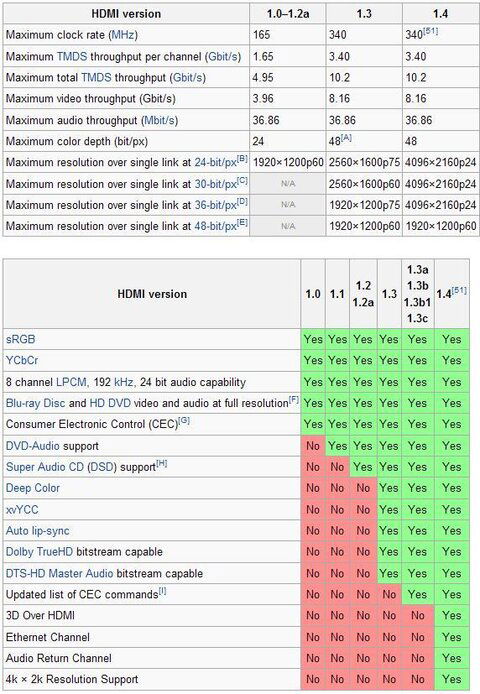What version HDMI cable are you using? I am almost positive you must be v1.4 compliant all the way thru the connections.
This program cannot be viewed because this tv is not 3d capable
- Thread starter ndennis
- Start date
- Latest activity Latest activity:
- Replies 81
- Views 16K
You are using an out of date browser. It may not display this or other websites correctly.
You should upgrade or use an alternative browser.
You should upgrade or use an alternative browser.
- Status
- Please reply by conversation.
What version HDMI cable are you using? I am almost positive you must be v1.4 compliant all the way thru the connections.
Actually the Mitsi web site says the 1.4 is not nessasary.
Check the link I posted earlier above.
Edit: I found it .
Q8: Can I use my existing HDMI cables?
A8: Our testing has shown that HDMI Category 2 High Speed type cables, which have been available for several years, are suitable for the 3D signals outlined in the HDMI 1.4a standards.
From the way I read this, the everyday ones are OK.
hmm weird, the HDMI info says otherwise. You know for a few $$ it cant hurt; I up'd to v1.4 a few months back just in case I decided to go 3D
But as always YMMV!
But as always YMMV!
Attachments
Last edited:
hmm weird, the HDMI info says otherwise. You know for a few $$ it cant hurt; I up'd to v1.4 a few months back just in case I decided to go 3D
But as always YMMV!
How much was the 1.4 one ?
hmm weird, the HDMI info says otherwise. You know for a few $$ it cant hurt; I up'd to v1.4 a few months back just in case I decided to go 3D
But as always YMMV!
Interesting ....
Is SPEED the difference or does the newer ones handle more info ?
How much was the 1.4 one ?
Length dependent but 6' is about $3 - $6
For only $2.51 each when QTY 50+ purchased - 6FT 28AWG High Speed HDMI Cable w/Ferrite Cores - Black | 28AWG HDMI High Speed Certified Male to Male Cables
Are these cables labeled anywhere ?
I know I don't have any 1.4 cables unless I bought it by mistake.
I have a few D* HDMI cables sitting around but I doubt that, that's what they are using.
my HDMI cables like my CAT cables; actually have the version stamped onto the jackets; but like I said I really dont know for sure regarding the "need" ; the reading can be contradictory at times and I do not do 3D yet
I did not see anywhere that this cable mentioned 1.4 either.
I'm not disputing you, just didn't see it anywhere.
The header doesn't say 1.4 but in the spec sheet it lists as HS and 3D compatible. There are a few places where there ads say 1.4
Okay, it stops working as soon as I change the channel, even to another 3D channel. The same message comes back.
I've been on the phone with Directv and they are not sure what's going on.
I re-downloaded the software and after which I can get the 3D channel I left the receiver tuned to. But that's all.
I am connected directly to my TV via HDMI.
I unplugged my TV once and I've unplugged the Directv receiver many times.
Any other options?
I've been on the phone with Directv and they are not sure what's going on.
I re-downloaded the software and after which I can get the 3D channel I left the receiver tuned to. But that's all.
I am connected directly to my TV via HDMI.
I unplugged my TV once and I've unplugged the Directv receiver many times.
Any other options?
I downloaded the software again but this time I was on channel 104 and it came up with the same message.
I switched to channel 103 and it worked.
I then tried channel 105 and got the same message and now not even channel 103 will come in.
I switched to channel 103 and it worked.
I then tried channel 105 and got the same message and now not even channel 103 will come in.
That's weird. Don't know what to tell you.
On a separate note, from what you have seen, how does the picture look on 103? I have heard the the 3D provided through a provider is not near as good as a 2D HD channel
On a separate note, from what you have seen, how does the picture look on 103? I have heard the the 3D provided through a provider is not near as good as a 2D HD channel
There is no such thing as a 1.4 cable. Anyone advertising 1.4 cables is violating HDMI rules. Cables are now required to be listed by features, standard speed, High Speed, Audio Return Channel, Ethernet, etc. Any high speed rated cable will work with 3D. Cables contain no EDID. It's just a highway for data.
S~
S~
That's weird. Don't know what to tell you.
On a separate note, from what you have seen, how does the picture look on 103? I have heard the the 3D provided through a provider is not near as good as a 2D HD channel
The picture is not nearly as good but still much sharper than standard definition. But the colors are somewhat washed out.
The 3D is very good. Laying in bed I could swear objects were just a few feet from my nose.
I am very prone to motion sickness and the old fashion 3D glasses gave me a bad headache. I notice just a slight pulling on my eyes and I got a very tiny headache. I suspect even that will go away with more use.
Right now the only way for me to watch 3D is to wait about 15 minutes after a software and satellite download.
Someone from Directv is supose to call me later today. I suspect they have a software problem.
There is no such thing as a 1.4 cable. Anyone advertising 1.4 cables is violating HDMI rules. Cables are now required to be listed by features, standard speed, High Speed, Audio Return Channel, Ethernet, etc. Any high speed rated cable will work with 3D. Cables contain no EDID. It's just a highway for data.
S~
Just posting what was listed on the HDMI org Don't shoot the messengers. Like I said above sometimes the info is a bit blurred and contradictory; so YMMV!
HDMI :: Manufacturer :: HDMI 1.4
That page has to do with hardware. Cables do not have version number. Cables are named by their features only. HDMI Standard, Standard with Ethernet, Standard Automotive, High Speed, and High Speed Ethernet. Their are no other names. As of Now all newly manufactured cables must be named this way. By November, all backstock must be renamed.
HDMI :: Manufacturer :: HDMI 1.4 :: Finding the Right Cable
S~
HDMI :: Manufacturer :: HDMI 1.4 :: Finding the Right Cable
S~
That page has to do with hardware. Cables do not have version number. Cables are named by their features only. HDMI Standard, Standard with Ethernet, Standard Automotive, High Speed, and High Speed Ethernet. Their are no other names. As of Now all newly manufactured cables must be named this way. By November, all backstock must be renamed.
HDMI :: Manufacturer :: HDMI 1.4 :: Finding the Right Cable
S~
Is that why in the same link that you posted it mentioned 1.4 HDMI cables ?
Check on the lower left side of the page.
- Status
- Please reply by conversation.
Similar threads
- Replies
- 0
- Views
- 205
- Replies
- 7
- Views
- 326
- Replies
- 85
- Views
- 9K
- Replies
- 111
- Views
- 6K