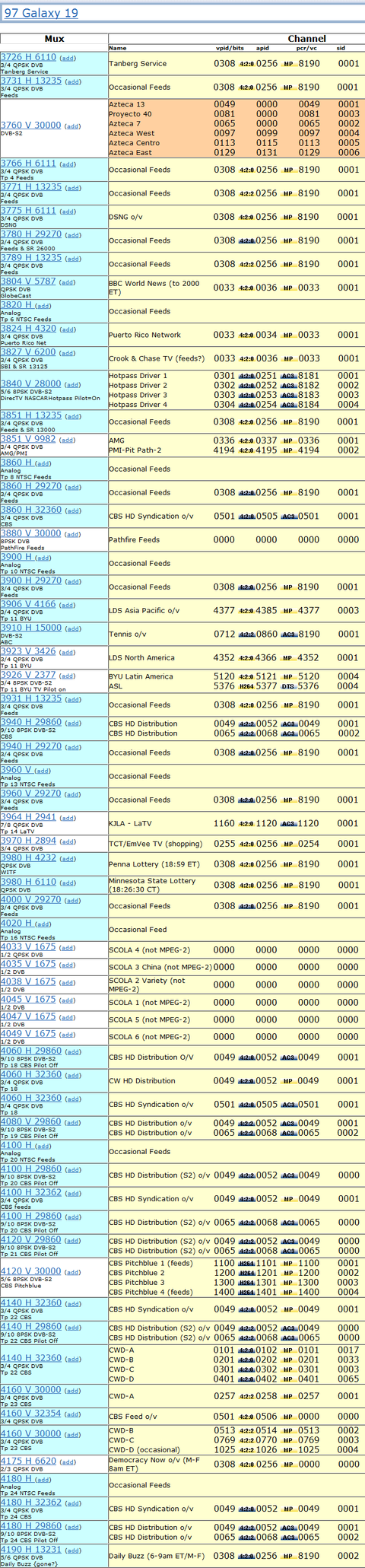I have not been able to lock High FEC DVB-S2 feeds on my 10' MESH. Can someone please offer steps I should take to tweak my dish and LNB? Should I start with LNB F/D, skew, centering? I really want to lock the CBS feeds on G28 and G19. I am knew to CBAND and most likely don't have my LNB tweaked perfectly. Please help. Thanks.
Tips for Adjusting Dish/LNB for DVB-S2 (CBS FEEDS)?
- Thread starter signal.quest
- Start date
- Latest activity Latest activity:
- Replies 15
- Views 4K
You are using an out of date browser. It may not display this or other websites correctly.
You should upgrade or use an alternative browser.
You should upgrade or use an alternative browser.
- Status
- Please reply by conversation.
Are you using LNB or LNBF?
Which receiver, the Sat Card in your Signature?
F/d setting depends on the width and depth of your dish.
Skew is Skew.
Center is Center.
The CBS feeds are very strong, if you are getting regular C Band off those Sats, you should get the DVB-S2 stuff.
Are
Which receiver, the Sat Card in your Signature?
F/d setting depends on the width and depth of your dish.
Skew is Skew.
Center is Center.
The CBS feeds are very strong, if you are getting regular C Band off those Sats, you should get the DVB-S2 stuff.
Are
I am using a DMX241. I can lock other transponders on those SATs. I am using a PROF 7500 to tune with linux. I notice that when I dump the CBS Transponders to a file that the file grows very slowly. I am definitely missing data. I am thinking my skew is off or my F/D is wrong or my LNB is not centered. Do you think it is something else?
Your first post says you can't lock the CBS TPs, then it's you can't record, so it's hard to say what it is.I notice that when I dump the CBS Transponders to a file that the file grows very slowly......Do you think it is something else?
As Tech noted, CBS is 4:2:2, so you will need the proper Codecs.
Also, since you are not using the mainstream Apps, you should prob seek help in the Sat Card section.
I can view 4:2:2 with mythtv and vlc. I think I have a signal quality problem of some kind rather than software problem. I can't lock the TP with mythtv but I can dump what I receive using a command line application called blindscan-s2.
Last edited:
Are you sure you are trying to lock the correct freq and SR?
I think I am. Can you please verify what settings work for you?
I think I am. Can you please verify what settings work for you?
My 922 is not connected to move the dish ATM, but what I have written on my hand made chart is 4140 on Galaxy 19.
It's always easier to troubleshoot when you list what you are using, screen pic maybe?I think I am. Can you please verify what settings work for you?
CBSs TP info is listed on lyngsat.com
G19 4080 V 29860, DVB-S2 8PSK, FEC 9/10
I am not sure what receiver setup you have but the way I maximize my signal is with my Coolsat 8000. I just watch the bar graph on a locked transponder and adjust the setting on the lnb until the meter won't go up anymore. It helps having two people or the tv in front of you. My sonicview is even better for that because it has an actual line graph and you can watch it go up or down. Unfortunately the only Cband bird I have access to right now is 99w but I managed to get EVERY channel listed for it.
This is what my command line application shows for the trouble transponders. Please note how the SNR fluctuates to 0.
4101 H 29999 SIG 88% SNR 39% DVB-S QPSK FEC_AUTO INVAUTO PIL_ON ROL_35
4101 H 29999 SIG 88% SNR 0% DVB-S QPSK FEC_AUTO INVAUTO PIL_ON ROL_35
4101 H 29999 SIG 88% SNR 32% DVB-S QPSK FEC_AUTO INVAUTO PIL_ON ROL_35
4101 H 29999 SIG 88% SNR 40% DVB-S QPSK FEC_AUTO INVAUTO PIL_ON ROL_35
4101 H 29999 SIG 88% SNR 40% DVB-S QPSK FEC_AUTO INVAUTO PIL_ON ROL_35
4101 H 29999 SIG 88% SNR 41% DVB-S QPSK FEC_AUTO INVAUTO PIL_ON ROL_35
4101 H 29999 SIG 88% SNR 0% DVB-S QPSK FEC_AUTO INVAUTO PIL_ON ROL_35
4101 H 29999 SIG 88% SNR 41% DVB-S QPSK FEC_AUTO INVAUTO PIL_ON ROL_35
4101 H 29999 SIG 88% SNR 0% DVB-S QPSK FEC_AUTO INVAUTO PIL_ON ROL_35
4101 H 29999 SIG 88% SNR 41% DVB-S QPSK FEC_AUTO INVAUTO PIL_ON ROL_35
4101 H 29999 SIG 88% SNR 0% DVB-S QPSK FEC_AUTO INVAUTO PIL_ON ROL_35
4101 H 29999 SIG 88% SNR 39% DVB-S QPSK FEC_AUTO INVAUTO PIL_ON ROL_35
4101 H 29999 SIG 88% SNR 0% DVB-S QPSK FEC_AUTO INVAUTO PIL_ON ROL_35
4101 H 29999 SIG 88% SNR 0% DVB-S QPSK FEC_AUTO INVAUTO PIL_ON ROL_35
4101 H 29999 SIG 88% SNR 42% DVB-S QPSK FEC_AUTO INVAUTO PIL_ON ROL_35
4101 H 29999 SIG 88% SNR 39% DVB-S QPSK FEC_AUTO INVAUTO PIL_ON ROL_35
4101 H 29999 SIG 88% SNR 0% DVB-S QPSK FEC_AUTO INVAUTO PIL_ON ROL_35
4101 H 29999 SIG 88% SNR 32% DVB-S QPSK FEC_AUTO INVAUTO PIL_ON ROL_35
4101 H 29999 SIG 88% SNR 40% DVB-S QPSK FEC_AUTO INVAUTO PIL_ON ROL_35
4101 H 29999 SIG 88% SNR 40% DVB-S QPSK FEC_AUTO INVAUTO PIL_ON ROL_35
4101 H 29999 SIG 88% SNR 41% DVB-S QPSK FEC_AUTO INVAUTO PIL_ON ROL_35
4101 H 29999 SIG 88% SNR 0% DVB-S QPSK FEC_AUTO INVAUTO PIL_ON ROL_35
4101 H 29999 SIG 88% SNR 41% DVB-S QPSK FEC_AUTO INVAUTO PIL_ON ROL_35
4101 H 29999 SIG 88% SNR 0% DVB-S QPSK FEC_AUTO INVAUTO PIL_ON ROL_35
4101 H 29999 SIG 88% SNR 41% DVB-S QPSK FEC_AUTO INVAUTO PIL_ON ROL_35
4101 H 29999 SIG 88% SNR 0% DVB-S QPSK FEC_AUTO INVAUTO PIL_ON ROL_35
4101 H 29999 SIG 88% SNR 39% DVB-S QPSK FEC_AUTO INVAUTO PIL_ON ROL_35
4101 H 29999 SIG 88% SNR 0% DVB-S QPSK FEC_AUTO INVAUTO PIL_ON ROL_35
4101 H 29999 SIG 88% SNR 0% DVB-S QPSK FEC_AUTO INVAUTO PIL_ON ROL_35
4101 H 29999 SIG 88% SNR 42% DVB-S QPSK FEC_AUTO INVAUTO PIL_ON ROL_35
- Status
- Please reply by conversation.
Similar threads
- Replies
- 5
- Views
- 2K
- Replies
- 9
- Views
- 1K
- Replies
- 10
- Views
- 542
- Replies
- 1
- Views
- 459
- Replies
- 9
- Views
- 1K