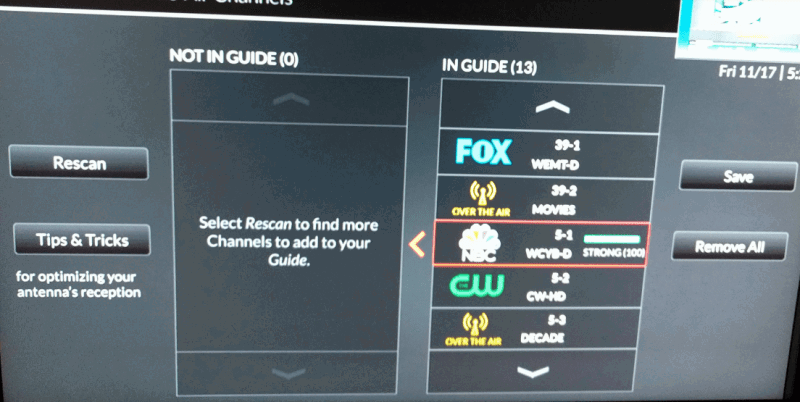U504
- Thread starter stardust3
- Start date
- Latest activity Latest activity:
- Replies 94
- Views 10K
You are using an out of date browser. It may not display this or other websites correctly.
You should upgrade or use an alternative browser.
You should upgrade or use an alternative browser.
Looks like they added an ADD feature that might not do away with channels you already have scanned.
I was wondering about that myself. Has anyone who gets weak unreliable reception on some stations actually tried this, to see if the scan still deletes channels that are not coming in at that time? I would try it myself, but I have a lot of distant OTA stations in my list that only come in very rarely, and I don't want to risk losing those listings. However, one of my nearby strong local stations recently added a new sub-channel that I would like to add to my list.Looks like they added an ADD feature that might not do away with channels you already have scanned.
Well I got the update yesterday and I just now checked and tried the rescan and it took all the weak channels that I could get before and deleted them out of my guide. I also see we can't edit the channels to put a different name on them like Cw on my ota sub channel of CBS. So we lost the ability to edit our ota channels and it looks like we won't be able to keep weak channels either. Not an improvement .
Thanks for checking. I guess I won't re-scan, then. If I want to watch my new local sub-channel, I guess I will use one of my ViP receivers instead. Adding channels still works fine on them.Well I got the update yesterday and I just now checked and tried the rescan and it took all the weak channels that I could get before and deleted them out of my guide. I also see we can't edit the channels to put a different name on them like Cw on my ota sub channel of CBS. So we lost the ability to edit our ota channels and it looks like we won't be able to keep weak channels either. Not an improvement .
I'm glad I dropped into the Dish Forum today! After forcing our Hopper 3 to update to the latest firmware, U504 appears to have fixed my ATSC USB Dongle corruption issues, at least on the Hopper.
Update: And my 4K Joey has been playing our local NBC affiliate OTA without a glitch for the last ten minutes. Unlike Notre Dame...
Update: And my 4K Joey has been playing our local NBC affiliate OTA without a glitch for the last ten minutes. Unlike Notre Dame...
Disappointed this did not fix my disappearing locals from the guide. Been having to re-scan every morning for the last couple months and this morning was no different.
Gotta wonder what u504 fixed or more like broke.
Gotta wonder what u504 fixed or more like broke.
Well for one thing you can't edit your channels anymore to name them what you want and for the other it no longer keeps any channels in your guide that they consider weak or what used to come in with a yellow bar ,instead of green when you have 100% strength. I didn't suffer any problems with reception so I can't comment on that aspect.Disappointed this did not fix my disappearing locals from the guide. Been having to re-scan every morning for the last couple months and this morning was no different.
Gotta wonder what u504 fixed or more like broke.
I can tell you one thing that changed.
Open up the DVR and go into any program's folder that has multiple episodes in it. The UI has been updated so that you now get a general description of the show appearing on the top area, with the recorded episodes displayed at the bottom of the screen.
Open up the DVR and go into any program's folder that has multiple episodes in it. The UI has been updated so that you now get a general description of the show appearing on the top area, with the recorded episodes displayed at the bottom of the screen.
I would give this update more credit than the "secret" updates that people believe Dish pushes (w/o revising the s/w version #). Then again, keep an eye on this issue. In other threads, many people have reported "the OTA issues are fixed" and then 2 days later, "never mind, they're back".U504 appears to have fixed my ATSC USB Dongle corruption issues

I have a hws which now got U239 and it has the new ota screen. However now it is Slow..... Also once a day the "ota is ready to scan for channels" pops up. I unplugged the box, still slow... Hopefully this fixes itself soon.
Well for one thing you can't edit your channels anymore to name them what you want and for the other it no longer keeps any channels in your guide that they consider weak or what used to come in with a yellow bar ,instead of green when you have 100% strength. I didn't suffer any problems with reception so I can't comment on that aspect.
My issue is odd, only a few others have reported the same problem.
In the morning after the overnight reboot you cannot tune to a local channel from the remote keypad or the guide. They disappear completely.
In the ota settings this is what it looks like every morning.
Run another scan and everything is peachy till the next morning. No issues with recorded shows like others have reported.
This is 1 of the 1st h3's with a single tuner ota adapter. No signal issues, all show 100 except 1 channel in the low 80's. Been dealing with this since the end of August. Rinse, repeat and scan once everyday is getting old.
Talked with another member when the issue 1st arose, he swapped his h3 out and the problem went away. It looks like I may have to do the same.
Other than the disappearing ota locals the h3 works great. May holler at speedy this week and have him RA the receiver.
Yep, I am in this camp. It's still @#*$&@%*&^%@*^@*&%(@&*%& (in other words, broken) after last night's restart.I would give this update more credit than the "secret" updates that people believe Dish pushes (w/o revising the s/w version #). Then again, keep an eye on this issue. In other threads, many people have reported "the OTA issues are fixed" and then 2 days later, "never mind, they're back".
My issue is odd, only a few others have reported the same problem.
In the morning after the overnight reboot you cannot tune to a local channel from the remote keypad or the guide. They disappear completely.
In the ota settings this is what it looks like every morning.
View attachment 129485
Run another scan and everything is peachy till the next morning. No issues with recorded shows like others have reported.
View attachment 129486
This is 1 of the 1st h3's with a single tuner ota adapter. No signal issues, all show 100 except 1 channel in the low 80's. Been dealing with this since the end of August. Rinse, repeat and scan once everyday is getting old.
Talked with another member when the issue 1st arose, he swapped his h3 out and the problem went away. It looks like I may have to do the same.
Other than the disappearing ota locals the h3 works great. May holler at speedy this week and have him RA the receiver.
Try to get a dual tuner ota dongle and use it in place of the single tuner. Might make a difference, but if your antenna for ota is moving in the wind or not secure , it might explain why sometimes you have a signal and sometimes you don't. But I'm betting it's the single tuner dongle.
Try to get a dual tuner ota dongle and use it in place of the single tuner. Might make a difference, but if your antenna for ota is moving in the wind or not secure , it might explain why sometimes you have a signal and sometimes you don't. But I'm betting it's the single tuner dongle.
Nope, it's not the adapter or the signal, it's the way the firmware behaves on certain individual receivers. The OTA channels just disappear from the guide and can't be tuned or used until you either reboot or do an OTA re-scan. I had the same problems. I tried single and dual adapters and everything else to trouble shoot until a receiver replacement finally fixed the problem.
Did you call or use DIRT to get a replacement?I tried single and dual adapters and everything else to trouble shoot until a receiver replacement finally fixed the problem.
On a side note, I wonder if U504 broke the Netflix App on the 4K Joey. It was working before U504 came down. It shouldn't make a difference though, right?
Did you call or use DIRT to get a replacement?
On a side note, I wonder if U504 broke the Netflix App on the 4K Joey. It was working before U504 came down. It shouldn't make a difference though, right?
No, I walked down the hall and got a replacement from a big stack in our stock room.
It shouldn't as the Joeys run their own software as well as their own versions of Netflix. They go through the Hopper, so that may be a factor. Did the Joey s/w get updated ? They don't always get updated at the same time but frequently do.On a side note, I wonder if U504 broke the Netflix App on the 4K Joey. It was working before U504 came down. It shouldn't make a difference though, right?