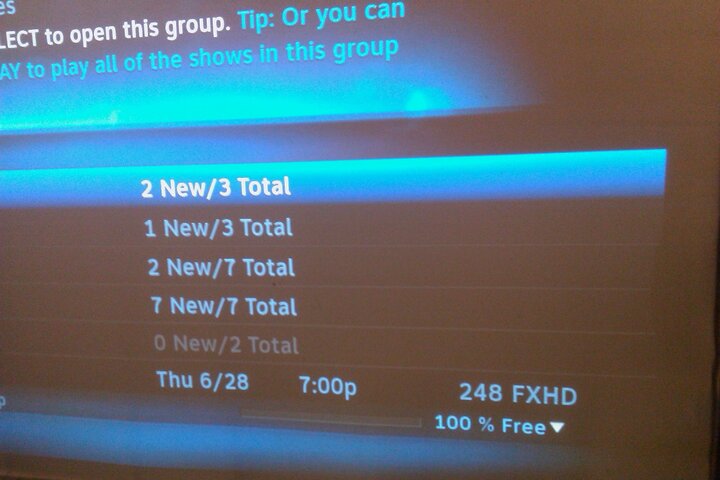I thought I would post this as a FYI or for some folks that want to to test. I had read over at DBS Talk about someone had tried to hook up a external HDD using the USB port rather than the eSATA port on a HR24, and the poster claimed to have success. On Sunday, I was going through some things in my desk, and found a Western Digital MyBook that I had previously used when I had Dish Network for an external drive. I first tried it on my HR24-500 that has the latest national release for the HR24, the drive was found by the receiver on reboot, but an error message came up on that box that the hard drive had malfunctioned.
I decided to try the drive on my HR24-200 that has the CE firmware from 7/27-28 loaded on it, that is the last CE that I have did. I checked to see that the drive (internal) on the receiver was 75% free, that way I would know for sure if it did pick up on the external HDD.
I plugged the 1TB MyBook into the USB port on the back of the HR24-200, and rebooted. The screen came up and said that the receiver was formatting the hard drive, after the receiver booted all the way up, I checked and seen that I had 100% of the drive free, all of my custom channel lists were reset, and my series links were gone too. This confirmed that it worked.
I have been using it since Sunday and have downloaded several on demand shows to the drive and recorded several shows and movies.
I just thought I would post to see if anyone else had gave it a try, or to let folks know that it is working with some receivers and CE versions if they would like to try it out.
I decided to try the drive on my HR24-200 that has the CE firmware from 7/27-28 loaded on it, that is the last CE that I have did. I checked to see that the drive (internal) on the receiver was 75% free, that way I would know for sure if it did pick up on the external HDD.
I plugged the 1TB MyBook into the USB port on the back of the HR24-200, and rebooted. The screen came up and said that the receiver was formatting the hard drive, after the receiver booted all the way up, I checked and seen that I had 100% of the drive free, all of my custom channel lists were reset, and my series links were gone too. This confirmed that it worked.
I have been using it since Sunday and have downloaded several on demand shows to the drive and recorded several shows and movies.
I just thought I would post to see if anyone else had gave it a try, or to let folks know that it is working with some receivers and CE versions if they would like to try it out.