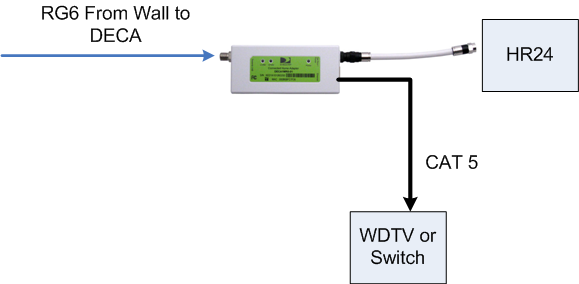I currently have 2 HR24s and 2 H24s using DECA for the whole home DVR. At one of the TVs, I have a WDTV Live media player that I had to run a Cat-5 to since all my media is on my NAS on the network.
Is it possible to 'tap in' to the DECA and use the HR24 as a network access point? Then I could eliminate the CAT5 run.
I was looking to switch everything over to Wireless-N, but if I can avoid the additional cost, that would be nice.
Is it possible to 'tap in' to the DECA and use the HR24 as a network access point? Then I could eliminate the CAT5 run.
I was looking to switch everything over to Wireless-N, but if I can avoid the additional cost, that would be nice.