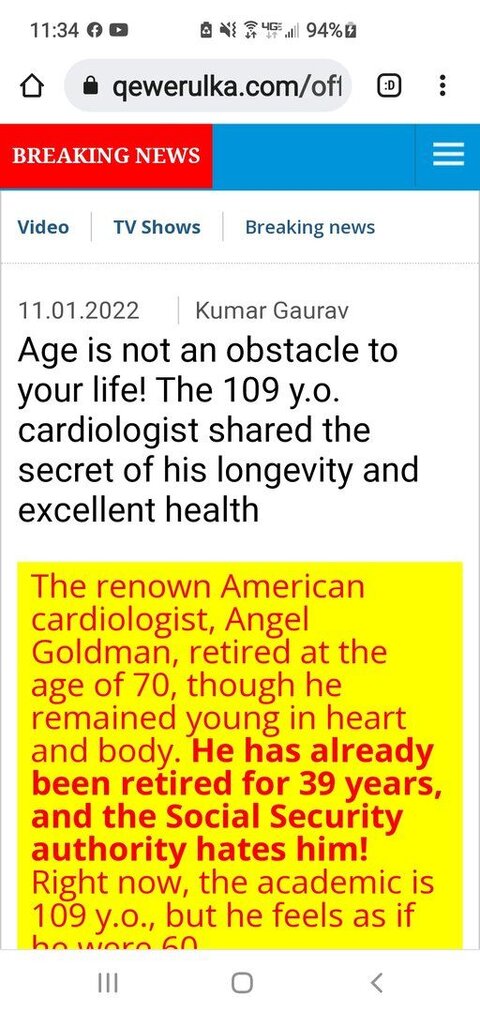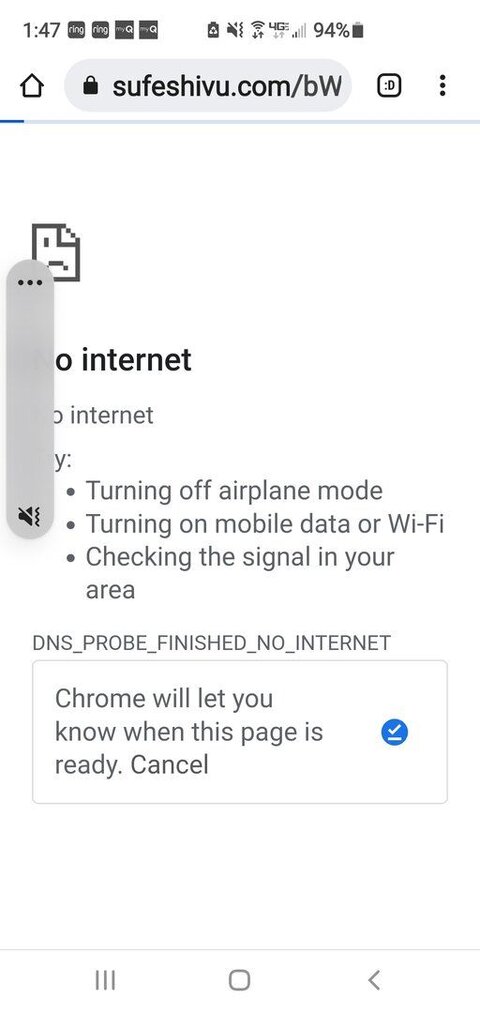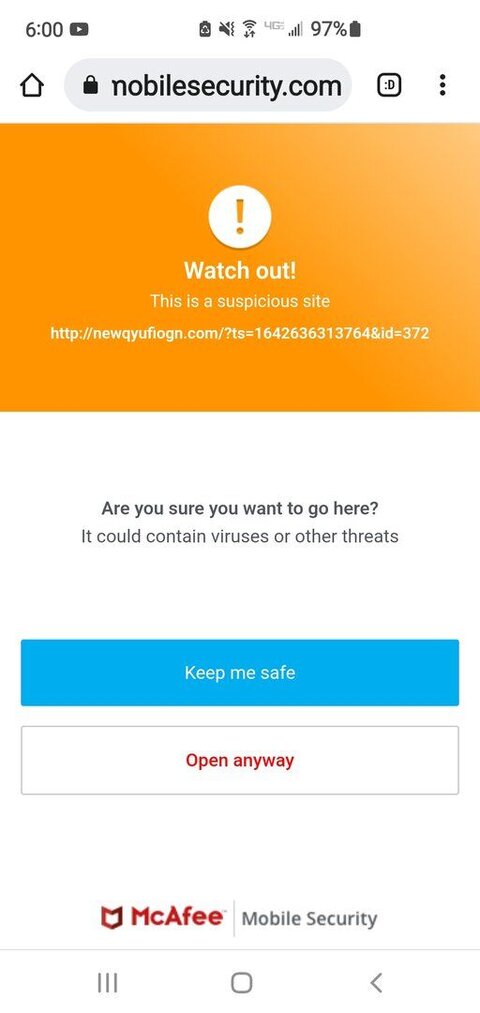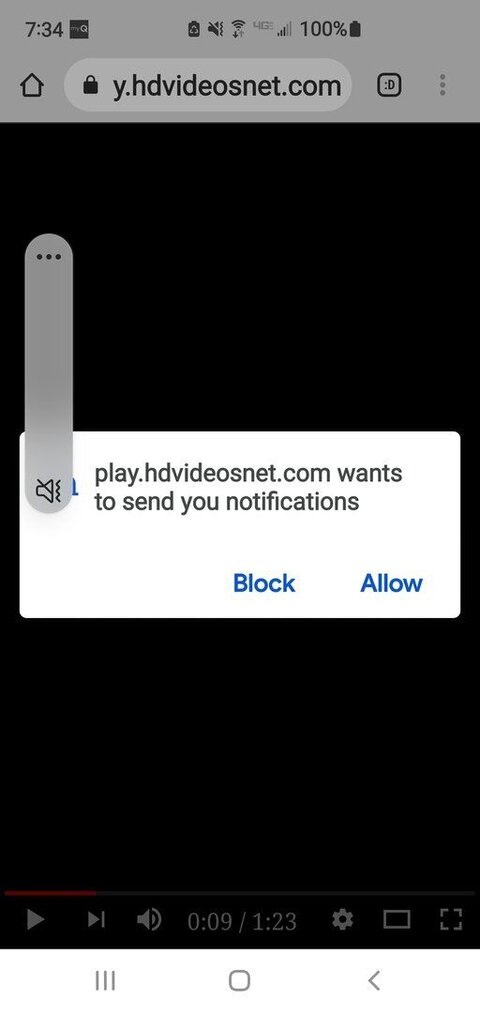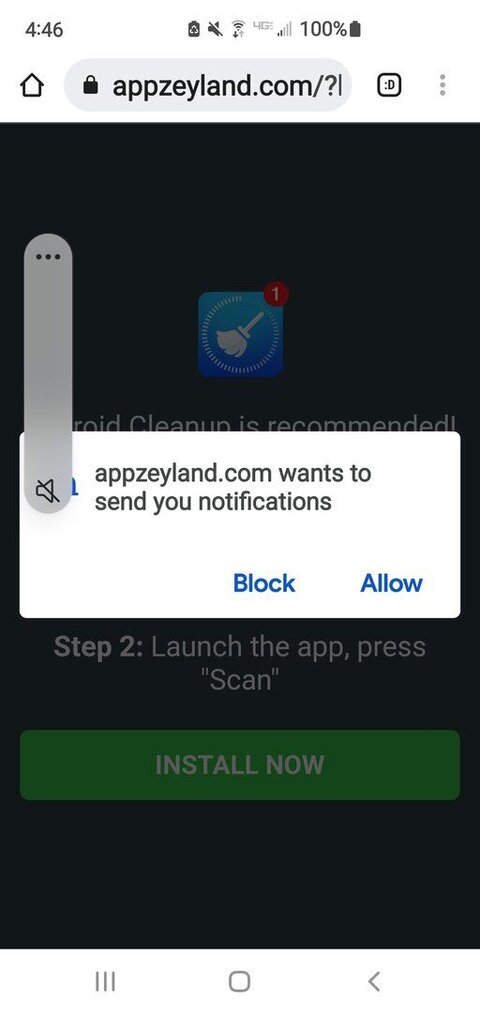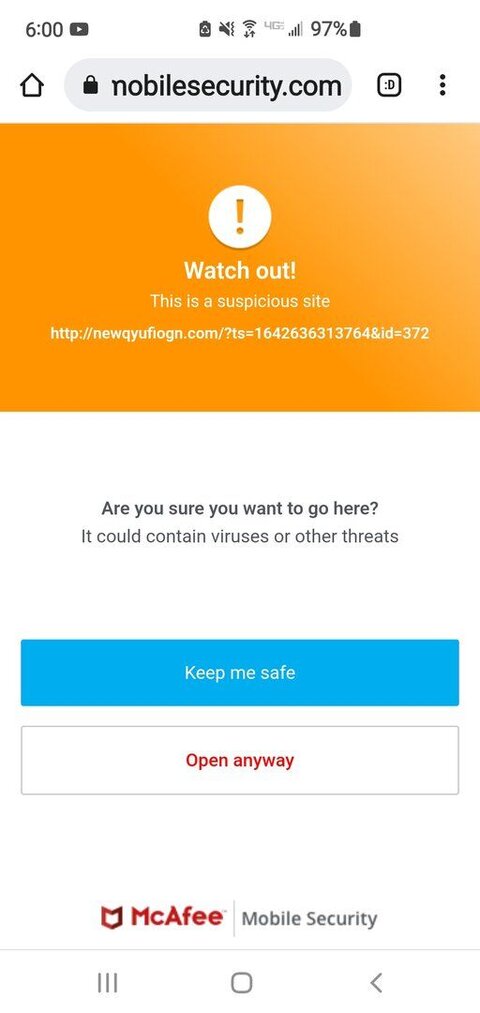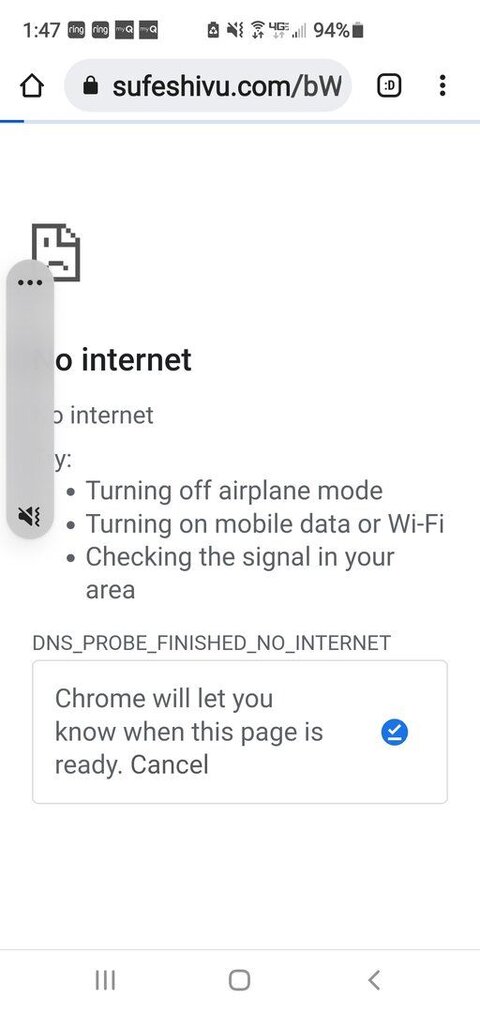I have a cell phone virus/bug issue that started recently. When I swipe screen to open phone a pop up appears instead of the home screen. Attached are a few screen shots of some of the different pop ups. This doesn't happen every time I use cell phone, about every hour or so. Clicking the phone's back button takes me to the home screen. Phone is Samsung Galaxy S10+, Android version 12, & service is with Verizon. Thanks for any help to get rid of this issue.
Virus/Bug Issue
- Thread starter charlesrshell
- Start date
- Latest activity Latest activity:
- Replies 8
- Views 2K
You are using an out of date browser. It may not display this or other websites correctly.
You should upgrade or use an alternative browser.
You should upgrade or use an alternative browser.
Go into Settings, and check your notifications for apps. It appears that you somehow got "opted in" for notifications, and it's sending them periodically. You HAVE to turn them off manually, otherwise Google assumes you want them all ON. One of the very first things I did when I set up our new Android smartphones.I have a cell phone virus/bug issue that started recently. When I swipe screen to open phone a pop up appears instead of the home screen. Attached are a few screen shots of some of the different pop ups. This doesn't happen every time I use cell phone, about every hour or so. Clicking the phone's back button takes me to the home screen. Phone is Samsung Galaxy S10+, Android version 12, & service is with Verizon. Thanks for any help to get rid of this issue.
Also check for any apps you do NOT remember deliberately loading, and uninstall them. IF you aren't sure about one, Google it to see what it is before uninstalling.
I notice that i had 4 attacks blocked via my service provider. 3 of them ended in .ru. So yes Russia making havok where they can. I have heard of this strange thing that pops up on iphones also, There is a way of getting rid of that one on the iphone. Not sure on the androids,
I expect that you're going to need to be patient and set aside some time to cancel all of the notifications. After an "infection" is too late to install a malware solution but once you get all the notifications cleared, that should probably be the first thing you do.
Thanks everyone. I am uninstalling apps I don't use anymore and ones I don't recognize first and see how goes it.
harshness can you recommend a good program to try that might get rid of my cell phone bug? I have turned off most of my notifications and uninstalled several apps and still have the intermittent problem when I swipe my phone open. Attached are two pics of what I get most of the time. ThanksI expect that you're going to need to be patient and set aside some time to cancel all of the notifications. After an "infection" is too late to install a malware solution but once you get all the notifications cleared, that should probably be the first thing you do.
Attachments
I chatted with two different Verizon techs. One said to reset the phone, the other said to open up Chrome and clear all history, cache, etc. Clearing didn't work and I would like to not reset my phone. Are there any other recommendations besides Lookout company? I am going to try 3rd party security of some kind.Try lookout
Download and run the free version of Malwarebytes.I chatted with two different Verizon techs. One said to reset the phone, the other said to open up Chrome and clear all history, cache, etc. Clearing didn't work and I would like to not reset my phone. Are there any other recommendations besides Lookout company? I am going to try 3rd party security of some kind.
Similar threads
- Replies
- 15
- Views
- 2K
- Replies
- 7
- Views
- 2K
- Replies
- 6
- Views
- 3K
- Replies
- 2
- Views
- 998
- Replies
- 9
- Views
- 2K