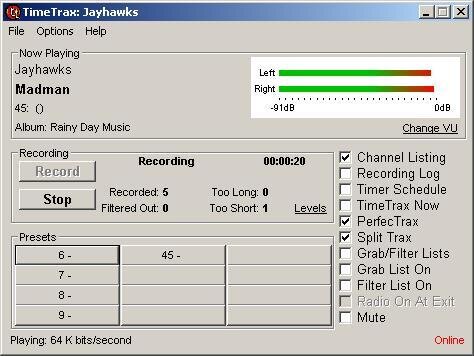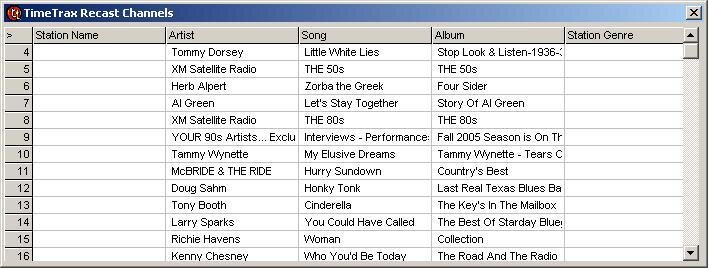Waiting for Channel Load
- Thread starter cpoe
- Start date
- Latest activity Latest activity:
- Replies 22
- Views 4K
You are using an out of date browser. It may not display this or other websites correctly.
You should upgrade or use an alternative browser.
You should upgrade or use an alternative browser.
Hello,
I downloaded your TimeTrax 1.2 software to try before buying, however after installing it I seem to be having a problem with its functionality. I have a DSL connection, Pentium 4, Windows XP (completely up to date) and Subscription to XM On-line. I followed all your instructions in the documentation.
The problem is, that after launching "TimeTrax Recast On-Line" and successfully logging on, the Channel List box only populates with the Artist, Song, and Album columns filled in. The Station Name and Station Genre columns never fill in. (The three columns that are populated, do refresh regularly as the songs change) I can switch between stations successfully and I get the audio just fine, however the Recording Box always shows "Waiting For Channel Load" and consequently I can't start recording anything. I have tried it over and over letting it run until the 15 minute cut-off. Could you please advise if I've done something wrong or if I need to change some settings.
Thank you
I downloaded your TimeTrax 1.2 software to try before buying, however after installing it I seem to be having a problem with its functionality. I have a DSL connection, Pentium 4, Windows XP (completely up to date) and Subscription to XM On-line. I followed all your instructions in the documentation.
The problem is, that after launching "TimeTrax Recast On-Line" and successfully logging on, the Channel List box only populates with the Artist, Song, and Album columns filled in. The Station Name and Station Genre columns never fill in. (The three columns that are populated, do refresh regularly as the songs change) I can switch between stations successfully and I get the audio just fine, however the Recording Box always shows "Waiting For Channel Load" and consequently I can't start recording anything. I have tried it over and over letting it run until the 15 minute cut-off. Could you please advise if I've done something wrong or if I need to change some settings.
Thank you
There is a new version available that we hope addresses this issue.
If you would like to try it the link can be found on this page:
http://www.timetraxtech.com/tt_support_betaapp.asp
Thanks
Derek
If you would like to try it the link can be found on this page:
http://www.timetraxtech.com/tt_support_betaapp.asp
Thanks
Derek
OOPs.... it is back, more of "waiting for channel load, this time after several restarts in trial mode. Seems that it must have something to do with XM. How can it almost work one time and not work the next? Now it is not showing any channel listings, so it is really is waiting for channel load!
I have 2 broadband services and I have tried to use the other computer running v.1.3.58 and I can hear the music on it, see the channels, but it says Waiting for Channel to Load and it will not record. Whereas, on the other computer and a different broadband, I do not see the channels, do not hear the music and it is the latest updated version.
Still waiting for Station Name & Station Genre to load.
I had the same problem, after upgrading my software after a few months of not using my TimeTrax.
So I upgraded to Beta 1.3.64 as Derek sugested, above.
The program is not waiting anymore (no message across the VU meter area. )
)
The program is at least usable now, but the Station Name and Station Genre still does not populate.
I had the same problem, after upgrading my software after a few months of not using my TimeTrax.
So I upgraded to Beta 1.3.64 as Derek sugested, above.
The program is not waiting anymore (no message across the VU meter area.
The program is at least usable now, but the Station Name and Station Genre still does not populate.
Attachments
Derek to follow up on my post of 10/29/05 i performed a fresh install of win xp w/sp2 and a fresh download of the latest beta of timetrax....after launching timetrax and after entering the parameters for the save directory, etc. it essentially slows the system to a crawl...i did a control alt del and it said timetrax was at 98 on cpu usage....i ended the process and the system is now responding.....does this info help?
After reloading, the channel display only shows headers and it never goes off "waiting for channel load".
After reloading, the channel display only shows headers and it never goes off "waiting for channel load".
Hey Guys....
Can you please do us a favour and do the following:
Run a debug for me if you don't mind.
1) Start - Run - (Type in) CMD (press enter)
2) In the dos box type: cd\ (Press enter)
3) Then type: cd program files\timetrax recast (press enter)
4) Type: timetrax.exe /xmonline /debug (press enter)
*** If you are a hardware user please omit the /xmonline parameter.
TimeTrax will create a .txt files in your C:\ directory.
Please e-mail it to: bugreports@timetraxtech.com
Thanks
Derek
Can you please do us a favour and do the following:
Run a debug for me if you don't mind.
1) Start - Run - (Type in) CMD (press enter)
2) In the dos box type: cd\ (Press enter)
3) Then type: cd program files\timetrax recast (press enter)
4) Type: timetrax.exe /xmonline /debug (press enter)
*** If you are a hardware user please omit the /xmonline parameter.
TimeTrax will create a .txt files in your C:\ directory.
Please e-mail it to: bugreports@timetraxtech.com
Thanks
Derek
More Data
Sent bug report. I also notice that the mute does not work when it is in this condition "waiting for channel load" and when you select levels, the "what you hear" option is not present.
I did get one time tonight where it was working, all others are the waiting for channel load. Also tried uninstall and reinstall
Sent bug report. I also notice that the mute does not work when it is in this condition "waiting for channel load" and when you select levels, the "what you hear" option is not present.
I did get one time tonight where it was working, all others are the waiting for channel load. Also tried uninstall and reinstall
More Observations
A few more observations on this problem:
1. It occurs on both Online and PCR, however when on PCR it goes away after a few minutes following the online registration.
2. It occurs on PCR when not using online, however very brief
3. On PCR the song plays, the album, song name are posted, however on online no song plays, no name displayed.. only "waiting for channels message"
Hope this helps
A few more observations on this problem:
1. It occurs on both Online and PCR, however when on PCR it goes away after a few minutes following the online registration.
2. It occurs on PCR when not using online, however very brief
3. On PCR the song plays, the album, song name are posted, however on online no song plays, no name displayed.. only "waiting for channels message"
Hope this helps
More Information
Here are some more facts that might be helpful:
1. Problem is not limited to beta version, I installed the non-beta and get same issue
2. Did complete uninstall (with cleaner) and reinstall and still get the problem.
3. Changes the player URL in config and get same results (changed to an unknown address)
4. Regular XM Online listening is fine with the channel lists as is normal PCR.
5. Tried with disabling firewalls, spyware softare, pop-up blockers, all with same results.
Here are some more facts that might be helpful:
1. Problem is not limited to beta version, I installed the non-beta and get same issue
2. Did complete uninstall (with cleaner) and reinstall and still get the problem.
3. Changes the player URL in config and get same results (changed to an unknown address)
4. Regular XM Online listening is fine with the channel lists as is normal PCR.
5. Tried with disabling firewalls, spyware softare, pop-up blockers, all with same results.
Hi Guys,
We discovered that XM changed the way they were broadcasting the stream.
I won't get into all the technical garbely gook... but it was a change on their end.
We have developed a new beta that SHOULD correct the issue.
We tested it in our lab and it seems to have corrected the problem.
The latest beta can be found here:
http://www.timetraxtech.com/tt_support_betaapp.asp
Thanks
Derek
We discovered that XM changed the way they were broadcasting the stream.
I won't get into all the technical garbely gook... but it was a change on their end.
We have developed a new beta that SHOULD correct the issue.
We tested it in our lab and it seems to have corrected the problem.
The latest beta can be found here:
http://www.timetraxtech.com/tt_support_betaapp.asp
Thanks
Derek
Similar threads
- Replies
- 1
- Views
- 2K
- Replies
- 14
- Views
- 3K
- Replies
- 0
- Views
- 2K
- Replies
- 17
- Views
- 4K