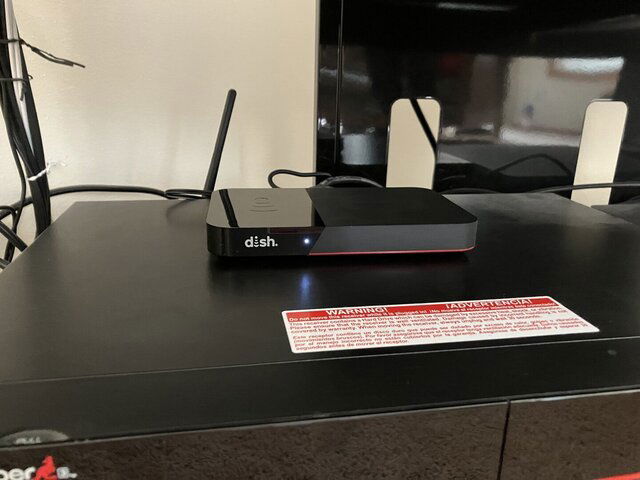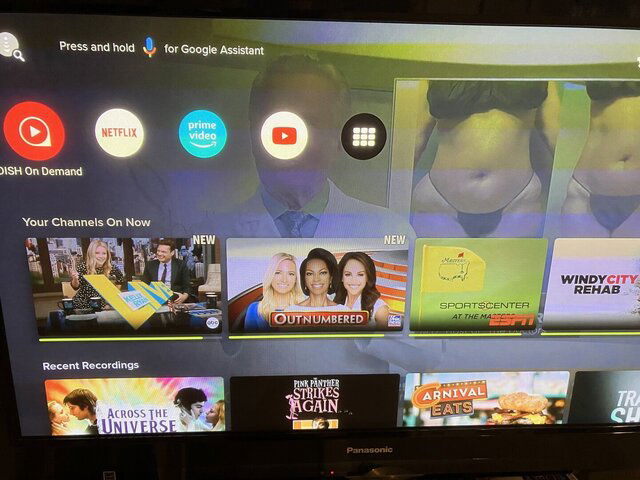Be sure to post some screen shots for prooof as after we have proof they are in the field I can then post more about it. (Although since its still beta software... I can not post a review of it until the units have release software on them.)Hello All, I'm in a test market (Seattle) and am getting the Hopper Plus and 2 Joey 4.0s installed as we speak. I will pass along my impressions/thoughts once done.
We Must Be Getting Close
- Thread starter HipKat
- Start date
- Latest activity Latest activity:
- Replies 184
- Views 30K
You are using an out of date browser. It may not display this or other websites correctly.
You should upgrade or use an alternative browser.
You should upgrade or use an alternative browser.
Will do - he is downloading now to my H3 then we fire up the Joey 4.0Be sure to post some screen shots for prooof as after we have proof they are in the field I can then post more about it. (Although since its still beta software... I can not post a review of it until the units have release software on them.)
BTW we are also allowed to help you with your Android TV issues here at SatelliteGuys.  So if you have any issues ask here and I would be happy to help.
So if you have any issues ask here and I would be happy to help. 
Here are some pics. Nifty interface. The future is now!BTW we are also allowed to help you with your Android TV issues here at SatelliteGuys.So if you have any issues ask here and I would be happy to help.

Attachments
Which is which?Here are some pics. Nifty interface. The future is now!
So the Hopper plus is the little box that sits on the H3 and the Joey 4.0 is the standalone little box.Which is which?
Thats great! You are the first person outside of the beta I know to have one.Here are some pics. Nifty interface. The future is now!
Again if you have questions ask her and we have a number of people (and myself) who can help you out.
Do we have any price info yet? I'd like to own a J4 so I can turn it on and off without having to send it back to Dish.Again if you have questions ask her and we have a number of people (and myself) who can help you out.
So they asked for $25 each on the Joey 4 and Hopper Plus. I guess that's like an upgrade fee (?). A free install with one month free Dish Protect. No changes to my monthly bill. Didn't mess up my preferred customer offer but a new 2 year commit was part of the deal.Do we have any price info yet? I'd like to own a J4 so I can turn it on and off without having to send it back to Dish.
Hey pmjones; when you get a chance tell us what the improvements are..
Also, did Dish randomly call and ask to try the new products or did you reach them to volunteer?
Also, did Dish randomly call and ask to try the new products or did you reach them to volunteer?
Since this is still a test product, actual release pricing is not available as of yet.Do we have any price info yet? I'd like to own a J4 so I can turn it on and off without having to send it back to Dish.
That kinda make sense actually, at least from the perspective of it only being a pilot phase in certain test markets at the moment.They really insist on a tech visit?
They really insist on a tech visit?
Yes sir.
A few bugs. Can't find the TV adjust in settings as the corners are a bit off. Also, the zoom adjust functionality is gone when I try to adjust aspect for non HD content.
Also kept gagging on wifi so I had to switch to Ethernet. Apps are fast though.
There is no adjustment.Yes sir.
A few bugs. Can't find the TV adjust in settings as the corners are a bit off. Also, the zoom adjust functionality is gone when I try to adjust aspect for non HD content.
Also kept gagging on wifi so I had to switch to Ethernet. Apps are fast though.
To get to your Dish Settings Go up to the Cox on the top right and then from the menu select DISH settings which will take you to the DISH settings screen.
If you notice looking around there, no matter what kind of TV you have it will report it as a 480i TV, which is a bug. The boxes actually send out the highest resolution that your TV supports. Ignore it says 480.
As far as the WIFI goes, if you have the Wireless Joey 4, I find the wireless reception to not to be as good as it was on previous Wireless Joey devices. But this is beta software so perhaps it will be something that can be improved upon when we are on actual production software.
I wish I had my Macbook here with me, as I have screenshots and videos from the units which would help me show you where things were. I actually purchased a new capture setup which can capture up to 4K resolution over HDMI to do this.
Scott I used to be able to go to Options on the remote and then 6 and I could adjust aspect on SD content. That functionality disappeared. Choices are still there but the resize doesn't work. That's a goof I believe.
How is the speed of the new wireless Joey 4? The wireless Joey 3 slow interface drives me crazyThere is no adjustment.
To get to your Dish Settings Go up to the Cox on the top right and then from the menu select DISH settings which will take you to the DISH settings screen.
If you notice looking around there, no matter what kind of TV you have it will report it as a 480i TV, which is a bug. The boxes actually send out the highest resolution that your TV supports. Ignore it says 480.
As far as the WIFI goes, if you have the Wireless Joey 4, I find the wireless reception to not to be as good as it was on previous Wireless Joey devices. But this is beta software so perhaps it will be something that can be improved upon when we are on actual production software.
I wish I had my Macbook here with me, as I have screenshots and videos from the units which would help me show you where things were. I actually purchased a new capture setup which can capture up to 4K resolution over HDMI to do this.
How is the speed of the new wireless Joey 4? The wireless Joey 3 slow interface drives me crazy
It's much faster, night and day difference from the wireless Joey 3.
Scott I used to be able to go to Options on the remote and then 6 and I could adjust aspect on SD content. That functionality disappeared. Choices are still there but the resize doesn't work. That's a goof I believe.
That menu should not be there but still is. They will no longer allow you to adjust the SD picture so that it is always on stretch on the SD channels.
Users Who Are Viewing This Thread (Total: 0, Members: 0, Guests: 0)
Who Read This Thread (Total Members: 8)
Latest posts
-
-
-
-
TMicrosoft's Maia 200 AI Accelerator Chip is a Dramatic Upgrade #shorts
- Latest: TWiT Tech Podcast Network
-