I played with FTA many years ago and still have a BUD with a 4DTV receiver. I decided to jump back into FTA but have run into some issues. My setup is an X2 Mini receiver, a Hughes Net Gen 4 dish and LNB, and I also have a Strong HD LNB (universal). My main target has been Galaxy 19, but no matter what I do I'm not getting anything. I know the X2 Mini is working because I can use my old Dish setup and LNB, point and pull up the Dish network. The couple of non-scrambled broadcasts come in fine. I've tried both the Hughes LNB and the Strong LNB and get nothing on any sat but especially Galaxy 19 since that's the sat I would like to receive from. For the Hughes LNB I've set the freq. to 10750. The Strong takes 10.7 to 12.75 so I also set it for 10750 and am selecting Single using either LNB. I've also tried universal for the Strong LNB, but still haven't had any luck pulling anything in. I'm using a cheap satellite signal meter near the dish to try and get a lock on a satellite. I was able to lock onto one satellite using the Hughes LNB according to the signal meter, but I don't know which it was. The X2 Mini came back from the blind scan as no programs found even though several times during the blind scan signal strength hit 90 and quality hit the high 80's. There are several posts on the site about using the Hughes LNB for FTA and that there's no issue with doing so, however most of those mention removing the transmitter from the LNB. I've opened the Hughes LNB but to be honest I'm not sure what I'm looking and what should be removed. Any help in figuring out what I'm overlooking would be appreciated. Please see the attached photos.
Thanks,
Todd
Thanks,
Todd



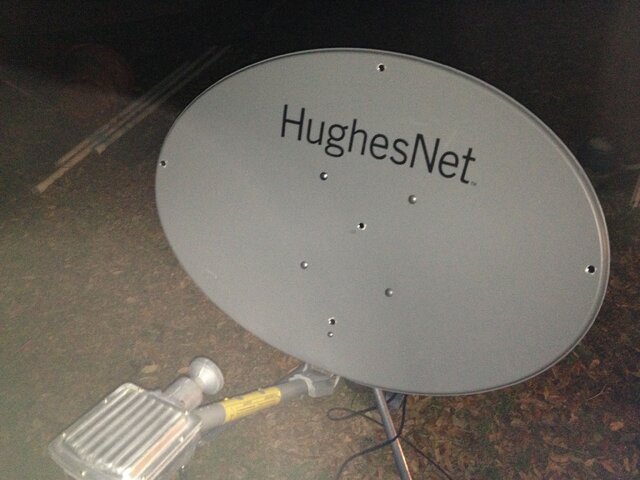

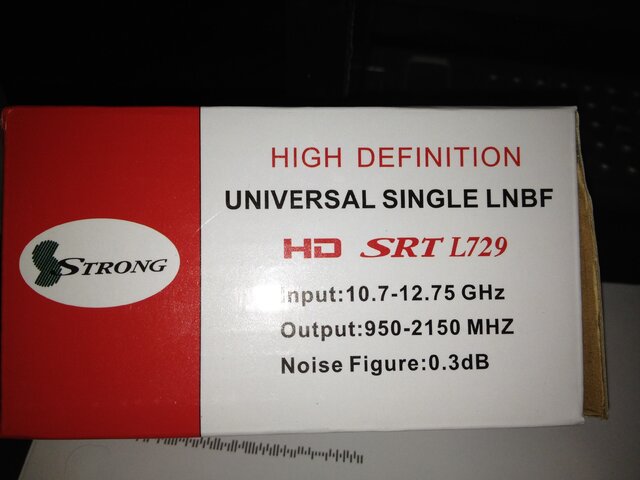
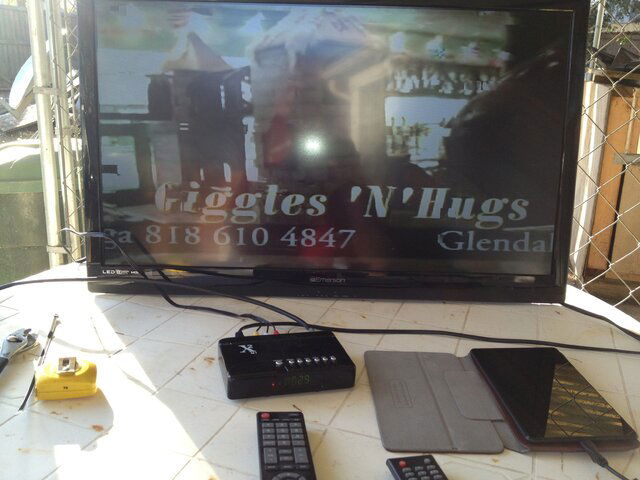
 ). My retirement property is at just above 7000 feet in the remote part of Colorado I mentioned above. Completely off grid so low power, cheap systems is the way to go. I'm really surprised at just how small that X2 mini is. No frills, but $24.00 and it works like a champ. Really something else.
). My retirement property is at just above 7000 feet in the remote part of Colorado I mentioned above. Completely off grid so low power, cheap systems is the way to go. I'm really surprised at just how small that X2 mini is. No frills, but $24.00 and it works like a champ. Really something else.