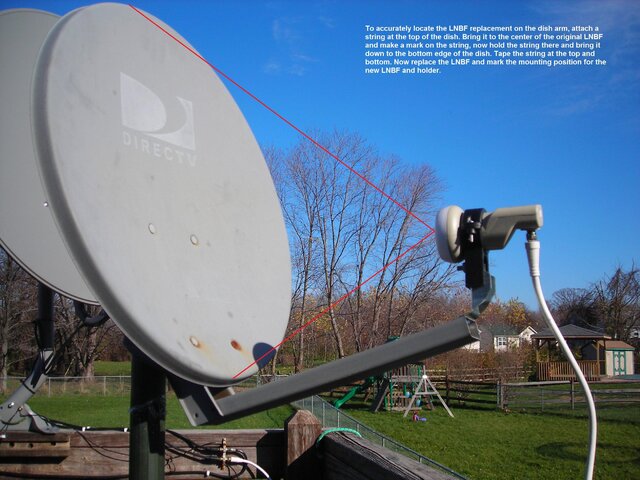Dish Network Dishes
If you are able to find the cable that runs to the dish network on the front corner of the house, that would be the one to start with.

It is a single LNBF and you won't have to deal with switches to see if you can get a signal.
But the lower DN 500 does have switches and will need to be set properly in your menu for SW21.
This dish has two LNBF, one pointed at 119W and receives NASA and Ion. The other is aimed at 110W and you won't receive any signals In The Clear (ITC).
Looks like you have a cable not connected to anything, may be the upper dish. However, there are two cables coming down from it and likely has a dual LNBF to feed two receivers.
If you are able to find the cable that runs to the dish network on the front corner of the house, that would be the one to start with.
It is a single LNBF and you won't have to deal with switches to see if you can get a signal.
But the lower DN 500 does have switches and will need to be set properly in your menu for SW21.
This dish has two LNBF, one pointed at 119W and receives NASA and Ion. The other is aimed at 110W and you won't receive any signals In The Clear (ITC).
Looks like you have a cable not connected to anything, may be the upper dish. However, there are two cables coming down from it and likely has a dual LNBF to feed two receivers.