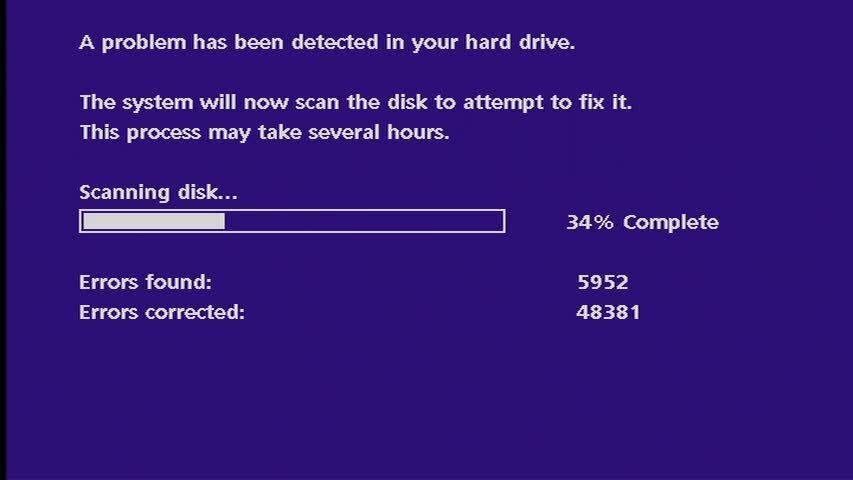Most of the Mybook series wont work with the HR's. If I remember right, many of them try to negotiate the esata link down to 1.5Gb/s and the HR wont do that. Same problem that occurred with some models of the Freeagent.
The mybook is perfect for the wdtv box though. Many of the mybooks will spin down as soon as the usb connection loses power, so when you shut of the wdtv, the drive should shut itself off at the same time.
Sometimes you can crack the unit open, remove the drive and either use it internally or in a different external case like the mx-1. Might be a jumper on the drive you have to remove to stop it from trying to drop the link speed. Some of the drives were flashed with firmware to run at the lower speed, I know that was the case with some of the Freeagents. My guess is those drives didnt pass muster as regular internals at full speed, but worked okay as an external at the lower speed.
The mybook is perfect for the wdtv box though. Many of the mybooks will spin down as soon as the usb connection loses power, so when you shut of the wdtv, the drive should shut itself off at the same time.
Sometimes you can crack the unit open, remove the drive and either use it internally or in a different external case like the mx-1. Might be a jumper on the drive you have to remove to stop it from trying to drop the link speed. Some of the drives were flashed with firmware to run at the lower speed, I know that was the case with some of the Freeagents. My guess is those drives didnt pass muster as regular internals at full speed, but worked okay as an external at the lower speed.