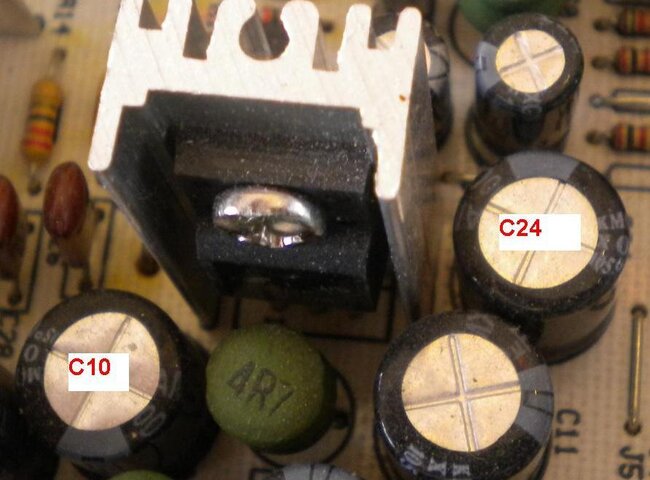Hello Gents
Regarding the power supply on this STB I read there is a known problem with the power supply going out, If the front display goes out and you only see a orange light every time you press any key on the remote, there is 2 capacitors in the power supply that go out, C10 AND C24, you need to replace them with a 1000 mf caps, voltage 16 to 35 volts dc. make sure they the same size, they cost about 1 to 2 dollars at the local electronic store
hope this helps
Chewie
Replacing the C10 and C24 capacitors on the power supply does work. My 8000 started refusing to come back on after switching the power switch on the back (sometimes it would eventually but it took 10 minutes), and also when you saved settings or edited the channels the screen would flicker. I replaced both of the above capcitors with 1000 uf 16v caps and now the 8000 works like new.